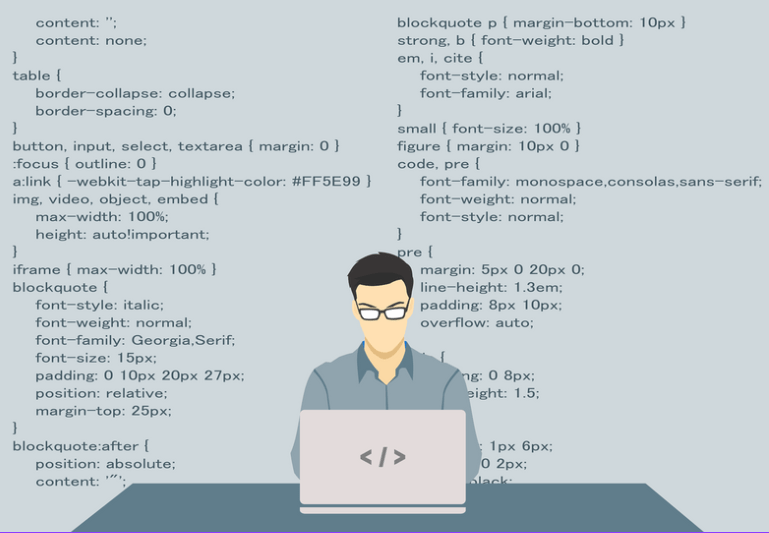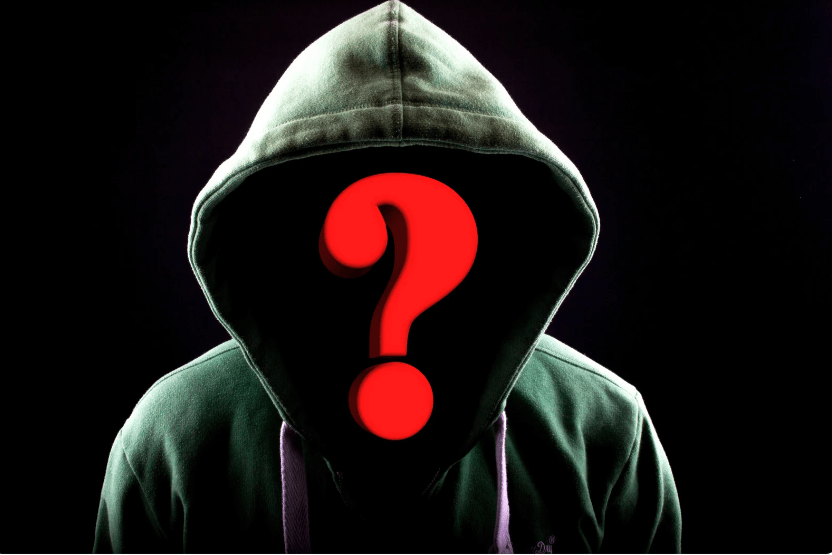How to use the Azure DevOps REST API with PowerShell
Using PowerShell to call the Azure DevOps REST API is simple yet very powerful. In my newest video, I will provide a detailed walk-through and demo of how to use the Azure DevOps REST API with PowerShell.
In addition, here are handy links to some of the references I mention in the video:
- Azure DevOps Services REST API Reference: https://docs.microsoft.com/en-us/rest/api/azure/devops/?view=azure-devops-rest-5.0
- Best Practices for Working with URLs in Azure DevOps Extensions and Integrations: https://docs.microsoft.com/en-us/azure/devops/extend/develop/work-with-urls?view=vsts&tabs=http
- Gist to demo code: https://gist.github.com/tegaaa/e14820ccf7ea99ba2ef9d0c3cc180df4
And as always, if you need any help with Azure DevOps, just know that Imaginet is here to help. Our Imaginet Certified DevOps and ALM experts have been working with the Microsoft ALM & DevOps tools since they originated in 2005 and can help you with any of your needs. To find out more, schedule your free consultation call with Imaginet today.
Thank you for reading this post! If you enjoyed it, I encourage you to check out some of our other content on this blog. We have a range of articles on various topics that I think you’ll find interesting. Don’t forget to subscribe to our newsletter to stay updated with all of the latest information on Imaginet’s recent successful projects

discover more
Converting Angular to Blazor: What is Blazor, and Should You Make the Switch?
Blazor is a somewhat new web framework used to create interactive web applications with ASP.NET and build web UIs using C# as the primary technology. The option to use JavaScript…
Are You Cyber Safe? Protect Your Microsoft 365 Products from Online Threats – Part 2
Last week, we published a blog that provided tips for protecting your Microsoft 365 products against malicious cyber threats. Cybersecurity is not something to take lightly, and with technology constantly…
Are You Cyber Safe? Protect Your Microsoft 365 Products from Online Threats – Part 1
Technical debt is a serious issue. Learn what it is, how to prevent it, and how to fix it.
Let’s build something amazing together
From concept to handoff, we’d love to learn more about what you are working on.
Send us a message below or call us at 1-800-989-6022.