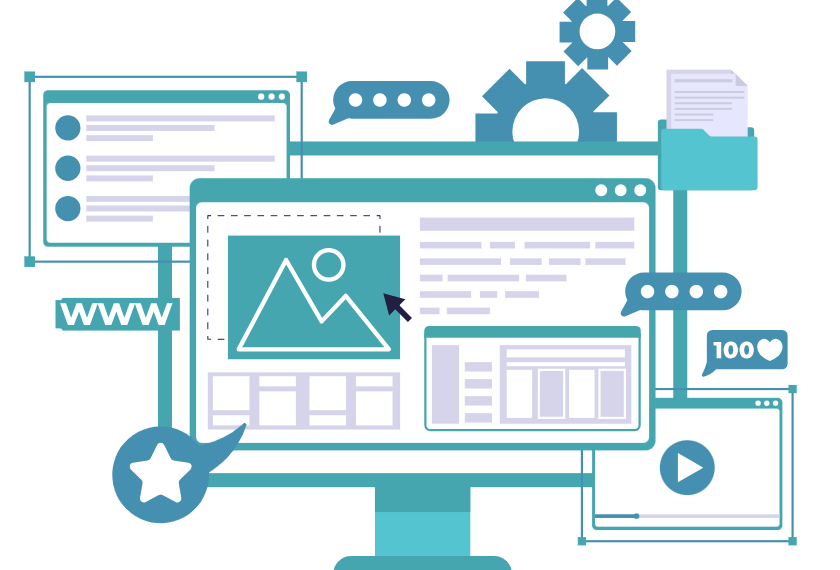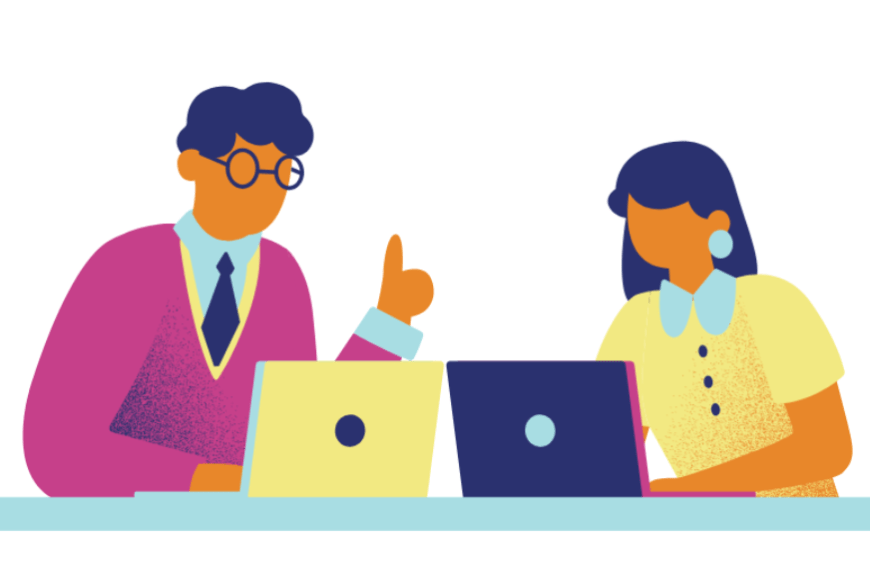Case Study
Reliability. Agility. SharePoint.
Imaginet’s award-winning SharePoint services assisted a statewide health organization in deploying its public website and partner extranet for greater long-term reliability and agility.
Business Situation:
This organization engaged Imaginet to build a reliable and agile solution for their public website and partner extranet. They needed to easily incorporate newly identified business processes into their solution.
Solution Story:
Imaginet provided all aspects of SharePoint website and extranet services, planning, architecture, infrastructure, information architecture, site taxonomy, governance, and training. Imaginet also migrated a legacy business application for tracking statistics into the SharePoint Farm.
The strategy for implementation and adoption was to build phases into one another and improve the overall experience with SharePoint.
The goal of the overall design was to create the foundation for a reliable and scalable solution that would allow the client to easily incorporate the identified business processes into the solution as needed. Key outcomes included:
1. Foundational services deployment
2. Public internet site and integration with legacy applications
3. Internal intranet with top-level divisions and team sites
4. Public extranet for patient and partner collaboration
5. Trusted partners for practitioners
Based on client discussions, requirements, and challenges, Imaginet recommended a 3-tier SharePoint 2013 deployment.
The first tier consisted of 2 front-end web servers, load balanced via the Cisco ACE Load Balancing Service.
The second tier consisted of 2 application servers to maintain the application pieces (i.e. search, Central Administration, Excel Calculation Services, User Profile Services, Office Web Apps).
The third tier consisted of a clustered SQL backend that used SAN for storage.
The solution included 6 initial web applications to provide for:
1. Internet Authoring – A content authoring site used for the creation of published content on the new Internet site.
2. Internet Published – A published content site to be used for the new Internet web presence.
3. Integrated Partners – Used for collaboration between the client, trusted partners, and vendors.
4. Intranet – A published content site used by Communications as the new Intranet Portal.
5. Department Team Sites – Used for collaboration on departmental documents and between department team members.
6. MySites – To host personal profiles and enable collaboration and knowledge transfer with limited space for transient documents.
Additionally, Enterprise Search was scoped to crawl the clients’ existing file share drives. There was a migration component from the Vital Statistics SharePoint 2010 environment to the new SharePoint 2013 environment.
Finally, Imaginet enabled the conversion of some legacy processes to InfoPath forms and leveraged the metadata to develop intuitive workflows to simplify these legacy processes.
Total Duration: 6 months
Related Articles:
- Why Businesses Choose SharePoint for Their Enterprise Content Management System
- Imaginet SharePoint Service Offering
value provided
- Improved reliability and agility because of the SharePoint migration and consolidation of web platforms
- Responsive design viewable on any device
- Unified, clear vision with a long-term SharePoint roadmap
- Enhanced security with the secured extranet authentication environment
Imaginet blog
Defending the Digital Realm: AI’s Influence on Security
The Changing Face of Cyber Threats through AI & AI’s Influence on Security Business professionals today use the term AI to describe a variety of advanced systems. The most common areas…
Customized Modern Search Experiences with PnP Search Web Parts
Today, PnP Search is often used in SharePoint to create customized search pages and result displays. This results in a fully custom modern search experience. It is equipped with features…
The Imaginet Difference: An Exclusive Look at Imaginet’s Onboarding Process
Most new developers are familiar with the dread of “onboarding.” Onboarding refers to the first few weeks or months of work, where new employees are expected to set up their…
Let’s build something amazing together
From concept to handoff, we’d love to learn more about what you are working on.
Send us a message below or call us at 1-800-989-6022.