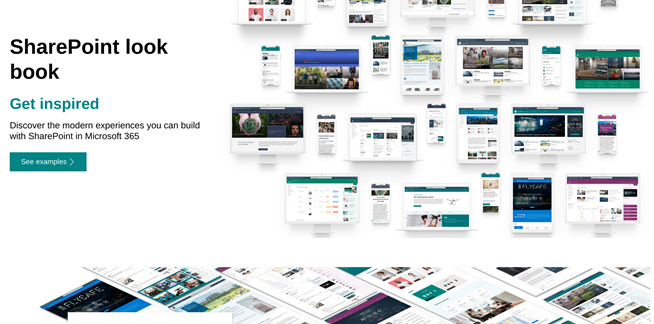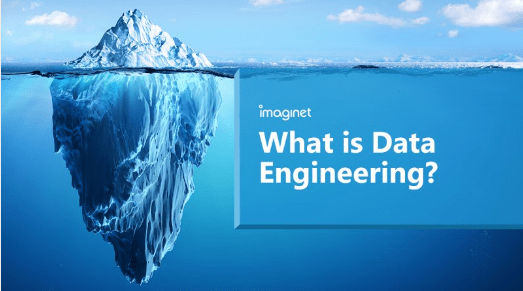Case Study
Delight Users & Maximize Adoption. UX Design.
Lorem ipsum dolor sit amet, consectetur adipiscing elit. Morbi vulputate aliquam ex, quis tincidunt neque faucibus volutpat. Nulla gravida imperdiet metus, in egestas nisl auctor nec.
Business Situation:
A private equity firm wanted to create an application that would enable their financial advisors to access internal databases to create their own dashboards and reports.
Solution Story:
Imaginet’s User Experience (UX) design team worked closely with the Business Intelligence team to understand the context of the tool within the work environment as well as the specific functionality they were looking to include. They performed several remote collaboration workshops with the team and discussed the concepts with a core group of users to facilitate alignment between those requesting the data and the BI team.
They used that information to create intuitive interfaces that highlighted key functionality while working within the technical structure of the environment.
User Experience (UX) Services:
- Workshops
- Focus Group
- Interaction Design & Prototyping
- Visual Design
Total Duration: 3 weeks
WORKSHOP SESSION
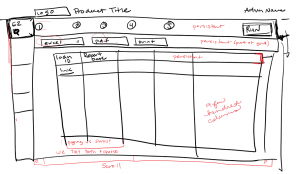
WIREFRAME
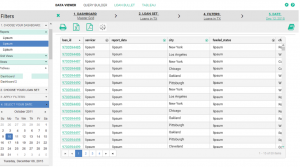
VISUAL DESIGN
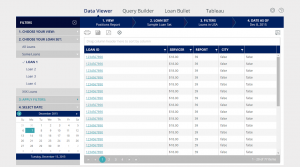
Related Articles:
- Why Businesses Choose SharePoint for Their Enterprise Content Management System
- Imaginet SharePoint Service Offering
value provided
- FACILITATE INTERNAL TEAM ALIGNMENT
- INTUITIVE INTERFACE THAT INTEGRATED WITH TECHNOLOGICAL FRAMEWORK
- ACCELERATED CUSTOMER ADOPTION
Imaginet blog
Manage your tasks effectively using M365
Organizations using ad-hoc methods to manage tasks experience unnecessary delays. Watch how Microsoft 365 allows you to complete tasks sooner.
The Pros and Cons of SharePoint Lookbook
Discover the advantages and limitations of SharePoint Lookbook! Our blog post dives deep into the pros and cons of this popular tool, helping
What is data engineering?
Data engineering is the work that brings data from one or more sources and shapes it, validates it, cleans it, correlates it, and (often) stores it, and it’s a lot…
Let’s build something amazing together
From concept to handoff, we’d love to learn more about what you are working on.
Send us a message below or call us at 1-800-989-6022.