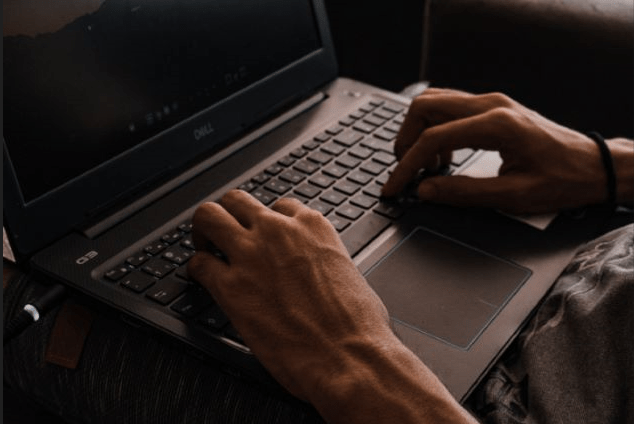Case Study
Do More With Less. Lab Management.
Imaginet ALM & TFS experts helped a multinational energy management company keep control with instantaneous builds and tests using Microsoft Lab Management.
Business Situation:
An energy management company was faced with management challenges, increased costs, inefficiencies, and time delays with the physical server environments that support their Development, QA, and Sales teams.
Solution Story:

The client knew that moving to a virtual lab environment solution would be critical to overcome these problems. Their physical server environments were very expensive and took up to 3 months to be configured. This resulted in testers not having enough test environments, building servers that were over capacity, and sales teams that had out-of-date demo environments.
The client’s goals included:
• Reduce costs by eliminating the need for so many physical environments.
• Create a fully integrated build-deploy-test environment through the use of virtual labs.
• Improve application build times by using multiple virtual environments for automated builds.
• Increase overall code quality through more efficient testing with the virtual lab environments.
• Reduce wait time by creating self-serve virtual environments for all teams (Dev, QA, and Sales).
• Improve overall productivity and efficiencies by doing more with less
Using our Lab Management Quick Start program, Imaginet planned and implemented the Microsoft Lab Management solution.
At the heart of the lab management environment, Imaginet leveraged Microsoft Lab Management 2010 along with Microsoft System Center Virtual Machine Manager (SCVMM), Microsoft System Center Orchestrator, and Microsoft’s HyperV virtual technology.
This lab environment was then integrated with the clients’ other existing Microsoft technologies, including Microsoft Team Foundation Server (TFS) 2010 (including Team Build 2010), Microsoft Test Manager 2010, Microsoft Visual Studio 2010, and Microsoft SharePoint 2010. All these Microsoft components were selected to provide a unified and seamless end-to-end application lifecycle management experience.
This lab management environment allowed for the self-service creation of virtual environments on demand without needing physical servers or IT assistance.
This solution resolved numerous issues for this world-renowned company, including the ability to instantly spin up new build environments without the long wait for IT.
It provided more test environments for the QA team and self-service access to the newest product version for the sales demo team.
Total Duration: 3 weeks
value provided
- Successful lab management platform setup and virtual environment creation.
- Full integration with Microsoft’s other ALM tools, including TFS and test manager.
- Improve overall productivity and efficiency by doing more with less.
Imaginet blog
Best Practices to Share Content Externally with Microsoft 365
Learn how Microsoft is using number matching in their Authenticator App to improve the security of personal information. Discover how number matching is one of the best ways to enhance…
How Number Matching in Microsoft Authenticator Impacts Cybersecurity
Learn how Microsoft is using number matching in their Authenticator App to improve the security of personal information. Discover how number matching is one of the best ways to enhance…
eSignature Coming to SharePoint via Microsoft Syntex
Microsoft Syntex brings eSignature capabilities to SharePoint. Learn how this integration boosts productivity and efficiency.
Let’s build something amazing together
From concept to handoff, we’d love to learn more about what you are working on.
Send us a message below or call us at 1-800-989-6022.