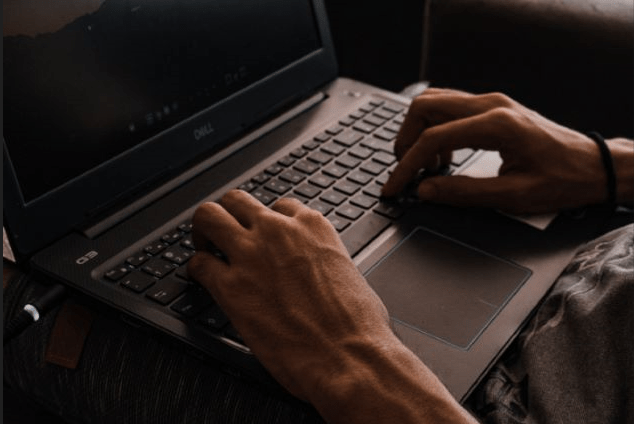Case Study
Save Time & Effort. SharePoint.
Imaginet’s expert SharePoint practice helped a large energy company reduce the time and effort required to track and compile compliance evidence using Microsoft SharePoint Server’s automation processes.
Business Situation:
In order to meet NERC compliance requirements, a leading energy company spent thousands of hours chasing standards and requirements to complete the tasks required for auditors. This company required automation and reduction of manual tasks to this process via SharePoint in order to improve overall inefficiencies and reporting.
Solution Story:

Imaginet performed several workshops with the client to investigate all manual processes being used to meet Records Management requirements.
Key issues that required improvements included:
1. Manual Notification of Evidence Requests and Standard Review
2. Manual Dashboard Verification of Task Completion
3. Manual Compilation of Audit Data from Multiple Sources
SharePoint and InfoPath Web Services acted as the mechanism to sharply reduce the effort required to start, track, and compile evidence for NERC audits.
Additional requirements included:
• Dashboard with automated workflows
• Centralized information repository
• Automated workflows to move information into SharePoint Records Centre
• Automatic Compilation of information for NERC Auditors
• End user re-usability of the previous submission
Imaginet created custom automated workflows to the InfoPath form, a dashboard for Records Managers to identify process status and completion, and an export function to quickly compile information for auditors.
Imaginet’s solution extended the existing system and changed the way information was stored. Information was transferred from 90 individual forms to a single web form, with SharePoint acting as the information repository.The individual forms referenced pre-populated metadata-based data captured from the Compliance System’s General, CIP and PSO Libraries.
As a result of Imaginet services, this company is positioned to gain back hundreds of hours, mostly due to the automation of business process utilizing Microsoft SharePoint Server.
Total Duration: 4 months
Related Articles:
- Why Businesses Choose SharePoint for Their Enterprise Content Management System
- Imaginet SharePoint Service Offering
value provided
- Saved time and effort due to automatic information compilations for NERC auditors.
- Enhanced usability by allowing end users to reuse previous submissions.
- Reduced complexities because of the centralized information repository.
- Improved efficiencies due to the automated workflows that move information into the SharePoint records center.
Imaginet blog
Best Practices to Share Content Externally with Microsoft 365
Learn how Microsoft is using number matching in their Authenticator App to improve the security of personal information. Discover how number matching is one of the best ways to enhance…
How Number Matching in Microsoft Authenticator Impacts Cybersecurity
Learn how Microsoft is using number matching in their Authenticator App to improve the security of personal information. Discover how number matching is one of the best ways to enhance…
eSignature Coming to SharePoint via Microsoft Syntex
Microsoft Syntex brings eSignature capabilities to SharePoint. Learn how this integration boosts productivity and efficiency.
Let’s build something amazing together
From concept to handoff, we’d love to learn more about what you are working on.
Send us a message below or call us at 1-800-989-6022.