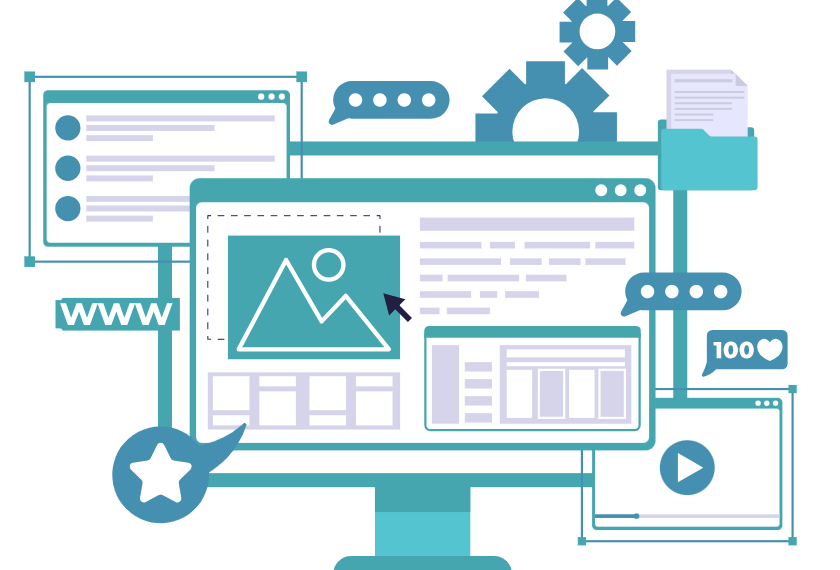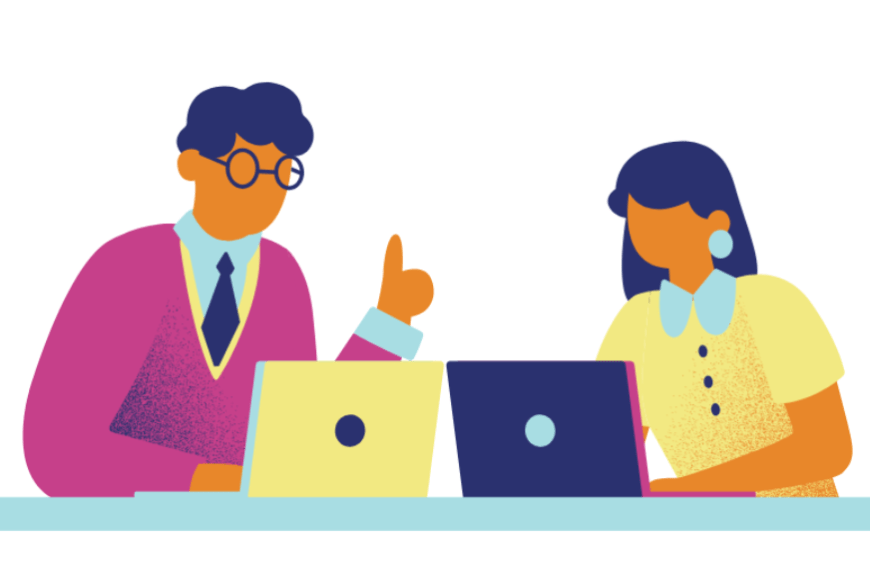Case Study
Development & Testing. Unified.
A multinational energy management company optimized their quality assurance systems and processes. Data that was once scattered across multiple systems and workflows became unified with the help of Imaginet and Microsoft Test Manager.
Business Situation:
A multinational energy management company experienced significant challenges with Dev & QA team inefficiencies, mainly due to inconsistent software processes, duplicate systems, and lack of data integration.
Solution Story:

Using our Test Manager Quick Start program, Imaginet planned and implemented the Microsoft Test Manager solution, which integrated seamlessly into the existing Microsoft Team Foundation Server (TFS) and Microsoft Visual Studio environment.
Multiple silos of tools were being used, causing data to be segregated and untraceable between teams. Managing releases became difficult without a clear understanding of the project status and progress, resulting in overall team inefficiencies.
The client’s goals included:
• Improve processes and best practices
• Eliminate multiple development/QA tools
• Improve data linking and traceability
• Integration of test case management into the overall software lifecycle using Microsoft
Test Manager 2010
• Improve project status tracking with customized reports and dashboards
• Enhanced team collaboration
• Improve overall development/QA productivity and inefficiencies
Using our Test Manager Quick Start program, Imaginet planned and implemented the Microsoft Test Manager solution, which integrated seamlessly into their existing Microsoft Team Foundation Server (TFS) and Microsoft Visual Studio environment.
Imaginet also developed an enhanced software process to further data integration and traceability.
Project status tracking was improved as a result of Imaginet’s customized reporting solution using Microsoft SharePoint and Microsoft Excel services.
This integrated software platform replaced a variety of 3rd party and open-source tools and streamlined the development/QA process. All of the software tool and process improvements resulted in tighter team collaboration and overall productivity gains in both development and QA.
The deployment was initially conducted in North America with a live product team. This solution will also be deployed globally for all teams to experience.
Imaginet’s Quick Start Program has three distinct phases that are designed to ensure a successful implementation that meets the goals and objectives of the organization.
In the Plan Phase, we established a common understanding of the vision for ALM, the current environment, and the client’s goals and objectives. A customized road map was then provided that addressed the client’s specific business requirements, goals and tailored best practices.
In the Deploy Phase, we implemented an operational Test Manager environment. We then provided the Best Practice Framework, Customized Training, Mentoring and Support to ensure the success of TFS.
In the Review Phase, we discussed future ALM adoption options and additional enhancements.
Total Duration: 3 weeks
value provided
- SUCCESSFUL PLATFORM SETUP AND TEST CASE MIGRATION
- FULL INTEGRATION WITH TFS’S SOFTWARE PROCESS AND AUTOMATED BUILDS
- IMPROVED PROCESS INTEGRATION AND OVERALL TRACKING
Imaginet blog
Defending the Digital Realm: AI’s Influence on Security
The Changing Face of Cyber Threats through AI & AI’s Influence on Security Business professionals today use the term AI to describe a variety of advanced systems. The most common areas…
Customized Modern Search Experiences with PnP Search Web Parts
Today, PnP Search is often used in SharePoint to create customized search pages and result displays. This results in a fully custom modern search experience. It is equipped with features…
The Imaginet Difference: An Exclusive Look at Imaginet’s Onboarding Process
Most new developers are familiar with the dread of “onboarding.” Onboarding refers to the first few weeks or months of work, where new employees are expected to set up their…
Let’s build something amazing together
From concept to handoff, we’d love to learn more about what you are working on.
Send us a message below or call us at 1-800-989-6022.