
Converting Angular to Blazor: What is Blazor, and Should You Make the Switch?
October 19, 2023
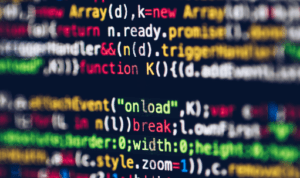
Blazor is a somewhat new web framework used to create interactive web applications with ASP.NET and build web UIs using C# as the primary technology. The option to use JavaScript remains, but the primary language is C#. It’s recently had a bit of buzz in the tech world and people are interested in what it can do. The purpose of this blog is to highlight some of the benefits and why you might want to consider converting from Angular to Blazor.
Benefits of Blazor:
- Blazor uses one programming language, which eliminates the need to constantly switch between different coding conventions. An added benefit of having one programming language is the opportunity for the developer to reuse and refine their skillset. You can focus on one language framework rather than multiple.
- The Visual Studio IDE has better support for C# + Blazor than it does for Typescript + Angular, improving productivity. In addition, Visual Studio contains a variety of useful functions and helpful recommendations that assist during development. Developers also have the option to use the breakpoints while debugging in Visual Studio for both the server and client-side projects simultaneously.
- Blazor allows for easy installation of multiple versions of the framework, removing the need to reinstall any components when using different versions of different projects. You can even run a few projects or applications with different framework versions at the same time, without needing to reinstall anything. Similarly, Angular will downgrade to the version in your package.json if you install the highest version globally. This only becomes an issue if the version gap is too wide when upgrading versions of Node.
- Ease of maintenance. The code is easier to understand as there are references for all objects involved in the project. You can open any method, property, model, or service and see where it was used. This feature allows you to navigate through the project simply and conveniently.
- Blazor allows for more convenient routing. There is no need to search where certain routes are configured in a project because each page contains its own route. Once the developer adds the route to the top of their page it will work without issue. Essentially, you can set it and forget it.
- Blazor can use common methods, as well as constants and helpers for both the backend and frontend. For example, the calculations of a complex formula can be used for both, reducing the workload. When using other frameworks, implementation is limited to one side, resulting in additional requests from the frontend to backend. Furthermore, other frameworks may require duplication. In this case, an exact replication is difficult to produce, or changes may be made on one side but not the other.
Drawbacks to Converting to Blazor:
Because Blazor is relatively new there are going to be some drawbacks. It’s important to consider these limitations to choose the right solution for your organization.
- Blazor has only been around for a short time, so there is currently a small community of people using it. If you run into a simple problem and conduct a search Angular will provide hundreds of answers, whereas Blazor will provide only a few – despite the problem being relatively simple. This becomes even more of an issue if you encounter an uncommon problem. Blazor might make it difficult to find a solution at all because of this limitation.
- An additional drawback to converting to Blazor is each page has its own route, but it currently only offers basic client-side routing functionality. It doesn’t work asynchronously to handle route parameters and lacks support for redirection to alternate routes. An Angular router can perform these functions.
- During development, third-party libraries are typically used. Sometimes integrating with several libraries at once is necessary, even for small projects. A specific library can be used for different frameworks and perform well within those frameworks, but it may perform poorly or contain critical bugs when integrating with Blazor. While integration with Blazor is possible, more time is needed for it to become stable and reliable. Therefore, you should ensure you have an alternative in place for a specific third-party library or investigate whether it can be integrated with Blazor.
Conclusion:
Blazor has seen rapid development and improvements since being released. This framework is young but strong, and it will be interesting to see how it evolves as it matures. Every update in .NET from Microsoft contains updates for Blazor, so it’s likely we will witness ongoing advancements quickly.
There are many benefits to converting from Angular to Blazor. We highlighted the most significant of them in this blog. To learn more about the abilities of Blazor or for assistance in making the conversion get in touch with us by filling out the form below. Make sure to follow our blog for more helpful information.
Discover More
Integration Between Power Platform and SharePoint Encourages Innovation
Organizations are focusing on innovation, streamlining their processes, and delivering better experiences for employees and customers. Power Platform and SharePoint are the Microsoft products that are helping organizations focus on…
Mastering Subagents in VS Code + Copilot: How To Actually Use Them
If you’ve ever dumped a giant problem into Copilot Chat and watched the conversation slowly turn into spaghetti, subagents are the feature you’ve been waiting for. Think of subagents as…
5 Common Misconceptions About Cloud Migration: Debunking the Myths
We’ve all heard of the cloud and cloud migration. But how important is it actually for your business? Organizations are moving to the cloud for several reasons: to improve agility,…

Let’s build something amazing together
From concept to handoff, we’d love to learn more about what you are working on.
Send us a message below or call us at 1-800-989-6022.




