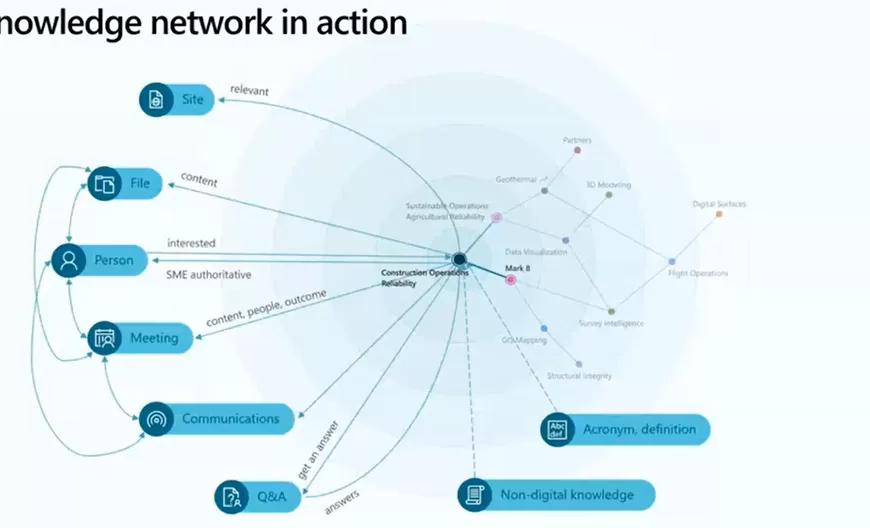Strengthen Security With Enhanced Reporting Feature In Microsoft Azure Active Directory
Microsoft has released a preview of a new feature – Report Suspicious Activity – in Azure Active Directory (Azure AD), which supplies specific information about login attempts and authentication requests for Multi-Factor Authentication (MFA). By enabling this feature, administrators can receive reports of fraudulent activity from users and take appropriate action to mitigate any risk.
The Report Suspicious Activity feature allows users to report any questionable login attempts they did not initiate when they receive an authentication request. Administrators can view reports that provide detailed information on login attempts, which can help pinpoint and intercept threats before damage is done.

If you have the reporting feature disabled (which is the current default for everyone, as it is still in preview), users can only deny unauthorized login attempts by selecting “Deny” or “No, it’s not me” when prompted in the Microsoft Authenticator App. While this temporarily prevents an attacker from accessing the targeted user’s account, it does not notify administrators of a potential safety risk, which can cause questionable and dangerous activity to go unnoticed. With the new reporting feature, users can take it a step further and have the option to report unknown login attempts themselves for further investigation. Additionally, the user status will change to high risk, alerting admins of the event.
Enabling the reporting feature has no major downsides. However, users may be blocked from accessing their account after submitting a report. To prevent productivity interruptions, administrators can implement Self-Service Password Reset (SSPR) for their organization, allowing users to reset their password without needing an IT admin. Additionally, enabling SSPR can increase your organization’s Secure Score – a measurement of your organization’s security level that can be elevated by adhering to recommendations for various Microsoft products.
To enable the reporting service feature, administrators can navigate to their organization through Azure AD, then click on Security, Authentication Methods, and Settings. From there, you can enable the feature for a specific group or the entire organization. After enabling the feature, any suspicious activity reports will be available in Azure AD (under Security and Risk Detections). These reports will be labelled as User Reported Suspicious Activity for Detection Type and provide detailed information that can be used to take precautionary measures.
The reporting feature is useful for organizations that value security and want to proactively detect and handle potential threats. It is particularly beneficial for small and medium-sized organizations with limited IT resources, as it allows users to contribute to their organization’s security posture. By enabling this feature, administrators can preemptively identify and repair issues and give users reporting power to help strengthen the organization’s overall security.
Thank you for reading this post! If you enjoyed it, I encourage you to check out some of our other content on this blog. We have a range of articles on various topics that I think you’ll find interesting. Don’t forget to subscribe to our newsletter to stay updated with all of the latest information on Imaginet’s recent successful projects

discover more
Preparing for Next Level Knowledge Management in Microsoft Office 365 – Project Cortex
Get ready for the future of knowledge management with Microsoft Office 365 Project Cortex. With this powerful tool, you can easily organize and share information across your organization, enabling teams…
6 Reasons to use angular instead of ASP.NET MVC (RAZOR)
Learn the six reasons why Angular is the superior option for building your enterprise applications over ASP.NET MVC (Razor).
7 Rapid Ways to Maximize Business Process Automation with Microsoft 365
Microsoft 365 provides powerful tools to help businesses automate their processes. Learn how to use M365 to streamline your workflow, reduce manual labor, and increase efficiency. Discover the 7 best…
Let’s build something amazing together
From concept to handoff, we’d love to learn more about what you are working on.
Send us a message below or call us at 1-800-989-6022.