
Staying Current with Technology: The Benefits & Drawbacks
March 7, 2024
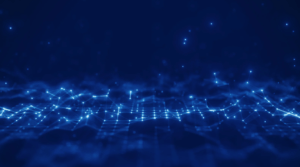
Recently Microsoft announced several updates for their flagship technologies. These updates included a new version of .NET, .NET 8, as well as updates to Entity Framework Core, .NET Maui, and more. These updates are not limited to Microsoft either – Angular recently released Angular 17. Every year there are new updates and versions released for many development technologies, but should you be updating your applications every year? Here are a few points to consider:
New Features
The first and most obvious benefit is the new features updates provide. Generally, these features introduce benefits like quality-of-life changes for developers, which help development go faster, easier, or become more streamlined. Sometimes, new versions are big enough that they cause ideological shifts in how we develop apps. One that comes to mind is the addition of built in dependency injection with .NET Core which wasn’t the case in .NET Framework. New features give developers more tools and flexibility which generally leads to better development outcomes.
Performance
Updates in Frameworks, Compilers, Rendering Engines, Build Pipelines, etc. can have massive performance impacts. Recently we were supporting an older version of Angular that had mind numbingly long build times. With the new features added to the builds of newer Angular versions we were able to reduce the build time around 75% with Angular 17. Saving significant amounts of time, headaches, and money for everyone involved.
Sometimes the performance impacts are also recognized by users as well. New features and technologies contain new caching methods, query optimizations, features such as virtual DOM, and more that result in faster and more responsive applications.
Support
An important consideration is the long-term support, whether from technology creators such as Microsoft or your own app’s developer support.
Microsoft gives 3 years of “LTS” or “Long Term Support” for their major releases. This is the window in which Microsoft will release updates to address bugs or security vulnerabilities. The older your tech stack is the less likely that 3rd party dependencies will be available or updated. Leaving your outdated tech stack potentially more vulnerable.
There are also logistical support issues as well. Older tech stacks may have unique issues and quirks running on newer hardware or browsers. Older tech stacks may also have less developers available to develop or support them. You can look to industries that still heavily rely on COBOL. There are still many COBOL developers needed for legacy applications, but the pool of developers is small because most people aren’t taking the time to learn old technologies. This lack of support results in challenges in maintaining some of these applications.
Saving Future Headaches
Lastly, one of the benefits of keeping your applications current is the reduction of future headaches. It can be much more difficult to upgrade or port of an old version of a technology to the latest version. Generally moving from one version to the next is much easier than moving from an old version to one that is four or five versions newer. Keeping your application current can save you a lot of time and effort when it comes time to update. Additionally, it will be much easier to maintain your application in terms of bug fixes and new features.
Protentional Breaking Changes
Upgrading isn’t always an easy and painless process, however. There are many complications you must consider. Often, there can be issues with the dependencies your application uses. Whether it be dependencies that just aren’t compatible or changes to dependencies that require you to rework portions of your apps. For example, Microsoft published official documentation that lists all the breaking changes when upgrading EF Core versions. Including upgrading from EF Core 7 to 8. These breaking changes need to be addressed when upgrading your app which adds development time and cost. Upgrades can also lead to breakage in areas like existing deployment pipelines or development environments. For instance, you may have to upgrade your IDE versions which may require you to change some of your licensing. Sometimes there is a cost to staying current and that cost may not be worth taking on.
Imaginet’s Application Development team prides themselves on staying on top of all the new technology trends and updates. We can help upgrade your applications and ensure your organization is taking full advantage of their benefits.
Thank you for reading! If you found this interesting, make sure to subscribe to our blog to stay updated on more technology tips, tricks, and information from our team of experts.
Discover More
Integration Between Power Platform and SharePoint Encourages Innovation
Organizations are focusing on innovation, streamlining their processes, and delivering better experiences for employees and customers. Power Platform and SharePoint are the Microsoft products that are helping organizations focus on…
Mastering Subagents in VS Code + Copilot: How To Actually Use Them
If you’ve ever dumped a giant problem into Copilot Chat and watched the conversation slowly turn into spaghetti, subagents are the feature you’ve been waiting for. Think of subagents as…
5 Common Misconceptions About Cloud Migration: Debunking the Myths
We’ve all heard of the cloud and cloud migration. But how important is it actually for your business? Organizations are moving to the cloud for several reasons: to improve agility,…

Let’s build something amazing together
From concept to handoff, we’d love to learn more about what you are working on.
Send us a message below or call us at 1-800-989-6022.




