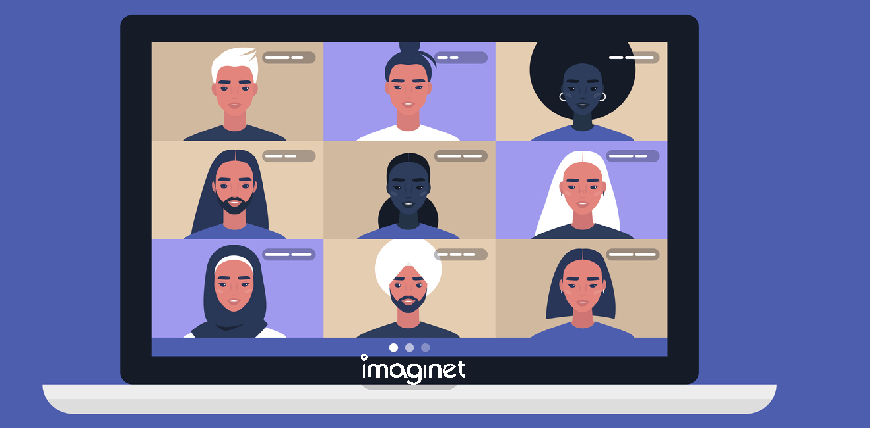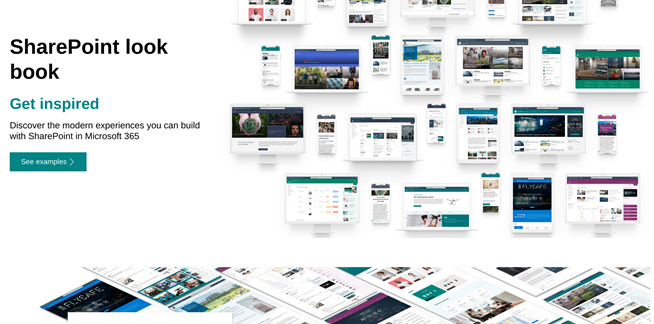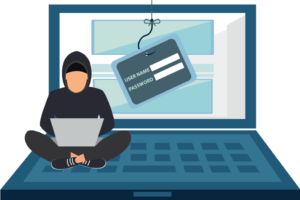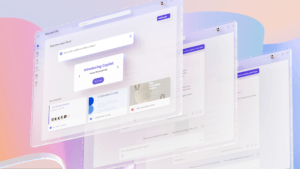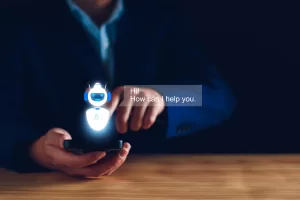Imaginet blog
For over 25 years, Imaginet has been at the forefront of the software industry as a globally-recognized premier consulting and software development company.
Why You Should Use Microsoft Teams to Collaborate Remotely
As COVID keeps people working remotely, it has become increasingly important to feel connected. Bring teams together for Business Productivity and Collaboration.
Business Process Automation with Microsoft 365
Streamline your business processes with Microsoft 365. Automate tasks, reduce manual work, and increase efficiency with powerful tools like Power Automate and Power Apps. Get started today and unlock the potential of your business.
How to create mermaid diagrams in Azure DevOps Service
Learn how to create stunning Mermaid diagrams in Azure DevOps Service for visualizing project workflows. We’ll cover everything from setting up the environment, to creating and customizing diagrams. Get your workflow organized and optimized with our helpful guide.
Microservices Architecture 101: What you need to know?
Learn the basics of microservices architecture and how it can help you build more efficient, scalable applications. Get an overview of the benefits, challenges, and best practices for designing and deploying microservices. Discover how to get started with microservices today.
Tracking Progress with Rollup Columns in Azure DevOps
Tracking Progress with Rollup Columns in Azure DevOps
What is the Modern SharePoint Experience?
With Microsoft’s introduction of the Modern experience in SharePoint, it can sometimes be difficult for users to distinguish between this new and more useful Modern interface and the original Classic experience. Fortunately, this article will provide a quick overview of the Modern SharePoint experience in…
Work item parent column in Azure DevPs
One highly requested yet simple feature that has recently been added to Azure DevOps Services is the Work Item Parent Column feature. With this feature, you can now add a column to show the parent of a Work Item in a flat list DevOps query…
Putting Personas to Work: Aligning Cross-Functional Enterprise and B2B Teams
Learn how to use personas to align cross-functional teams and create a unified customer experience. Our guide will help you understand the importance of personas, how to create them, and how to use them in your enterprise or B2B team.
Modern Dashboarding With SharePoint and Teams
Create interactive, modern dashboards with SharePoint and Teams. Easily customize your dashboard to fit your business needs and get real-time insights into your data. Get started quickly with our intuitive drag-and-drop interface.
Getting Ready for Copilot in M365
Announcing Microsoft Copilot Microsoft recently announced Co-Pilot, a new AI model that will allow users to leverage OpenAI’s Large Language Model (LLM), often known as ChatGPT, within M365. You can read all the specifics of the announcement here. Many of our M365 clients are excited about…
How to use SharePoint to Manage Regulatory Compliance
Discover how to effectively manage regulatory compliance using SharePoint. Learn how a proper information architecture and site taxonomy can enhance search, collaboration, productivity, and compliance. Understand the steps to achieve compliance, including understanding requirements, developing policies, creating a compliance site, assigning ownership, and monitoring compliance.…
Unmasking the Threat: Phishing & Spoofed Emails
With the evolution of technologies today, there have been many incidents of users falling for spoofing and phishing emails. According to phishing email statistics, approximately 3.4 billion spam emails are sent daily. In this blog post, we’ll provide the best practices to apply to your…
Microsoft Copilot for Power BI
CoPilot is the ultimate Power BI companion. It helps you quickly and easily create stunning visuals, analyze data, and share insights with your team. With CoPilot, you can take your Power BI experience to the next level.
How to Utilize AI-Infused, Low-Code Development Tools in Microsoft Power Apps and Power Automate
Power Apps and Automate are the perfect tools for low-code development. With AI-infused features, you can quickly create custom apps and automate processes with minimal effort. Get started today and unlock the power of AI-driven low-code development
Strengthen Security With Enhanced Reporting Feature in Microsoft Azure Active Directory
Azure Active Directory’s Reporting Suspicious Activity feature helps you detect and respond to suspicious activities in your organization. Get real-time alerts, investigate suspicious activities, and take action quickly with our advanced security tools. Protect your data and stay secure with Azure Active
Let’s build something amazing together
From concept to handoff, we’d love to learn more about what you are working on.
Send us a message below or call us at 1-800-989-6022.