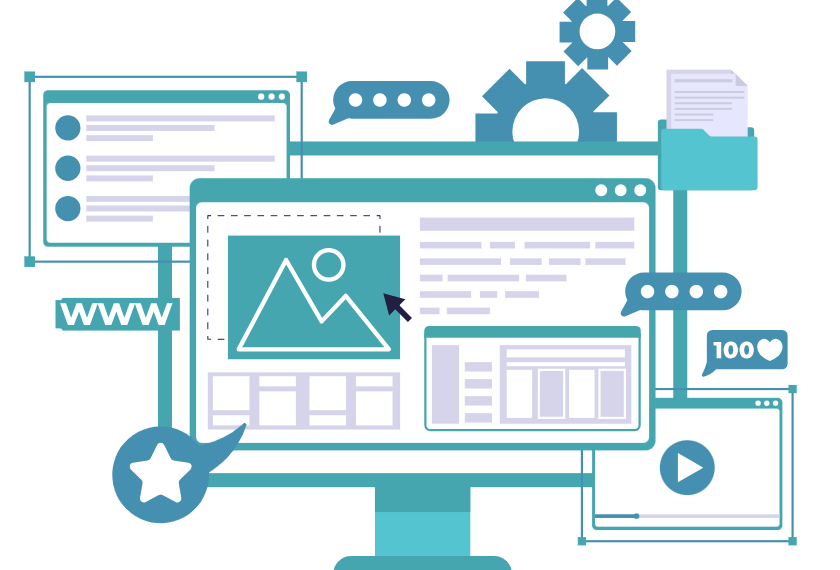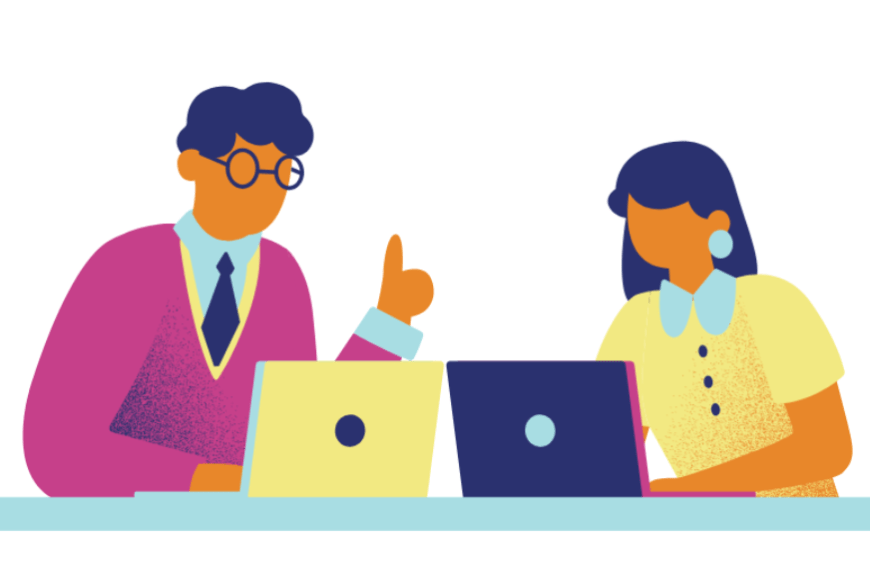End-of-Life Support for Microsoft SharePoint 2013
END-OF-LIFE SUPPORT FOR MICROSOFT SHAREPOINT 2013
Have you heard? Microsoft has announced the upcoming end-of-life support for Microsoft SharePoint 2013 – and it’s coming up fast! But what does this mean for the rest of us who are not in the cloud and still have SharePoint environments running on SharePoint 2013? It means you need to start planning now for your upgrade to the next version, SharePoint 2016, or for your migration to SharePoint Online. For many of us, this can be another planning nightmare, especially when our SharePoint 2013 sites are heavily customized with master pages, web parts, and apps.
Customizing your SharePoint? Here are some important considerations you wouldn’t want to miss.
Support Timelines

For Microsoft SharePoint Foundation 2013 Service Pack 1 and Microsoft SharePoint Server 2013 Service Pack 1, the mainstream support end date is 4/10/2018, and the extended support end date is 4/11/2023. For SharePoint Designer 2013, we get a little more time, with the mainstream support ending 7/13/2021 and extended support ending 7/14/2026.
Click here for more details from Microsoft on the end-of-life support for Microsoft SharePoint 2013.
If we need support after the end date, Microsoft will charge for your support. Upgrading to SharePoint 2016 can take several weeks to several months; it’s best to plan now to avoid getting stuck with expensive post-life support.
The Risk of Not Upgrading to SharePoint 2016

Support and features change whenever Microsoft releases new versions of their applications. The same is true for SharePoint. It is technically not recommended to skip a version, even though there are possible workarounds out there.
If you are waiting to upgrade from SharePoint 2013 directly to SharePoint 2019 next year, we strongly recommend moving to SharePoint 2016 first to avoid complexities and potential failures. And there are dozens of new features in SharePoint 2016 that will make it very worthwhile to upgrade – from Fast Site Collection creation and durable links to new Information Rights Management (IRM) capabilities and new Compliance features. To summarize the new and improved features in SharePoint 2016, click here.
Imaginet is Here to Help

Most organizations lack the experience to know how to successfully upgrade their existing SharePoint environment(s) to the new SharePoint 2016 or to successfully migrate their current SharePoint environment to SharePoint Online from start to finish. This is where Imaginet can help.
With over 500 successful SharePoint engagements and over 20 years of experience, Imaginet is your trusted, go-to partner who can help you with your Microsoft SharePoint upgrade or migration so that it gets done right… the first time.
Want to find out more? Request your free consultation call with us today.
Thank you for reading this post! If you enjoyed it, I encourage you to check out some of our other content on this blog. We have a range of articles on various topics that I think you’ll find interesting. Don’t forget to subscribe to our newsletter to stay updated with all of our latest information on Microsoft Stack.

discover more
Defending the Digital Realm: AI’s Influence on Security
The Changing Face of Cyber Threats through AI & AI’s Influence on Security Business professionals today use the term AI to describe a variety of advanced systems. The most common areas…
Customized Modern Search Experiences with PnP Search Web Parts
Today, PnP Search is often used in SharePoint to create customized search pages and result displays. This results in a fully custom modern search experience. It is equipped with features…
The Imaginet Difference: An Exclusive Look at Imaginet’s Onboarding Process
Most new developers are familiar with the dread of “onboarding.” Onboarding refers to the first few weeks or months of work, where new employees are expected to set up their…
Let’s Build Something Amazing Together
From concept to handoff, we’d love to learn more about what you are working on. Send us a message below or call us at 1-800-989-6022.