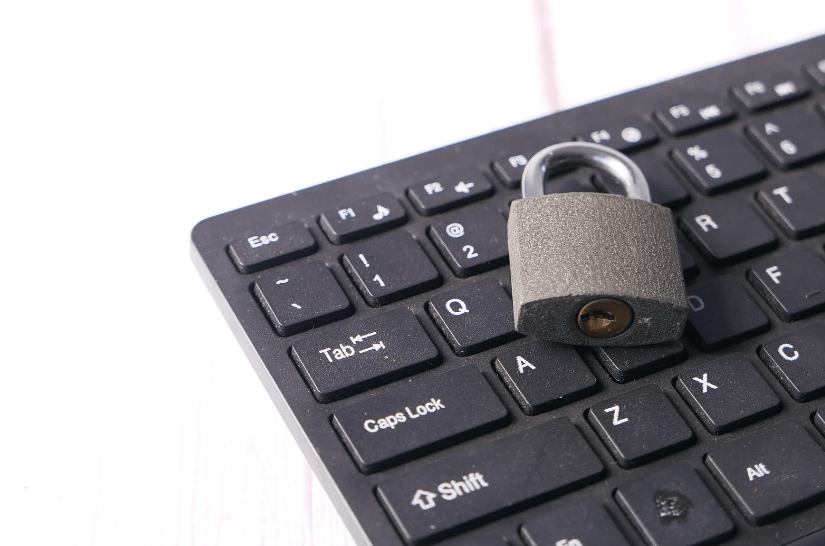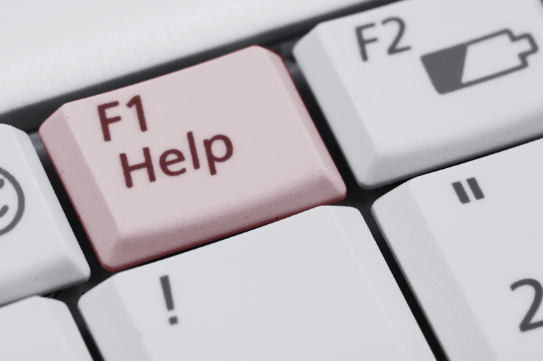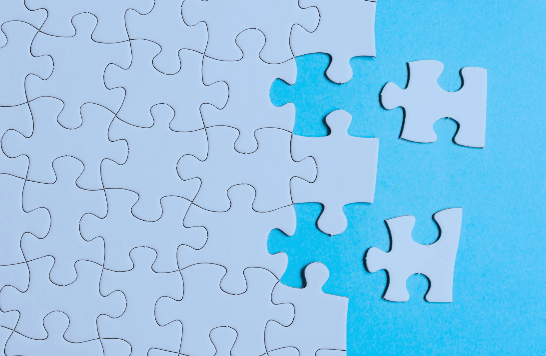How to create mermaid diagrams in Azure DevOps Service
When documenting your software project, have you ever resorted to putting flowcharts, sequence diagrams, or Gantt Charts into external documents, like a Word document? This creates a challenge when you need to link a Work Item or even a WIKI page to those diagrams in that external documentation. Wouldn’t it be great if you could just create, edit, and manage the diagrams and charts directly in the WIKI page itself?
Well, now you can! Azure DevOps Service Sprint 158 now supports the creation, editing, and management of mermaid diagrams in WIKI pages. In this very short video, I will demonstrate how you can easily create mermaid diagrams from markup text in WIKI pages in the newest release of Azure DevOps Service.
And as always, if you need any help with Azure DevOps, just know that Imaginet is here to help. Our Imaginet Certified DevOps and ALM experts have been working with the Microsoft ALM & DevOps tools since they originated in 2005 and can help you with any of your needs. To find out more, schedule your free consultation call with Imaginet today.
Thank you for reading this post! If you enjoyed it, I encourage you to check out some of our other content on this blog. We have a range of articles on various topics that I think you’ll find interesting. Don’t forget to subscribe to our newsletter to stay updated with all of the latest information on Imaginet’s recent successful projects
discover more
New Microsoft 365 Backup Features to Protect Exchange Online, SharePoint Online, and Onedrive
Technical debt is a serious issue. Learn what it is, how to prevent it, and how to fix it.
The Silent Saboteur: How Technical Debt Undermines Development
Technical debt is a serious issue. Learn what it is, how to prevent it, and how to fix it.
When to use a Team Site vs. a Communication Site in SharePoint
Learn the difference between a team site and communication site in SharePoint, and which is the best for your organization.
Let’s Build Something Amazing Together
From concept to handoff, we’d love to learn more about what you are working on. Send us a message below or call us at 1-800-989-6022.