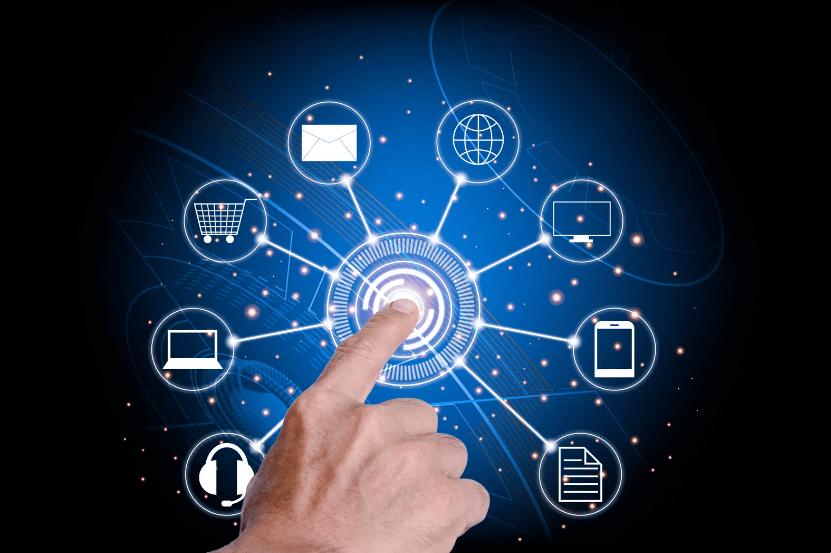Manage your tasks effectively using M365
How to keep track of your work using Microsoft 365 (Task Management)
Task management is the process of managing a task through its life cycle. It involves planning, assigning, testing, collaborating, tracking, and reporting. Task management helps individuals and teams plan out their day and achieve their goals.
However, many organizations use ad-hoc methods to manage tasks causing unnecessary delays when getting their job done.
In this blog post, we’ll show you how Microsoft 365 can improve the way you work. Learn how to add efficiencies back into your workday so you can focus on completing tasks sooner.
Watch the demo below to see effective task management in action.
Typical Challenges of Task Management
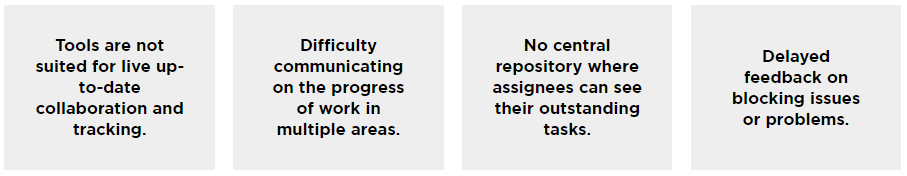
Many of our clients relied on Excel documents, back-and-forth email threads, and online survey tools to manage tasks. Any assigned tasks and their supporting documents were disjointed and stored across multiple locations. Team members spent too much time switching between different applications just to know what they needed to do for the day. And communicating on progress also proved difficult causing delayed feedback on blocking issues or problems.
Tools used for day-to-day work – like Excel, Word, and emails – are not designed for task management. As a result of documents and conversations scattered across different systems, team members found it difficult to complete their day-to-day work.
Having a central repository to assign tasks, store supporting files, and provide progress updates in real-time means your teams can complete tasks sooner.
Effective Task Management in Microsoft 365
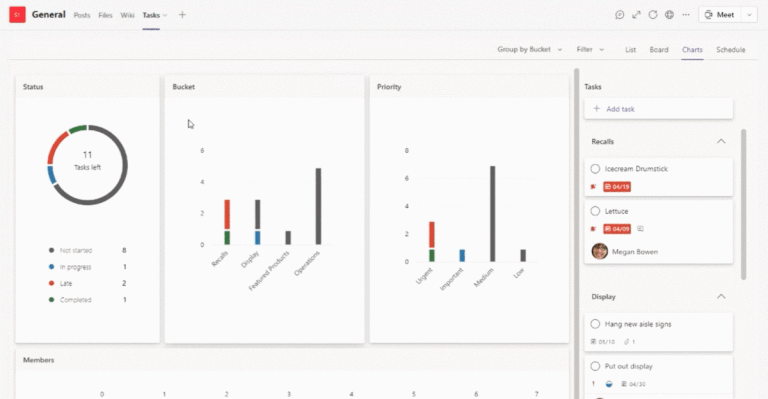
Microsoft 365 is a powerful productivity platform for task and project management. With tools like Tasks by Planner, team members are automatically notified via email when a task is assigned to them. When they open Planner in Teams, they can see all their tasks for the day. They can manage their deadlines and attach supporting documents for easy access and collaboration.
If an issue arises, they can submit a comment on the task card. Their manager gets notified in real-time and can help address the issue within that task. As a result of keeping everything organized in one place, team members can easily access everything they need for the day.
Cras quis turpis dignissim, iaculis quam sed, vehicula ex. Proin sit amet consectetur lectus. Etiam id ipsum tristique, congue nisl id, ultrices libero. Vivamus hendrerit erat justo, sagittis congue ante aliquam sit amet. Morbi ultrices euismod purus. Ut at urna fermentum, auctor nibh et, vehicula lorem. Suspendisse bibendum augue nec rhoncus laoreet. Pellentesque a orci volutpat, convallis tellus ac, dignissim nulla. Fusce blandit leo a dui pellentesque consequat. Nullam id dictum tellus. Vestibulum suscipit urna sed bibendum porta. Vivamus augue lacus, lacinia at elit a, imperdiet condimentum metus.
The video below walks through a retail example of how tasks go from the Head of Operations to the Frontline Worker.
Nestor – Head of Operations
- Pushes tasks out to different stores.
- Tracks overall progress of all the tasks and projects he sends out to the stores in an easy-to-digest manner.
Adele – Retail Manager
- Oversees all the different projects that are planned.
- Assigns and review the status of tasks.
- Identifies workloads among resources and redistributes if needed
- Organizes and groups tasks per store into different categories to be easier to plan the day.
Lynne – Frontline Worker
- Most interested in what she must do for the day.
- Sees her prioritizes understanding what’s expected of her.
- Needs the details to do her work.
- Updates and comments on her progress with management.
- Keeps personal reminders for herself.
Thank you for reading this post! If you enjoyed it, I encourage you to check out some of our other content on this blog. We have a range of articles on various topics that I think you’ll find interesting. Don’t forget to subscribe to our newsletter to stay updated with all of the latest information on Imaginet’s recent successful projects

discover more
Application Modernization: A Roadmap to Success
Do you know how many organizations have their own custom line of business applications? Do you know how many of those applications were built by someone innovative and savvy enough…
Co-Develop in Power BI Desktop: Creating an NHL Draft
In May 2023 Microsoft announced Fabric, an end-to-end, human-centered analytics product that brings together all an organization’s data and analytics in one place. Accompanying the announcement of Fabric are features…
Extending SharePoint Using SharePoint Framework (SPFx) and Custom Development
While SharePoint’s modern experience provides impressive functionality updates and improvements, there are still several reasons why clients may want to further extend those features or add new features that will…
Let’s build something amazing together
From concept to handoff, we’d love to learn more about what you are working on.
Send us a message below or call us at 1-800-989-6022.