
Getting Ready for Copilot in M365
Announcing Microsoft Copilot
Microsoft recently announced Co-Pilot, a new AI model that will allow users to leverage OpenAI’s Large Language Model (LLM), often known as ChatGPT, within M365. You can read all the specifics of the announcement here.
Many of our M365 clients are excited about CoPilot and are asking us how best to prepare for the release of Microsoft CoPilot later this year. The guidance we are giving them is based on this section of the product description:
“CoPilot is integrated into Microsoft 365 in two ways. It works alongside you, embedded in the Microsoft 365 apps you use every day — Word, Excel, PowerPoint, Outlook, Teams and more — to unleash creativity, unlock productivity, and uplevel skills. Today we’re also announcing an entirely new experience: Business Chat. Business Chat works across the LLM, the Microsoft 365 apps, and your data — your calendar, emails, chats, documents, meetings and contacts — to do things you’ve never been able to do before. You can give it natural language prompts like “Tell my team how we updated the product strategy,” and it will generate a status update based on the morning’s meetings, emails and chat threads.”
How Microsoft Copilot Works
Below you see an illustration of how M365 will pass requests to CoPilot, and CoPilot will interface with Microsoft Graph and the LLM to return results in a privacy-preserving way.
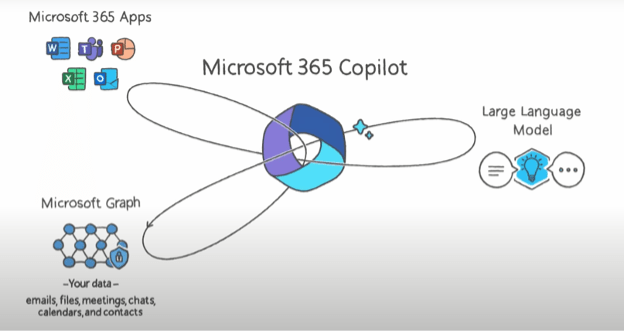
Microsoft Graph (Graph) is the data set that Co-Pilot has access to and is your organization’s data from within Azure/M365 (or data sources that are connected to the Graph). CoPilot can only access data artifacts that are in your Graph. It cannot access the public internet, and it cannot access non-Graph connected software systems in your organization. Also, the permissions must be set appropriately so that you have access to the relevant sections of the Graph. For instance if you ask, “Give me the profitability of my company for the past 6 years”, then to get an answer, two conditions have to be met. 1) That data must be in your context Graph. If it is stored in a data source that is not in or connected to the Graph, then CoPilot can’t access the data. 2) You, the user making the query, must have the correct access to that data. If the profitability data is in a SharePoint site, but the permissions are restricted to a security AD group that you are not part of, then CoPilot won’t provide the data to you.
How to Prepare for Copilot in M365
Now that we know how CoPilot works, we can properly prepare for its release. The most important things to do are:
- Get as much of your data as possible into your organization’s Graph. The easiest way to do this is to use as many M365 services/products as possible. Use Teams for meetings, SharePoint and One Drive for document storage, Planner for tasks, Stream for videos, etc. This automatically puts your content in the Graph and will make it seamless for CoPilot to access. If you are using other software systems or custom apps, use the external data connectors or Graph Data Connect to make sure that the Graph can access all your data. Imaginet can perform a data audit to ensure all your data sources are connected. If you are planning new custom applications, Imaginet can help you leverage Azure components to connect those custom apps and data sources to your organization’s Graph.
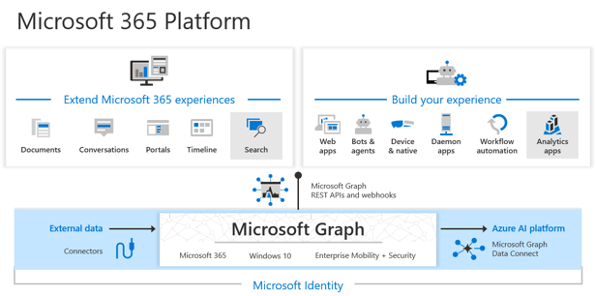
- Ensure your organization’s security permissions mapping and AD groups are up to date. Even if all your data is in the Graph, if you don’t have the correct permissions for end users, they won’t be able to access the data. Also, if you have liberal permissions, sensitive data could be presented to all users (i.e. Financial or HR documents). You don’t want to have all data locked down, and you don’t want to have all data open to all users. You need the correct permissions for each group of users which will mean multiple permission groups. The best way to ensure you have accurate and maintainable permission groups is to have a formal Information Architecture, Taxonomy, and Governance Model. Imaginet always provides these three architectural components as part of our Enterprise Content Management (ECM) and Intranet And Collaboration Portals (ICP) engagements. To be confident in your permission settings in your Microsoft 365 environment, Imaginet can help you create them and configure your permission groups so you are ready for CoPilot. As a side note, Imaginet always recommends using AD groups as permission groups to ensure long-term maintainability.
Ready to prepare for Copilot? Contact Imaginet for a free assessment of your M365 environment today.
Related articles:
Thank you for reading this post! If you enjoyed it, I encourage you to check out some of our other content on this blog. We have a range of articles on various topics that I think you’ll find interesting. Don’t forget to subscribe to our newsletter to stay updated with all of the latest information on Imaginet’s recent successful projects

discover more
What to Know About Microsoft’s New OneDrive Archiving Policy
Earlier this year, Microsoft announced it was rolling out a significant change to how it handles unlicensed OneDrive user accounts. Microsoft’s new OneDrive archiving policy is something every IT admin…
Slaying the Dragon: Tips for Legacy Application Modernization
Many organizations have them: old applications written in time immemorial, poorly documented, and with nonexistent tests. Yet, they’re still responsible for holding up key parts of the production environment, even…
The Myths of the Low Code/No Code Solutions
The Power Platform solutions that include Power Apps, Power Pages, and Power Automate, offer low code/no code solutions for application builds. This is fantastic when you have quick and simple…
Let’s build something amazing together
From concept to handoff, we’d love to learn more about what you are working on.
Send us a message below or call us at 1-800-989-6022.




