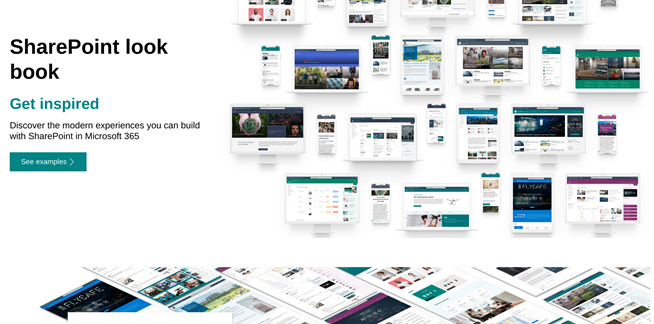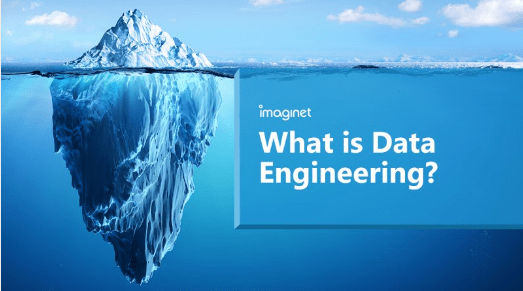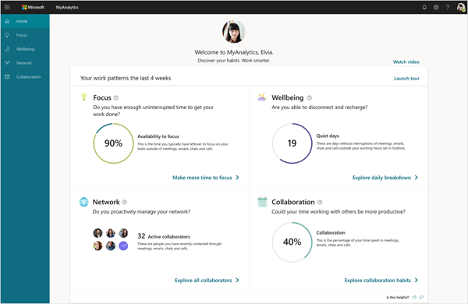New Version of SharePoint On-Premise
SharePoint Service Subscription Edition is the last SharePoint you’re ever going to need.
In summer 2021, Microsoft announced SharePoint On-Premise Server Subscription Edition (SE) to emphasize the specific needs of on-premises users. Currently in public preview, organizations can explore the many new and improved features that enhance the modern, hybrid workplace experience.
Why Should You Upgrade?
New Modern Experience
Introduces modern concepts and designs specific to on-premises needs, like OpenID Connect support, People Picker improvements, search, list items, and libraries.
Continuous Updates
With SharePoint Server Subscription Edition, you’ll end the cycle of long and costly major version upgrades to get new features and remain in support compliance. These will happen automatically through your subscription.
Easy Upgrades
SE supports direct upgrades from SharePoint 2016 and SharePoint 2019. Better yet, organizations using SharePoint 2016 can upgrade directly to SE without making the jump to SharePoint 2019.
Support for TLS 1.3
Transport Layer Security (TLS) 1.3 is the latest version of the internet’s most deployed security protocol, which encrypts data to provide a secure communication channel between two endpoints.
And More
We uncover SharePoint Server Subscription Edition and more in Season 1 Episode 4 on the ‘A Day in the Life of the Modern Experience‘ podcast (starting at 10:14).
Thank you for reading this post! If you enjoyed it, please check out some of our other content on this blog. We have a range of articles on various topics that I think you’ll find interesting. Also, don’t forget to subscribe to our newsletter to stay updated with our recent successful application development projects.

discover more
The Pros and Cons of SharePoint Lookbook
Discover the advantages and limitations of SharePoint Lookbook! Our blog post dives deep into the pros and cons of this popular tool, helping
What is data engineering?
Data engineering is the work that brings data from one or more sources and shapes it, validates it, cleans it, correlates it, and (often) stores it, and it’s a lot…
Getting Started with Viva Topics
Microsoft Viva Topics is a knowledge management solution that helps you organize, discover, and share information across your organization. Get started with Viva Topics today and unlock the power of…
Let’s Build Something Amazing Together
From concept to handoff, we’d love to learn more about what you are working on. Send us a message below or call us at 1-800-989-6022.