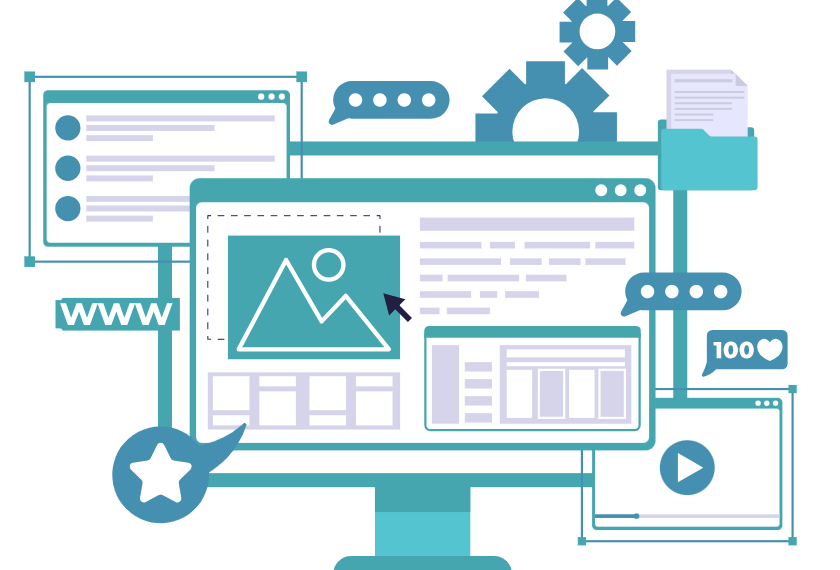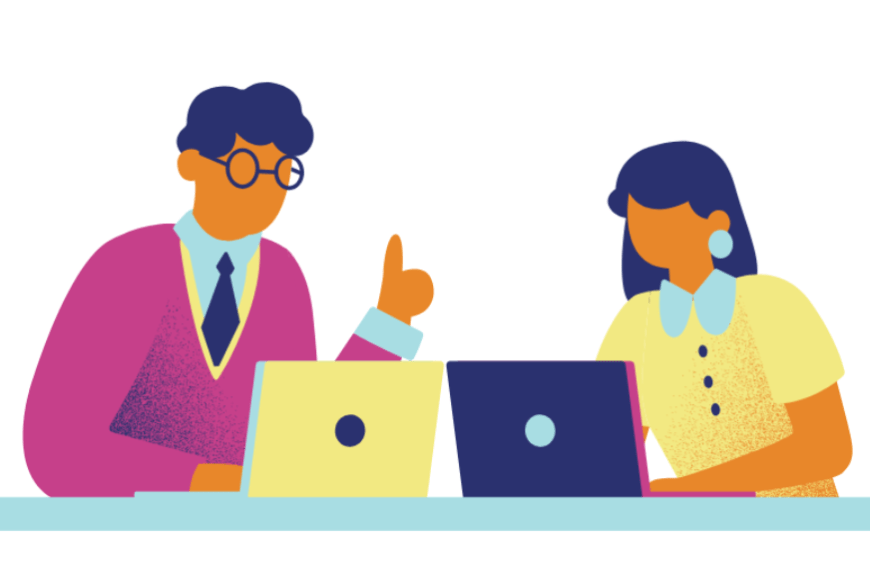Agile demos, and the importance of continuous feedback
Demonstrations are integral in ensuring a Business Intelligence or Data Engineering solution will meet our client’s needs. It is often only after a business user has experimented with a solution that gaps become apparent. Therefore, we prioritize bi-weekly demonstrations of ongoing development and getting the solution in the hands of the user as early in the development process as possible. These goals are fundamentals of the agile framework that Imaginet uses.
Recently, I demonstrated the development progress that I had made to a Power BI dataset, enabling data accessibility to non-technical business users. When it comes to a dataset, formatting and naming conventions are critical aspects of a clear and intuitive deliverable. However, these are not always obvious from my development perspective. I may assume that Return on Investment for a marketing event would appear as a percentage or that the volume of a product should be a whole number. These assumptions can be wrong and are only made clear with the expertise of a subject matter expert, business user or business analyst. Good thing all three are ready to offer feedback in a demonstration scenario!
The same case is true for renaming columns – we want to make this as intuitive and consistent as possible for our client! This often means a collaborative attention to detail by all. If today’s date is called ‘Day’ in every other system that the business user sees in a day – then we will be mirroring that name in the new solution. If a user is looking at ‘Retail Sales Average’ and ‘Average Wholesale Sales’ that is NOT OK. Naming consistency says that you should look at ‘Retail Sales Average’ and ‘Wholesale Sales Average’; every little detail counts towards a fluid, easy to use, system.
By demonstrating the Power BI dataset multiple times throughout the development process, I can receive valuable feedback and make changes quickly (often by the end of the day). And we can reduce the risk of business users finding gaps months after a new solution has been finalized.
you can also watch the video here on Youtube
Thank you for reading this post! If you enjoyed it, I encourage you to check out some of our other content on this blog. We have a range of articles on various topics that I think you’ll find interesting. Don’t forget to subscribe to our newsletter to stay updated with all of our latest information on Microsoft Stack.

discover more
Defending the Digital Realm: AI’s Influence on Security
The Changing Face of Cyber Threats through AI & AI’s Influence on Security Business professionals today use the term AI to describe a variety of advanced systems. The most common areas…
Customized Modern Search Experiences with PnP Search Web Parts
Today, PnP Search is often used in SharePoint to create customized search pages and result displays. This results in a fully custom modern search experience. It is equipped with features…
The Imaginet Difference: An Exclusive Look at Imaginet’s Onboarding Process
Most new developers are familiar with the dread of “onboarding.” Onboarding refers to the first few weeks or months of work, where new employees are expected to set up their…
Let’s Build Something Amazing Together
From concept to handoff, we’d love to learn more about what you are working on. Send us a message below or call us at 1-800-989-6022.