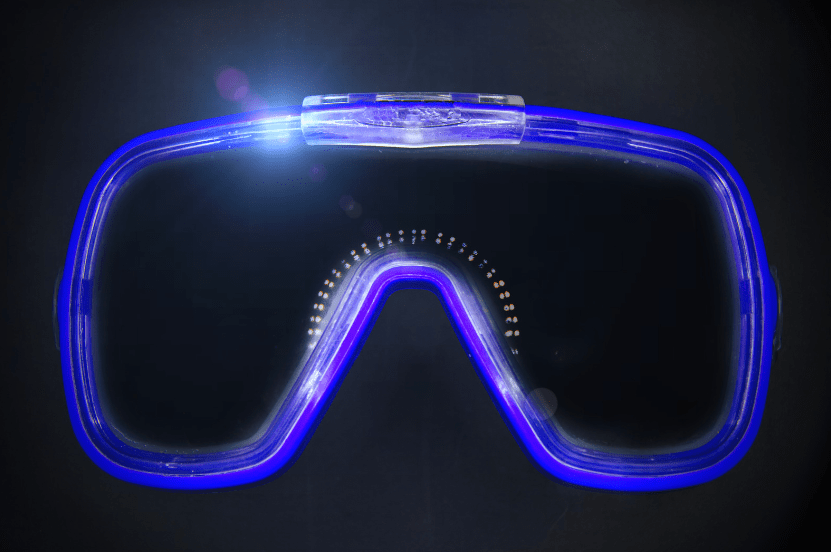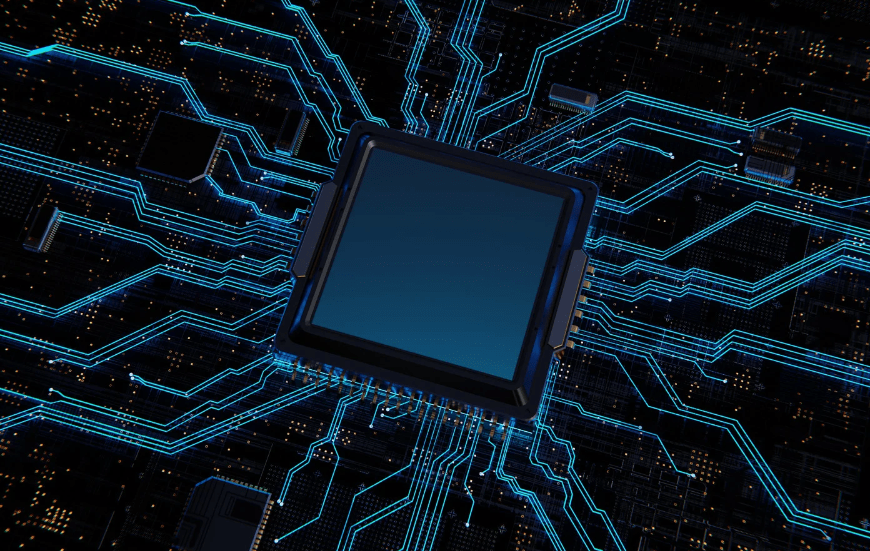How to Utilize AI-Infused, Low-Code Development Tools in Microsoft Power Apps and Power Automate
ChatGPT is a language model developed by OpenAI, designed to respond to text-based queries and generate natural language responses. It is part of the broader field of artificial intelligence known as natural language processing (NLP), which seeks to teach computers to understand and interpret human language.
Unless you’ve been living under a rock, you would have heard about ChatGPT. Specifically, it has sparked renewed interest in artificial intelligence (AI) and natural language processing (NLP). NLP is a very intriguing aspect of AI because of the fascination around how it mimics human intelligence, fuelled by our imagination and what we have read and seen in science fiction literature and motion pictures for decades. However, this is not the only manifestation of AI. Some of its other applications are less glamorous, but no less significant.
Microsoft has been democratizing AI for several years via its Power Platform suite of services. This marrying of low-code and AI promises to increase adoption rates, the supply of services, and the overall productive capacity of businesses and organizations.
This blog will briefly explore some of the AI tools available in Power Apps and Power Automate and how they can help you and your organization succeed.
AI Builder
AI Builder provides a means to include AI in your Power Apps and Power Automate flows via prebuilt AI model templates. For example, these models can accomplish tasks like extracting information from forms, such as invoices, for later use in structured databases. They can also identify objects within images or detect the tone of an email or social media post. These actions previously required human intervention, but not anymore. Now they can be done faster and just as accurately using AI, and included in your apps and flows with no development experience, freeing up time for you and your staff to perform other value-adding tasks.
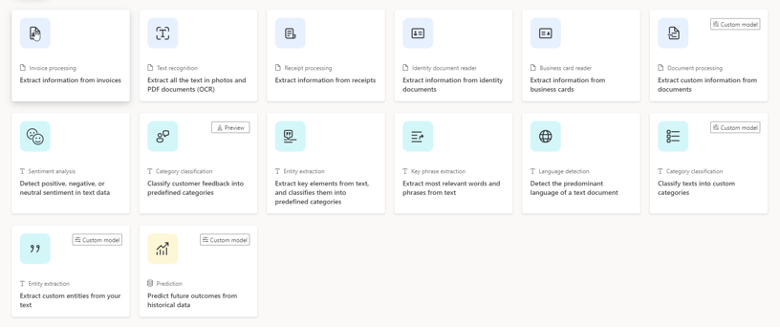
For more information on how to use these models, click here
Power Apps Ideas
Natural Language to Power Fx
Power Fx is the low-code language behind Power Platform. Despite being low-code, using declarative-based formulas and being modelled after Excel (to flatten the learning curve), it takes some getting used to. Formulas can become quite complex, especially when nested, which can be a deterrent for some citizen developers. To further help users of all skill levels and increase productivity, Microsoft has introduced Power Apps Ideas. Power Apps Ideas is built on the ChatGPT language model and can transform natural language into Power Fx formulas.
For supported data sources (e.g., Dataverse), if the developer wants names of contacts in the Contacts table whose name starts with “John,” they don’t need to know the Power Fx formula to get the desired result. They can type “name starts with John” in Power Apps Ideas and it will produce the appropriate formula. In this case, it will generate “Filter(‘Contacts’, StartsWith(‘fullname’, “John”)). For more information on transforming natural language to Power Fx using Power Apps Ideas, click here.
Examples of Power Fx
For ‘Examples to Power Fx’, we begin with the end in mind. The user would indicate what the end result they would like, and Power Apps Ideas will generate the Power Fx formula to produce the stated result.
For example, to change the default format of the ‘Modified By’ field in a Dataverse table to March 3, 2023, simply enter this into the Desired format text box and in this case it should reengineer the format to produce this formula, “Text(DateTimeValue(ThisItem.’Modified By’), “mmmm d”, “en-US”)”
For more information on this, click here.
Express Design
Express design (as the name suggests) allows you to design an app quickly, from a visual design such as a drawing or wireframe. How cool is that? All you need to do is upload your design, follow the wizard, and Power Apps will create the user interface for you. Express design is currently available in preview. For more information on Express design, click here.
Copilot
On March 16th, 2023, Microsoft announced the launch of Copilot for Power Apps. With Copilot for Power Apps, users can describe the app they would like to create in natural language, and it will be generated for them with the appropriate user interface (UI) components and data source tables to suit the requirements. This feature promises to be a game changer in low-code development, and we anxiously await its full rollout. For more information on Copilot for Power Apps, click here, or Power Automate, click here.
In summary, AI allows you to augment the work done in your organization to help you and your staff to be more efficient and productive. Microsoft has numerous AI tools across many of its services that are useful and easy to use, with more on the way.
Try these tools for yourself, and if you need assistance, don’t hesitate to contact us at Imaginet to learn more.
References
“Chat GPT – AI chatbot online.” Chat-GPT.org. https://chat-gpt.org/ (Accessed: March 2023).
Thank you for reading this post! If you enjoyed it, I encourage you to check out some of our other content on this blog. We have a range of articles on various topics that I think you’ll find interesting. Don’t forget to subscribe to our newsletter to stay updated with all of the latest information on Imaginet’s recent successful projects.
Related articles:
- Microsoft Power Pages – Microsoft’s low-code solution to create secure front-facing websites with minimal web design experience
- Optimise Learning and Efficiency of Application Development with ChatGPT
- How to Enhance Power Automate Flows

discover more
QR Code Phishing Attacks: Are You Protected?
QR Code Phishing Attacks: Are You Protected? April 09, 2024 QR code phishing attacks or “Quishing” are on the rise, and it’s crucial to raise awareness about this evolving threat.…
Virtual Workspaces Are Here! How Will You Use Them?
Virtual Workspaces Are Here! How Will You Use Them? April 4, 2024 My YouTube feed has been full of reviews of the Apple Vision Pro since it became available in…
SharePoint Embedded: Full Featured SharePoint Inside a Custom Application
SharePoint Embedded: Full Featured SharePoint Inside a Custom Application March 28, 2024 Custom applications that require a lot of document management have always been a challenge to build. Historically, we…
Let’s build something amazing together
From concept to handoff, we’d love to learn more about what you are working on.
Send us a message below or call us at 1-800-989-6022.