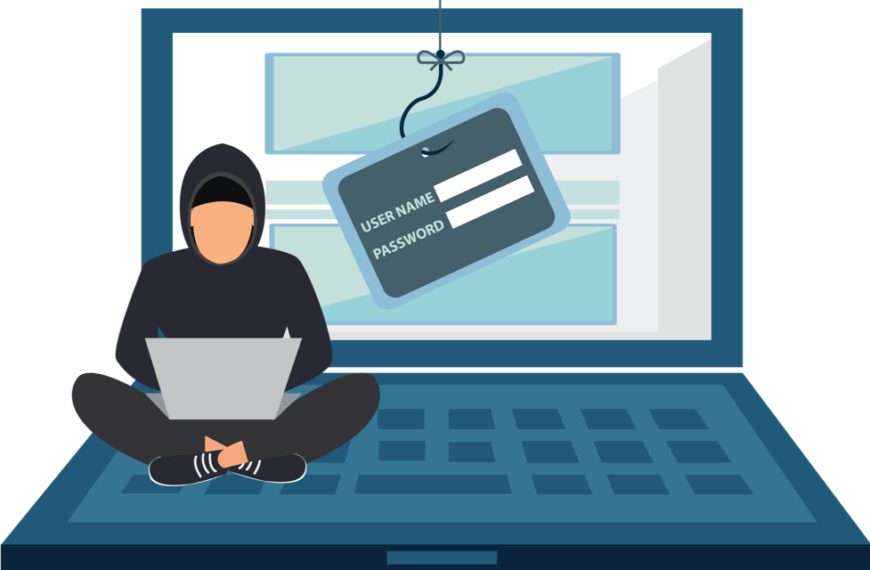Case Study
Platform Migration. Accelerated.
The redevelopment process should be thorough and on time. With Imaginet, this healthcare software solutions company received exceptional results months earlier than anticipated.
Business Situation:
This healthcare software solutions company provided multiple services to long-term care facilities across North America and required a redevelopment of their portfolio of healthcare products.
Solution Story:
Imaginet created a technology platform migration roadmap to move the client from legacy development tools (like Dexterity) to .NET.
Our mentoring and skills transfer plan helped their staff adopt the new tools. Imaginet embedded Senior Developers and Agile Coaches into the developer teams to ensure the project was completed on time and that lessons were implemented correctly throughout the migration and conversion process.
Imaginet mentored the client’s staff throughout all stages of the agile software development from requirements for testing and deployment, through the construction of a series of reference applications that used the application framework.
Total Duration: 8 months
Related Articles:
- Why Businesses Choose SharePoint for Their Enterprise Content Management System
- Imaginet SharePoint Service Offering
value provided
- RAPID ADOPTION OF A NEW TECHNOLOGY PLATFORM
- KNOWLEDGE TRANSFER OF NEW TECHNOLOGY TO IN HOUSE DEVELOPMENT TEAM
- ONSITE COACHING AND MENTORING OF BEST PRACTICES
- RELEASE TO MARKET OF NEW PLATFORM MONTHS EARLIER THAN ANTICIPATED
Imaginet blog
Getting Ready for Copilot in M365
Announcing Microsoft Copilot Microsoft recently announced Co-Pilot, a new AI model that will allow users to leverage OpenAI’s Large Language Model (LLM), often known as ChatGPT, within M365. You can read…
How to use SharePoint to Manage Regulatory Compliance
Discover how to effectively manage regulatory compliance using SharePoint. Learn how a proper information architecture and site taxonomy can enhance search, collaboration, productivity, and compliance. Understand the steps to achieve…
Unmasking the Threat: Phishing & Spoofed Emails
With the evolution of technologies today, there have been many incidents of users falling for spoofing and phishing emails. According to phishing email statistics, approximately 3.4 billion spam emails are…
Let’s build something amazing together
From concept to handoff, we’d love to learn more about what you are working on.
Send us a message below or call us at 1-800-989-6022.