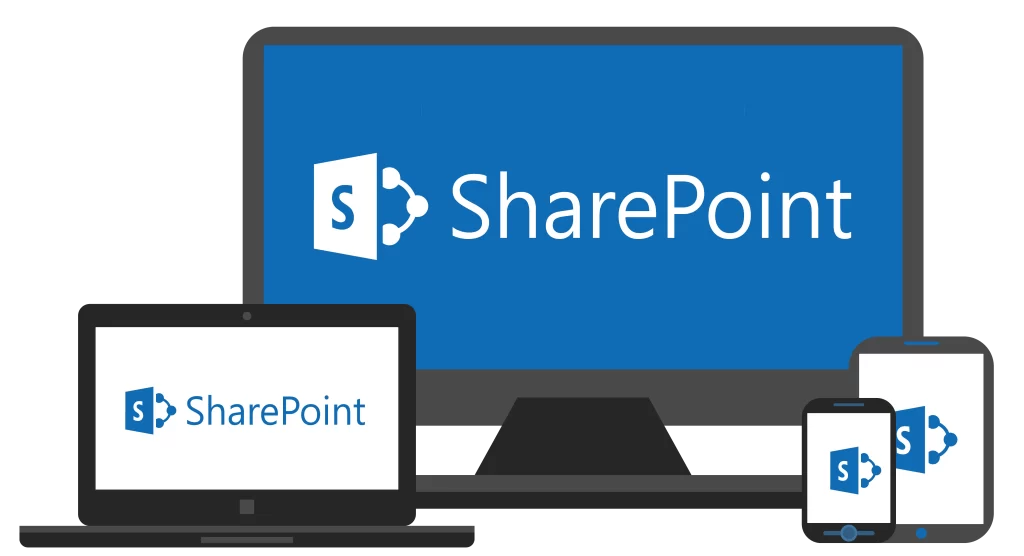A major global logistics organization reached out to Imaginet to centralize the information contained in their compliance database used to track employee infractions. While this is a global organization, we worked specifically with the Canadian division. Each office has its own set of data, and our client wanted to consolidate that data into one system, yet wanted to keep it logically separate so it did not display every employee’s information. We had worked with this client previously and built a system to track employee injuries. They wanted to replicate that system to track employee infractions. Our Business Productivity Team determined Power Apps and Power Automate would be best suited for what the client wanted.
What We Did
We approached this project by making a copy of the existing injury system and implemented changes that would align with the new system (new fields and requirements). We used Power Apps, Power Automate, and hosted the data in SharePoint.
We added automated notifications that notified relevant people when certain boxes were checked. For example, if an employee was suspended from work, all relevant people were notified of when that suspension would begin and end.
The challenge was creating appropriate permissions for users so they were only able to view the right data, yet still have the system accessible to all administrators.
Why Our Solution Was Helpful
Having a formal central repository is important for tracking relevant data. Centralizing each division in the same system and format allows for automated reporting and aggregated reporting of all divisions together. It eliminates the need to look for data through multiple systems.
By using Power Apps and Power Automate, we created a user-friendly and intuitive system. It’s easy to navigate, making accessing the right data at the right time simple. Our solution saves the client time and gives them access to more accurate and relevant data.
Our team has been working hard these last few months, and we are excited to share our success with you. Don’t forget to subscribe to our newsletter to stay updated on our most recent Microsoft 365 projects. Fill out the form at the bottom of the page if you think an Azure Data Factory migration might benefit your organization.
discover more
An Information Technology organization specializing in business solutions contacted Imaginet to create a more effective approach to their data reporting. They had been using Excel for reporting purposes and relied on manual manipulation of their data. Using Excel was neither…
Today, programmers often fail to consider the performance impact of certain programming choices. Computers have, and continue to, advance and their seemingly unlimited memory results in a programmer’s lack of programming considerations. In one of my recent projects, I had…
A North American capital management organization contacted Imaginet to create separate libraries for each of their fund types – direct and indirect. They did not have a solution in place to separate data and were relying on manual work. This…
Let’s Build Something Amazing Together
From concept to handoff, we’d love to learn more about what you are working on.
Send us a message below or drop us a line at 1-800-989-6022.