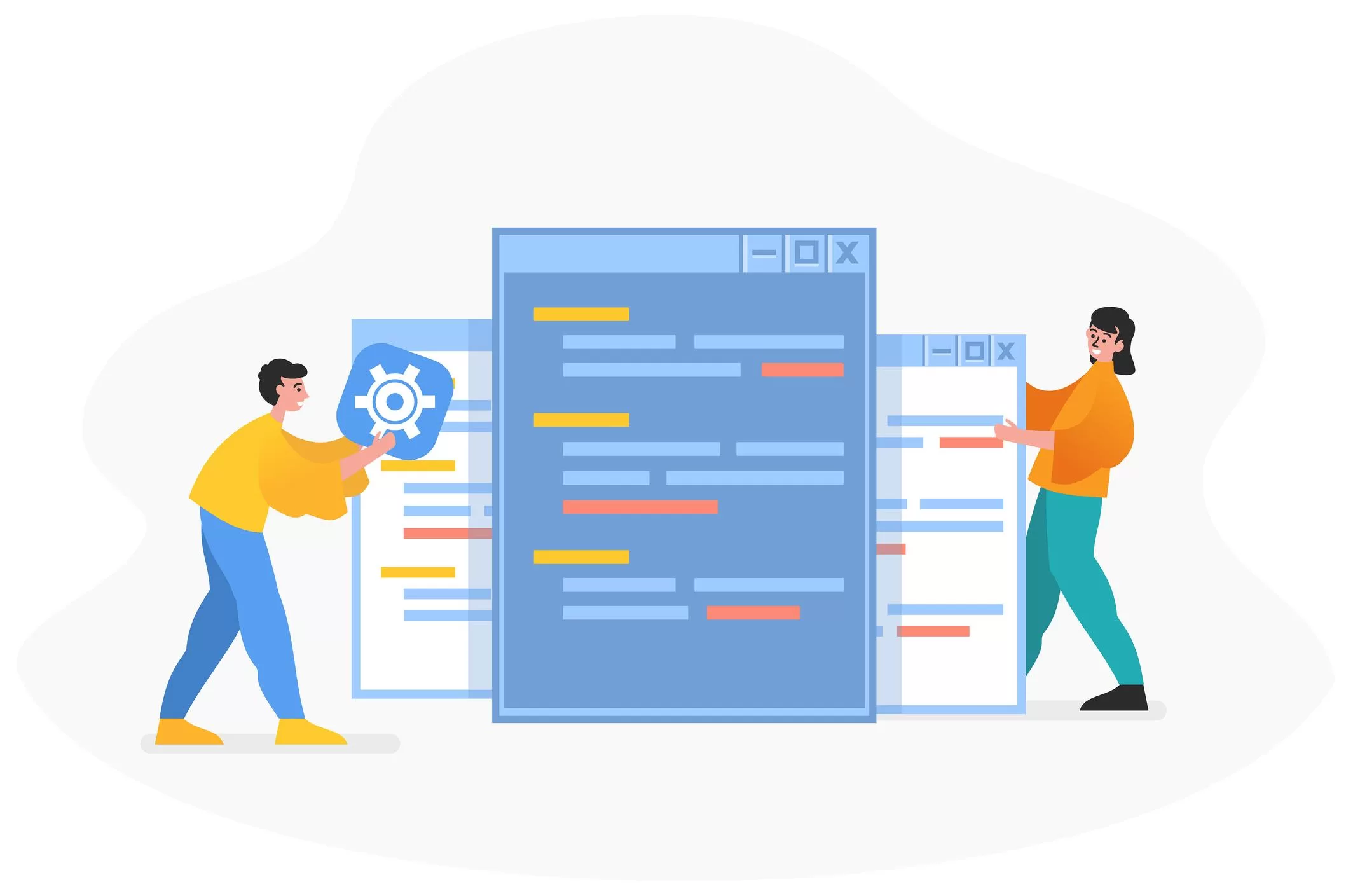A provider of real estate advisory services contacted Imaginet because they were loading large amounts of data into their databases using a batch process as opposed to automated data parsing.
The data being loaded was used for making critical business decisions. All the data being loaded required validation and much of it required transformation as it came from disparate sources, each using their own document standards. The process that loaded the data was very manual, taking a lot of effort from multiple people.
Automated Data Parsing Setup
We created a process where a user could upload the excel file and have it processed automatically. When the file was loaded it would find a configuration for that specific file and transform any values into the unified values as well as validate each line of data and report back any failures so that the client only needed to engage with exceptions, rather than each line.
Why Automated Data Parsing is Helpful
Automated data parsing helped our client because it freed up resources with specific domain knowledge to handle only the edge cases where things failed, streamlining and adding cost savings to the process.
Automated data parsing allows for changes in the future because the configurations allow for the file structure and data to morph over time without requiring an expensive system re-write.
This allows for the data and the process to be refined to the point where we will have fewer and fewer edge cases moving forward, saving time and therefore money, but also allowing for more time to pursue the parts of the business that generate money.
Automated data parsing will also allow for the external sources to change their data and for our client to catch and manage the changes without causing problems with their data.
Conclusion
Chances are, you have large amounts of data. If you don’t have a way to automate your data’s processes, there are likely inefficiencies that need to be addressed. If this is the case, get in touch by filling out the form below. One of our experts will be in touch to discuss an automated data parsing solution.
Our team has been working hard these last few months, and we are excited to share our success with you. Don’t forget to subscribe to our newsletter to stay updated on our most recent Microsoft 365 projects.
discover more
Last week, I sat down with one of our data experts, Olena Shevchenko, to get her thoughts on clean data and why it’s important. As someone with a non-technical background, I wanted to understand the steps you can take to…
A global non-profit organization specializing in health services reached out to Improving Winnipeg to assist them with an intranet migration to SharePoint from their current Interact-hosted environment. The existing intranet system lacked organization and consistency. Metadata used to tag pages…
In today’s digital era, choosing the right platform to build your business website is a critical decision. There are many options, ranging from do-it-yourself platforms like Squarespace and Wix, to bespoke builds crafted from the ground up. However, Power Pages…
Let’s Build Something Amazing Together
From concept to handoff, we’d love to learn more about what you are working on.
Send us a message below or drop us a line at 1-800-989-6022.