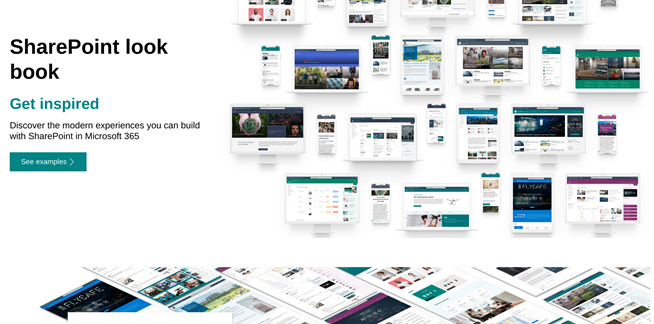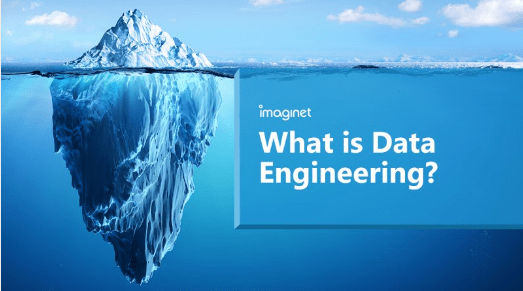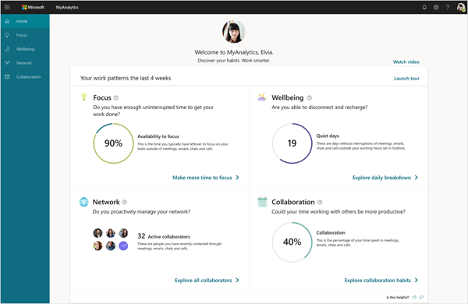Custom Global Navigation Using SPFx Application Customizers
March 14, 2024
Out-of-the-box navigation in SharePoint Online has come a long way over the last number of years. Hub sites and hub site navigation provide much more customizability and consistency for navigating around a hub. However, modern intranets in SharePoint Online are generally made up of multiple hubs. Maintaining a consistent experience across all those hubs and sites can become a daunting task. While infinitely better than what we’ve had in the past, it still falls short of a truly unified and engaging experience. The ever-expanding lists of links can make it difficult to keep organized and make it difficult for users to find what they are looking for. In this blog, we will be discussing the benefits if SPFx application customizers.
An Application Customizer can provide not only a global tenant-wide and unified navigation, but also a better user experience, flexibility of dynamic content, and can help users navigate quickly to what they need. Dynamic content and fixed content can be mixed to provide a truly customized experience. Pulled from across a tenant to provide up-to-date relevant information.
Being context-aware of the current logged in user, different experiences can be provided, designed, and managed. Global access to most relevant news articles, recent documents, commonly accessed sites, next meeting time, and more can be surfaced for quick access. Employees in different geographic locations can see news specific to their location. Meetings scheduled for a specific team can also be viewed and managed.
Content can be more than just links and text. Iconography, branding, and images can be included to provide a more pleasing and functional product. Driving higher user engagement, to not only your intranets common areas but also to the collaboration spaces in your tenant.
Even traditionally fixed content like links to department sites, or the hubs that make up an intranet can be dynamically rendered. Have you ever renamed or moved a site only to find links broken? Dynamically loading Hub sites and their connected spoke sites can build out a site map dynamically.
Here are a few examples of custom global navigation:
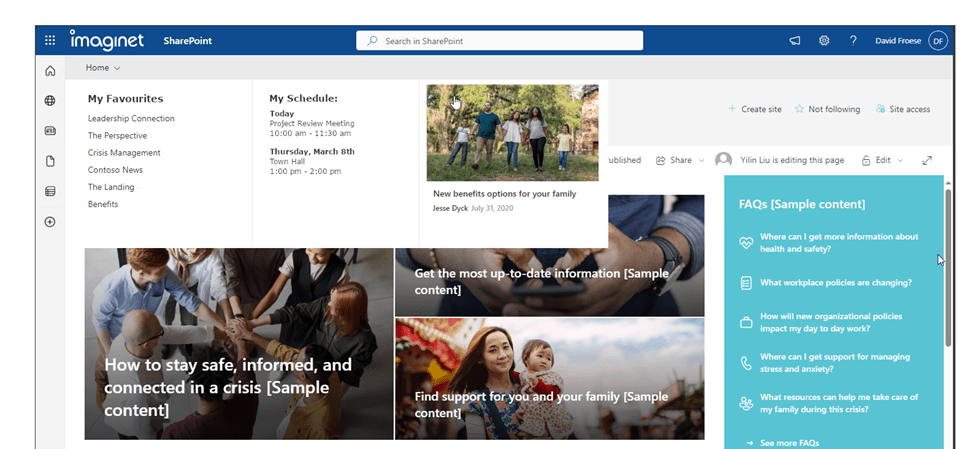
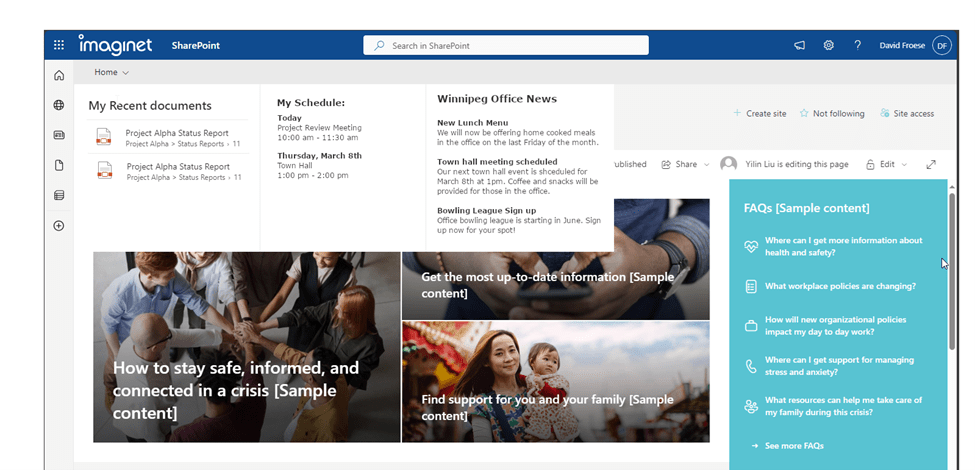
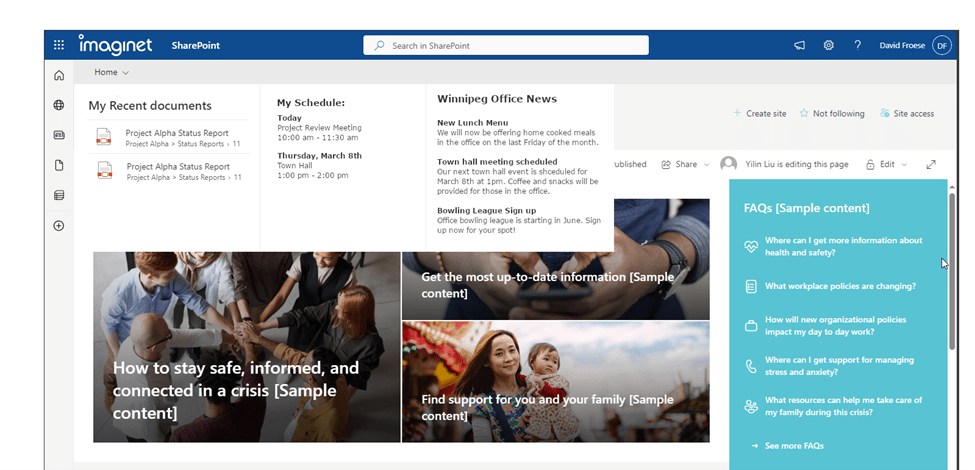
Those are just a few examples of possible global navigation. How about a custom footer across your entire tenant? Key information can be included at the bottom of the page to provide a subtler approach. Including site maps, contact information, help desk links, support ticket creation, etc. Being contextually aware provides similar opportunities as the examples above. Reminders of upcoming meetings, common actions, or help for specific sites. You can also create customized FAQs for Project Site document libraries.
Ask us for a demo!
Thank you for reading this blog! We hope you found the content helpful. If you would like to request a demo or need assistance with your Microsoft tech stack, get in touch by filling out the form below. Make sure to follow our blog for more helpful tips, tricks, and updates.
Discover More
The Pros and Cons of SharePoint Lookbook
Discover the advantages and limitations of SharePoint Lookbook! Our blog post dives deep into the pros and cons of this popular tool, helping
What is data engineering?
Data engineering is the work that brings data from one or more sources and shapes it, validates it, cleans it, correlates it, and (often) stores it, and it’s a lot…
Getting Started with Viva Topics
Microsoft Viva Topics is a knowledge management solution that helps you organize, discover, and share information across your organization. Get started with Viva Topics today and unlock the power of…

Let’s build something amazing together
From concept to handoff, we’d love to learn more about what you are working on.
Send us a message below or call us at 1-800-989-6022.