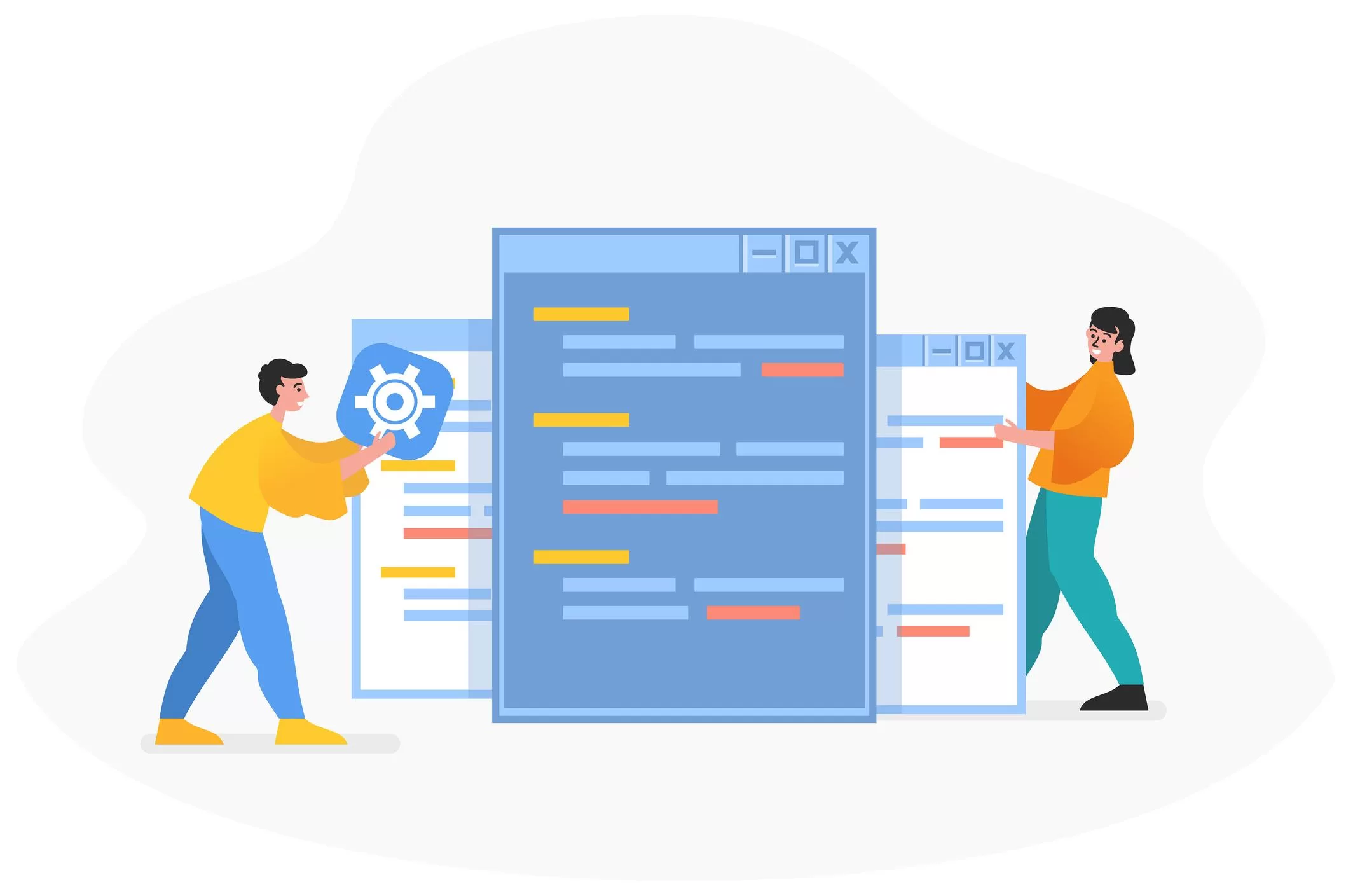An internet-based reservation portal was using an outdated website that was no longer in line with corporate standards or current business practices. The company also wanted to change its reservation process to reduce the number of interactions customers needed to complete an order. They were in need of a front-end modernization.
To help the client, we started a review of the current website and the user workflows by engaging with our UX team to perform analysis and redesign. After iterating on the design with the client, we implemented the redesign of both the look and feel of the site as well as the ordering process. The redesign included designs for desktop, tablet and mobile devices.
The solution worked for the client as it updated their workflow for customers to reflect the way they are currently working with them, as well as simplifying the process for the customer to spend money. The redesign made the site look more professional and was in line with new corporate branding.
Our client was particularly impressed with how quickly we were able to resolve these issues, with minimal disruption to their daily operations. At Imaginet (now Improving Winnipeg), we understand how to effectively meet our client’s needs. This is achieved through discovery meetings with our clients, as well as maintaining a regular channel of communication and project updates.
Unsure if you’re in need of a front-end modernization? Get in touch with us by filling out the form at the bottom of the page and we’ll help you determine if front-end modernization is right for your organization.
Our team has been working hard these last few months, and we are excited to share our success with you. Don’t forget to subscribe to our newsletter to stay updated on our most recent Microsoft 365 projects.
discover more
Learn how to create stunning reports in Power BI Desktop with this comprehensive guide. Get tips on authoring, formatting, and visualizing data for maximum impact. Plus, find out how to share your reports with colleagues and customers.
Organizations using ad-hoc methods to manage tasks experience unnecessary delays. Watch how Microsoft 365 allows you to complete tasks sooner.
Discover the advantages and limitations of SharePoint Lookbook! Our blog post dives deep into the pros and cons of this popular tool, helping
Let’s Build Something Amazing Together
From concept to handoff, we’d love to learn more about what you are working on.
Send us a message below or drop us a line at 1-800-989-6022.