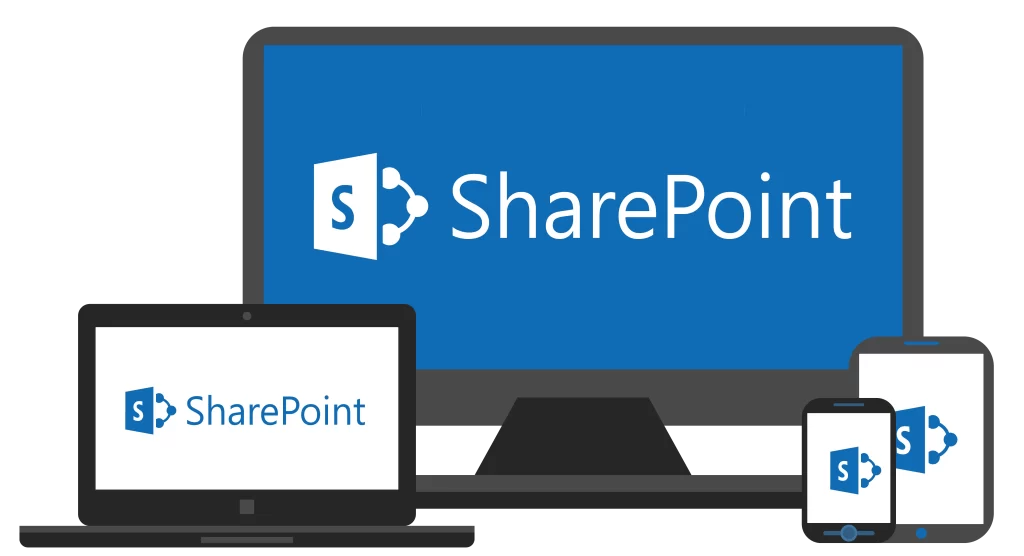A North American capital management organization contacted Imaginet to create separate libraries for each of their fund types – direct and indirect. They did not have a solution in place to separate data and were relying on manual work. This led to errors, lost information, and wasted employee resources. We determined a Power Automate solution could solve the issues our client was experiencing.
We used Power Automate to create folder structures in document libraries that were based on data from a list provided by the client. When a new fund was created by someone in the organization a flow would automatically allocate it to the correct library (direct or indirect). It was separated based on the data that was put into a list.
How it Works
After creating a document library and folder structure for direct and indirect funding, we created one flow using Power Automate that would trigger a link that could decide where the data would go based on the investment.
All the client’s investment information was properly sorted, and employees could now easily access this information. Additionally, everyone was creating the same type of information which added some much-needed consistency in the organization. Information no longer becomes lost and is easily accessible. The improved folder structures provided consistency in data reporting and errors were reduced.
Why This Project Was Unique
We had previously worked with this client on other projects and our knowledge of their operations allowed us to complete this project in about 2 weeks. Not only did we implement a more effective solution, but we also provided training that allowed our client to use the new solution seamlessly and efficiently. Since its implementation, our client has been using it without follow-up questions or errors. They have expressed their satisfaction with the work done and the new solution in place.
Conclusion
A Power Automate solution provides many benefits. In this case, it streamlined and automated processes, leading to more effective use of organizational resources. For any organization, automating manual work can have powerful effects. There is more opportunity to focus on strategic business opportunities and better leverage employee talents.
Our team has been working hard these last few months, and we are excited to share our success with you. Don’t forget to subscribe to our newsletter to stay updated on our most recent Microsoft 365 projects. Fill out the form at the bottom of the page if you think a Power Automate solution might be right for you.
discover more
Learn how to create stunning reports in Power BI Desktop with this comprehensive guide. Get tips on authoring, formatting, and visualizing data for maximum impact. Plus, find out how to share your reports with colleagues and customers.
Organizations using ad-hoc methods to manage tasks experience unnecessary delays. Watch how Microsoft 365 allows you to complete tasks sooner.
Discover the advantages and limitations of SharePoint Lookbook! Our blog post dives deep into the pros and cons of this popular tool, helping
Let’s Build Something Amazing Together
From concept to handoff, we’d love to learn more about what you are working on.
Send us a message below or drop us a line at 1-800-989-6022.