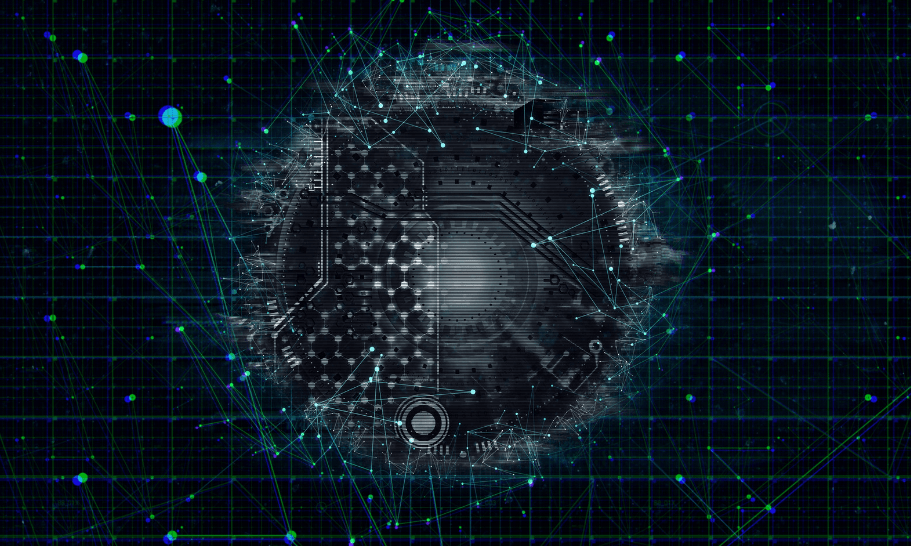SharePoint Advanced Management (SAM)
June 27, 2024
SharePoint Advanced Management
Control and manage content to improve security and governance with integration to Microsoft Purview Information Protection. SharePoint Advanced Management (SAM) is a collection of strong features that help organizations govern SharePoint sites and OneDrive more efficiently and help organizations enable secure collaboration across SharePoint sites.
To enable SAM, an add-on license is needed with your existing license that includes SharePoint. SharePoint Advanced Management is currently priced at $3 USD per user per month. Organizations need to license every user in their tenant – not just Admins.
Previously, organizations needed to run or perform manual work to identify security and compliance breaches.
When you enable the license for Microsoft Syntex: SharePoint Advanced Management, you get a convenient page in the SharePoint Admin center with different sets of capabilities. There will now be a centralized location to manage security and compliance features.
The image below shows a suite of features and capabilities of SAM that will help your organization:
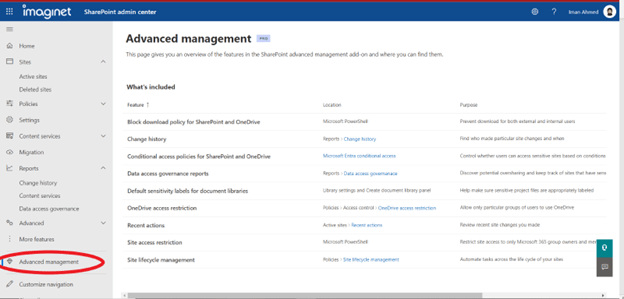
Features Included with SAM
- Restricted access control for SharePoint sites:
Depending on whether it’s a group connected or standalone site, site owners can add additional users to the Entra ID (Azure AD) group, site, or to levels within the site, like list or item level, using advanced SharePoint permissions. Using SAM Restricted Access Control for SharePoint Sites allows you to restrict how some of this sharing is done. Learn more here. - Restricted access control policy for OneDrive:
Gives you the ability to restrict access to OneDrive to users in specified security groups. Users not in these security groups will lose access to all OneDrive content. Learn more here. - Data access governance reports for SharePoint sites:
Mainly 2 reports:- Sharing links
- Identify potential oversharing by monitoring sites where users create new sharing links in SharePoint.
- Sensitivity labels applied to files
- Monitor sensitive content by reviewing the sites where sensitive files are stored and the policies applied to these sites.
- Monitor sensitive content by reviewing the sites where sensitive files are stored and the policies applied to these sites.
- Sharing links
- Secure SharePoint document libraries (this feature is also part of the E5 license):
Default sensitivity label is applied to all new/modified office files within your library. Ensures documents are protected even if a user forgets to specify the label. Files are automatically labelled. - Conditional access policies for SharePoint sites and OneDrive:
Allows you to configure Microsoft Entra ID (Azure AD) Conditional Access for specific sites. - Block download policy for SharePoint sites and OneDrive:
Allows you to configure certain sites to not allow Download, Print, or Sync of files. Limit access using M365 apps online (browser version). These features can be configured only at the site level not tenant wide. It also comes with configuration options with some exclusions, for example, excluding site owners from the block. Learn more here.
- Recent SharePoint admin actions (extended capability with SAM license):
This feature allows you to review the most recent site changes made from the SharePoint admin center. This feature is available without a SAM license, but Admins will only be able to see actions performed in specific sessions. Once the browser is closed, caches are cleared. With SAM, Admins will be able to review actions for the past 30 days. - Site lifecycle management (Currently in preview only):
This policy analyzes activity across SharePoint and connected platforms like Teams, Viva Engage, and Exchange to detect a site’s last activity.- Generate reports of inactive sites
- Send emails to site owners to review inactive sites.
- Generate reports of sites with unresponsive owners
In conclusion, SAM provides a central location with information and shortcuts for Admins to manage, perform, or revoke certain actions within the SharePoint Admin Center. It brings a wealth of features that significantly elevate collaboration, compliance, and productivity within the organization.
Thank you for reading! If you are looking for a SharePoint solution, we can help! Make sure to subscribe to our blog to stay updated on our technology tips, tricks, and updates.
Want to hear the latest from out team of experts? Sign up to receive the latest news right to your inbox. You may unsubscribe at anytime.
Discover More
Integration Between Power Platform and SharePoint Encourages Innovation
Organizations are focusing on innovation, streamlining their processes, and delivering better experiences for employees and customers. Power Platform and SharePoint are the Microsoft products that are helping organizations focus on…
Mastering Subagents in VS Code + Copilot: How To Actually Use Them
If you’ve ever dumped a giant problem into Copilot Chat and watched the conversation slowly turn into spaghetti, subagents are the feature you’ve been waiting for. Think of subagents as…
5 Common Misconceptions About Cloud Migration: Debunking the Myths
We’ve all heard of the cloud and cloud migration. But how important is it actually for your business? Organizations are moving to the cloud for several reasons: to improve agility,…

Let’s build something amazing together
From concept to handoff, we’d love to learn more about what you are working on.
Send us a message below or call us at 1-800-989-6022.