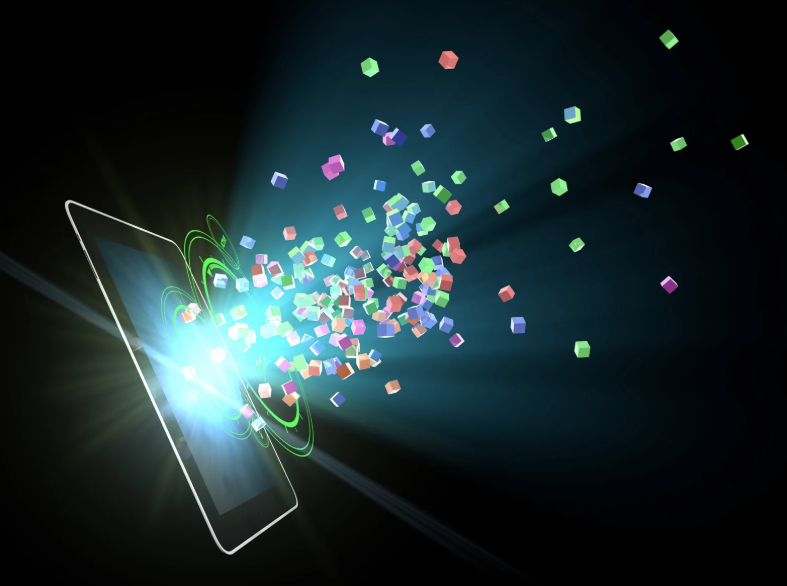Cloud Solutions: A Guide for Modern Businesses
Businesses today are understandably searching for ways to be more agile, scalable, and cost-effective. One of the most effective tools allowing business owners to do this is cloud computing. Many people struggle to understand what cloud computing is because there are a lot of moving parts and varieties. This blog will discuss what cloud solutions are, and how you can determine which type is right for your organization’s needs. What Are Cloud Solutions? First, it’s important to understand what exactly cloud solutions are. Cloud solutions refer to services such as storage, computing power, databases, networking, and software. These are all delivered over the internet (or what we more commonly know … Read more