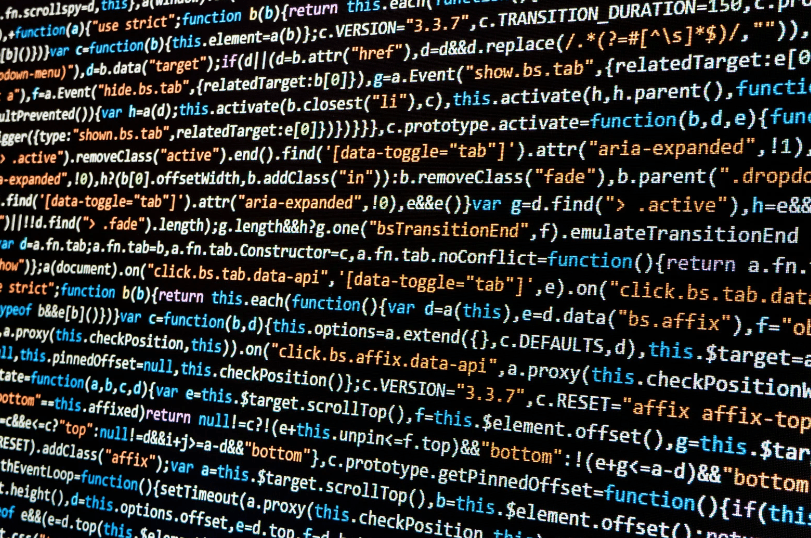Power Apps vs Traditional Coding: Which is Right for You?
October 3, 2024
Power Apps vs Traditional Coding: Which is Right for You?
The surge in demand for digital services is undeniable, fueled partly by the continued need for goods and services during the pandemic. Now, more than ever, businesses are eager to adopt digital transformation initiatives, recognizing the crucial role technology plays in modern operations. One of those transformations includes Power Apps vs traditional coding.
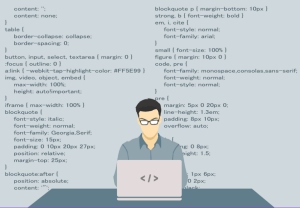
Digital transformation can mean different things to different stakeholders, but most can agree it entails leveraging technology to increase business output relative to its input. Usually that means increased profitability or productivity while maintaining or reducing the cost of doing business.
In the not-too-distant past, hiring professional developers to automate tasks, create business applications, and other digital assets was one of the most popular ways to start your digital transformation journey. With the advent of low code tools this is no longer the case.
In this blog, we will identify the pros and cons of using Power Apps (and Power Automate), Microsoft’s answer to low code business application development and juxtapose it against traditional coding, as a path to a digitally advanced business ecosystem.
Power Apps vs Traditional Coding: The Comparison
Power Apps is a low code business application development tool touted as being useful to not only professional developers but to technical non developer staff and subject matter experts. Power Automate is marketed similarly. These have some advantages and disadvantages as outlined below:
Advantages
- Easy to Learn and User Friendly – Power Apps and Power Automate have less of a learning curve than traditional code development. Component properties, a function-based Excel – like language in Power Apps along with a plethora of Power Automate templates, make it easier for technically competent users to learn how to use these tools quickly. Power Apps and Power Automate essentially aide in democratizing application development.
- Speed – Unlike traditional coding, the easy-to-use interfaces lend themselves to rapid application development. Also, if the client (subject matter expert), takes up the role of “citizen developer,” this can help reduce the time spent on workshops and other information seeking activities which can have positive implications for reducing time spent on the project.
- Integration with other Microsoft Products – In the business world, Microsoft products are ubiquitous. Power Apps and Power Automate integrate seamlessly with them, which can only auger well for your business’ digital transformation. Integration otherwise is possible but not as seamless.
No solution is perfect, so it is important to highlight a few of the disadvantages as well:
Disadvantages
- Limited customization – As robust and useful as the tools are, there are simply some scenarios for which they are not the best option. The unsuitability is usually commensurate to complexity. The more complex the scenario, the less suited Power Apps and Power Automate may be. However, with the investment being made in extending their utility (Power Pages, AI, etc.), with time, there may be significantly less scenarios where this will be the case, leaving only outlier issues unresolvable by Power Apps and Power Automate.
- Cost – The caveat to the ever-expanding range of features being added is the cost associated with them. While the plans are generally affordable, costs can escalate as you scale to suit your needs. Licensing is also a consideration.
Power Apps vs Traditional Coding: Summary
There is no one size fits all solution. Whether you use traditional code or Power Apps depends on the complexity of the problem and the resources at your disposal. What I have found however, is on the field there is usually need for both.
For example, there are scenarios where projects can be divided into smaller chunks based on complexity ranging from the relatively simple to the relatively complex. Power Apps and Power Automate will be used to develop a solution for the simpler tasks and an innovative professional developer will write code to solve the more difficult challenges. This way the benefits of both are utilized and the client gets a working, cost effective solution.
Another possible scenario is when the client needs to secure funding for a financially substantial project but need a cost effective but working prototype or MVP (minimally viable product) to convince the project sponsor to release the funds. Power Apps can be used to quickly and cost effectively develop the MVP and traditional code for the full solution. Again, the possibility permutations are considerable, which is good news for potential clients.
If you have a project you need to get started or need help with your Power Apps or Power Automate applications and flows, as well as custom code development we are here to help. Get in touch by filling out the form below.
Thanks for reading! Make sure to subscribe to our blog. We publish technology tips, tricks, and updates every week.
Want to hear the latest from out team of experts? Sign up to receive the latest news right to your inbox. You may unsubscribe at anytime.

Discover More
Integration Between Power Platform and SharePoint Encourages Innovation
Organizations are focusing on innovation, streamlining their processes, and delivering better experiences for employees and customers. Power Platform and SharePoint are the Microsoft products that are helping organizations focus on…
Mastering Subagents in VS Code + Copilot: How To Actually Use Them
If you’ve ever dumped a giant problem into Copilot Chat and watched the conversation slowly turn into spaghetti, subagents are the feature you’ve been waiting for. Think of subagents as…
5 Common Misconceptions About Cloud Migration: Debunking the Myths
We’ve all heard of the cloud and cloud migration. But how important is it actually for your business? Organizations are moving to the cloud for several reasons: to improve agility,…

Let’s build something amazing together
From concept to handoff, we’d love to learn more about what you are working on.
Send us a message below or call us at 1-800-989-6022.