
SharePoint Framework (SPFx)
Microsoft’s SharePoint Framework (SPFx)
SharePoint Framework (SPFx) is a page and web part model that allows you to build customizations on the SharePoint platform. It easily integrates with existing SharePoint data and can extend Microsoft Teams and Microsoft Viva. With SharePoint Framework you can build any solution you want using the development environment you prefer.
Imaginet can use SPFx to customize SharePoint in several ways. We can create new web parts, add extensions to extend existing functionality, add various features to pages, and more.
Why Use SharePoint Framework
With SharePoint Framework, the possibilities for your organization are endless. Because it is fully customizable, you can pursue solutions specific to your needs and tailor them accordingly. SPFx also works across any environment, whether the environment is modern or not – you can still build solutions using SPFx.
Key Features of SharePoint Framework
- It runs in the context of the current user and connection in the browser. There are no iFrames for the customization (JavaScript is embedded directly to the page).
- The controls are rendered in the normal page DOM.
- The controls are responsive and accessible by nature.
- It enables the developer to access the lifecycle in addition to render, load, serialize and deserialize, configuration changes, and more.
- It’s framework-agnostic. You can use any JavaScript framework that you like including, but not limited to, React, Handlebars, Knockout, Angular, and Vue.js.
- The developer toolchain is based on popular open-source client development tools such as NPM, TypeScript, Yeoman, webpack, and gulp.
- Performance is reliable.
- End users can use SPFx client-side solutions that are approved by the tenant administrators (or their delegates) on all sites, including self-service team, group, or personal sites.
- SPFx web parts can be added to both classic and modern pages.
- SPFx solutions can be used to extend Microsoft Teams.
- SPFx can be used to extend Microsoft Viva Connections.
- SPFx can be used to extend Outlook and Office 365 app (Office)
Create New Web Parts
If you want to add a new page to your website, we can build it with customized web parts. Imaginet will use the text style, images, video, and content you want. Because SPFx is fully customizable your options for new web page features are endless.
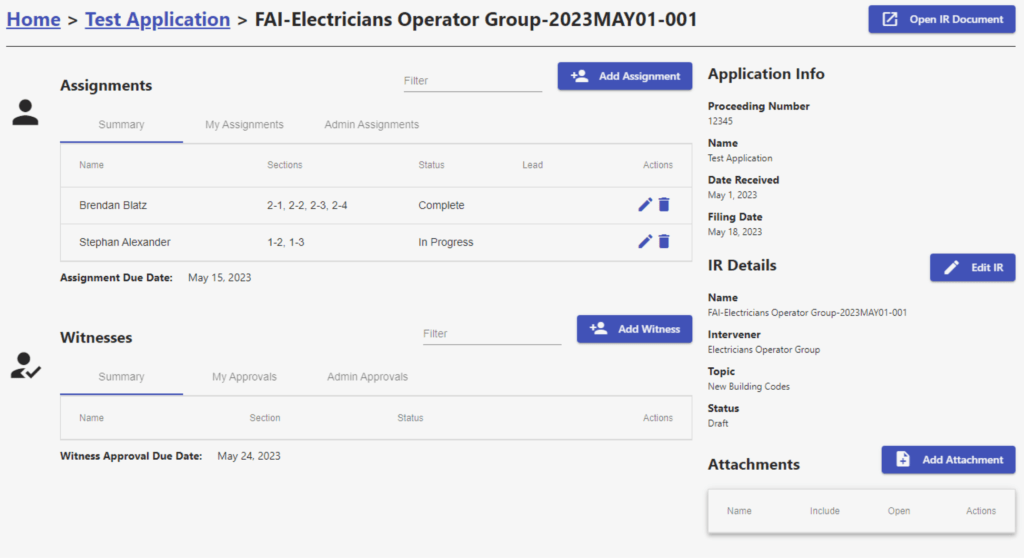
Benefits of Custom Webparts
- Extends SharePoint to add new features: Perform more varied tasks, customized dashboards, and other functions that are not present in SharePoint.
- Enhance integration: Solutions can extend to third-party applications and APIs to display and interact with data in SharePoint and provide different levels of context depending on the solution.
- Complete control: The flexibility of custom solutions allows for complete control over the display and presentation of data, how to interact with the data, and where to send it.
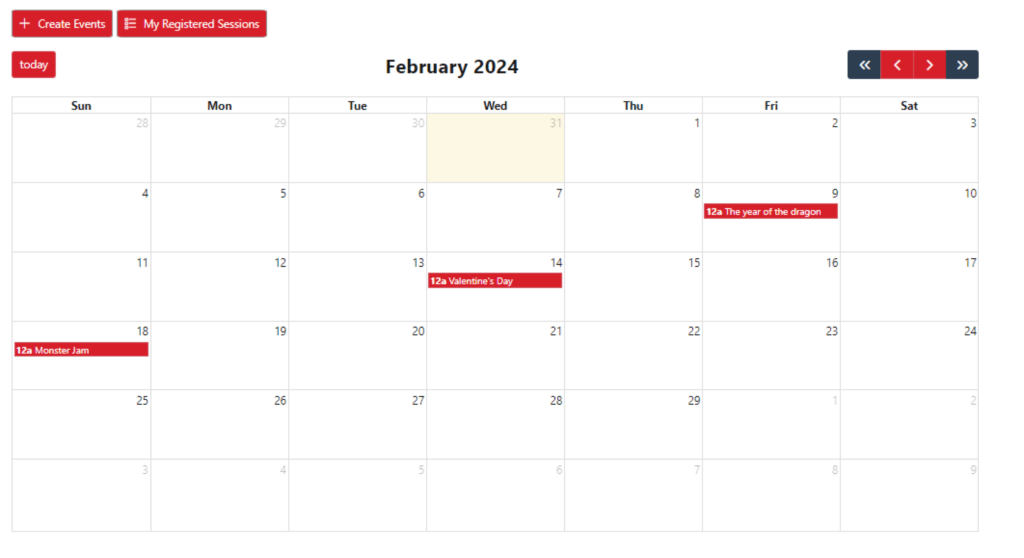
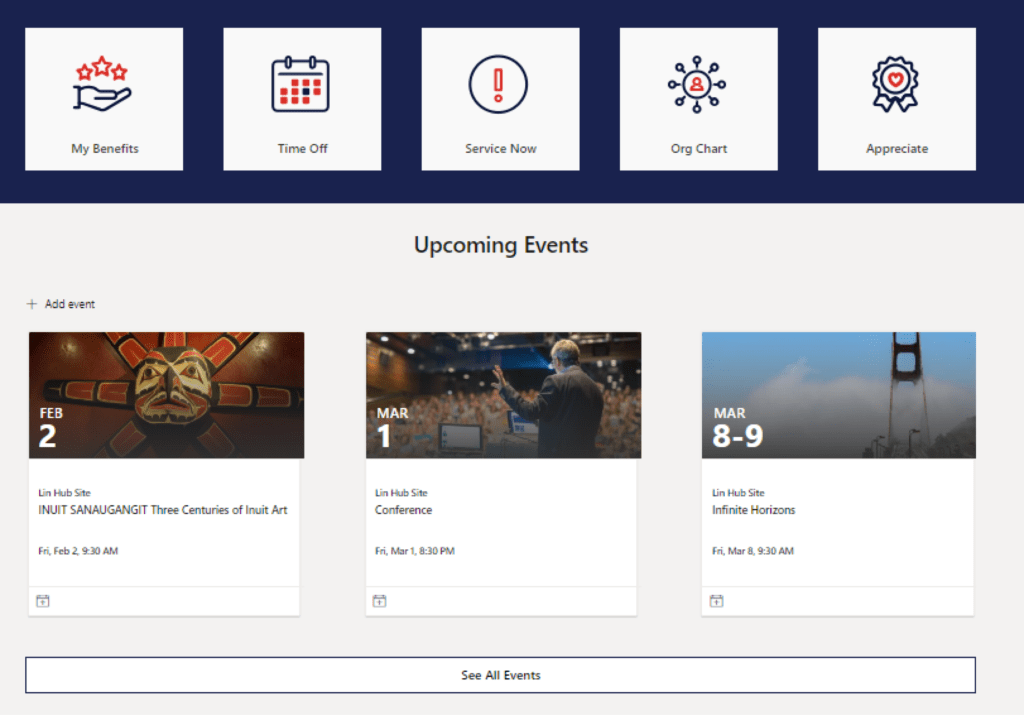
Add Extensions
Extensions are used to enhance and expand the existing SharePoint experience. With extensions, you can customize your SharePoint site that suit the needs of your organization. Extensions are a great way to incorporate tools that will help develop and modernize your organization. The following extensions are currently available:
- Application Customizers
- Field Customizers
- Command Sets
- Form Customizer
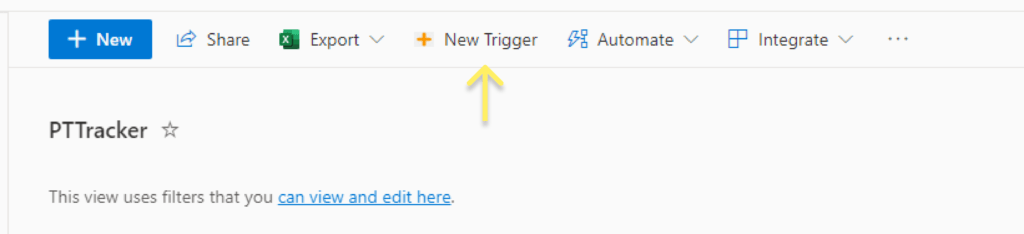
discover more
A global non-profit organization specializing in health services reached out to Improving Winnipeg to assist them with an intranet migration to SharePoint from their current…
A major Canadian university was using an outdated policy management system that wasn’t flexible and couldn’t fit their growing business needs. They wanted to be…
A telecommunications organization contacted Imaginet for assistance on 2 new application development projects. The first was a portfolio tracker, and the second was an office…
Let’s Build Something Amazing Together
From concept to handoff, we’d love to learn more about your work.
Send us a message below or call us at 1-800-989-6022.

