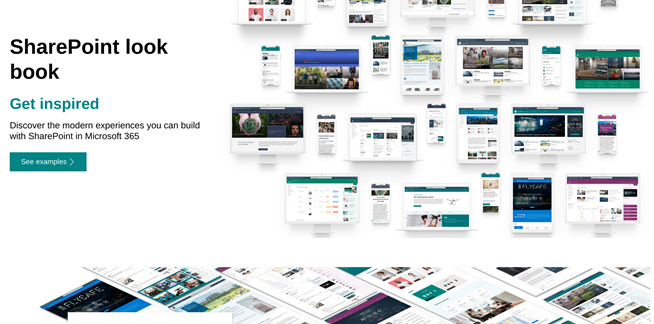4 Great Tools for Planning Your Microsoft Teams Implementations
If you haven’t already heard, Microsoft Teams is taking the world by storm. According to Microsoft, Microsoft Teams is the fastest-growing business app in Microsoft history, with more than 329,000 organizations worldwide now using Teams.
If you are thinking about implementing Microsoft Teams within your organization, Microsoft has provided some excellent free tools to assist you with your transition to Teams. Here are 4 of our favorite tools that are essential for anyone planning to adopt Microsoft Teams.
Tool #1: Microsoft Teams Planning Guide
Successfully adopting Microsoft Teams within an organization takes more than just buying licenses and enabling features in Teams. It requires end-user buy-in, knowledge and training, and in some cases, a cultural shift. To help overcome these issues, Microsoft has provided a free Microsoft Teams Planning Guide to assist you with every step along your Teams implementation journey. This guide covers the full end-to-end Teams adoption lifecycle and is organized in 5 key steps:
- Step #1: Get your people together
- Step #2: Prioritize Your Business Scenarios
- Step #3: Complete Technical Planning
- Step #4: Conduct Pilots and Deploy Teams
- Step #5: Measure Usage, Manage Satisfaction, and Drive Adoption
Click here to access the full Teams Planning Guide from Microsoft.
Tool #2: Microsoft Teams Customer Success Kit

Nothing is worse than going through the tremendous effort of rolling out a great new piece of software within your organization, only to find that its adoption is falling completely flat. This is where the Microsoft Teams Customer Success Kit comes in. This Customer Success Kit provides tools to assist your organization with the successful rollout of Microsoft Teams for your organization. The kit includes everything from email templates for announcements, flyers, posters, countdown emails, and tips and tricks emails. In addition, the Microsoft Teams Customer Success Kit also includes Getting Started Guides for team leaders and IT administrators.
Using the Microsoft Teams Customer Success Kit will help ensure the best possible end user adoption of Microsoft Teams within your organization. Click here to download your free kit.
Tool #3: Microsoft Network Assessment Tool
When planning the implementation of Microsoft Teams within your network, you must ensure your network can meet the performance requirements for real-time media. Otherwise, your end users will not get an optimal experience from Teams due to bad quality during calls and meetings. Microsoft’s Network Assessment Tool provides the ability to perform a simple test of network performance and network connectivity to determine how well the network would perform for Microsoft Teams and Skype for Business Online calls.
Click here to download Microsoft’s free Network Assessment Tool.
Tool #4: Microsoft Network Planner
Another handy free tool from Microsoft is Microsoft’s Network Planner tool. This Network Planner helps calculate your network bandwidth requirements needed for your Microsoft Teams implementation in order to help ensure an optimal end-user experience from Teams.
According to Microsoft, the Network Planner determines and organizes your network requirements for your cloud voice deployment for Teams. By providing your organization’s networking details and cloud voice usage, you can get an approximate calculation on the network requirements you will need for your cloud voice deployment, manage and export these details for reporting, and view areas for further investigation and next steps.
Ready to Get Started?
Microsoft is working hard to make it as easy as possible for your organization to successfully plan your Microsoft Teams implementation. By leveraging the free tools from Microsoft like the Teams Planning Guide, Teams Customer Success Kit, the Network Assessment Tool, and Network Planner, you will be well on your way in ensuring a positive, delightful Microsoft Teams end-user experience. And as always, if you need any help with your Microsoft Teams adoption, just know that our Imaginet Teams experts can help you get started with any of your Teams initiatives. To find out more, schedule your free consultation call with Imaginet today.
Thank you for reading this post! If you enjoyed it, I encourage you to check out some of our other content on this blog. We have a range of articles on various topics that I think you’ll find interesting. Don’t forget to subscribe to our newsletter to stay updated with all of the latest information on Imaginet’s recent successful projects
Related articles:
- SharePoint Intranet Collaboration Portals – Service Offering
- Business Processes and Operations. Transformed.
- Power BI Licensing Simplified

discover more
Microservices Architecture 101: What you need to know?
Learn the basics of microservices architecture and how it can help you build more efficient, scalable applications. Get an overview of the benefits, challenges, and best practices for designing and…
Tracking Progress with Rollup Columns in Azure DevOps
Tracking Progress with Rollup Columns in Azure DevOps
What is the Modern SharePoint Experience?
With Microsoft’s introduction of the Modern experience in SharePoint, it can sometimes be difficult for users to distinguish between this new and more useful Modern interface and the original Classic…
Let’s build something amazing together
From concept to handoff, we’d love to learn more about what you are working on.
Send us a message below or call us at 1-800-989-6022.