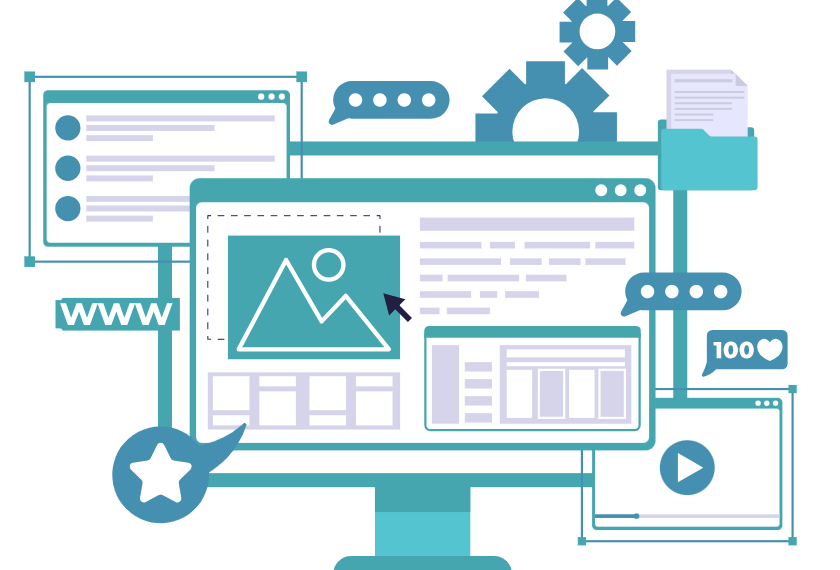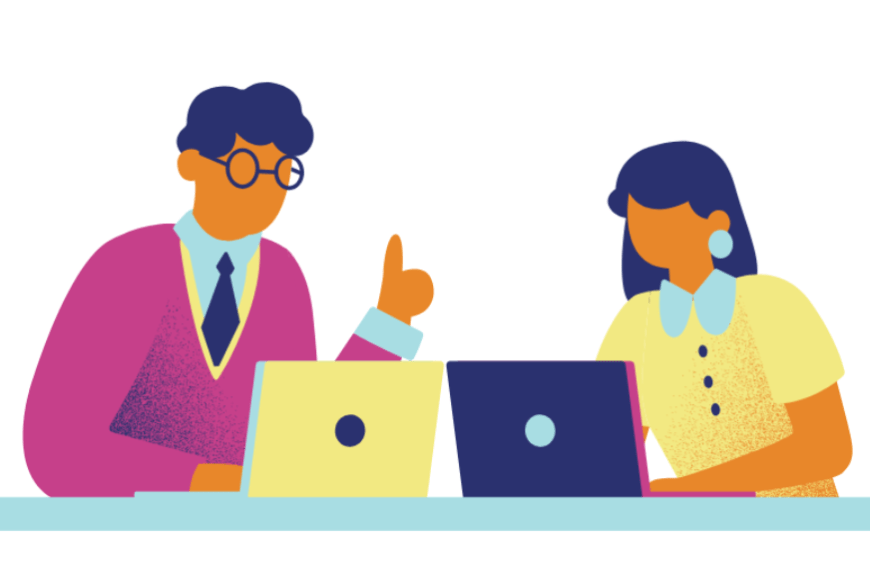Case Study
Enterprise Content Management. Modernized.
From planning to implementation and post-project support, Imaginet helped one organization modernize their approach to enterprise content by leveraging Microsoft SharePoint.
Business Situation:
One of Canada’s leading electric system operator organizations was seeking to move off legacy file shares and on to an enterprise collaboration system using Microsoft SharePoint Enterprise. The goal was to leverage SharePoint’s Enterprise Content Management (ECM) tools to help improve productivity and modernize their organization.
Solution Story:

Imaginet was responsible for building the entire SharePoint ecosystem for this organization’s Enterprise Content Management (ECM) solution and ensured the solution would survive past Imaginet’s implementation.
Imaginet’s expert services include:
• Strategy Briefing session
• Architectural Briefing session
• Business Requirements Capture session to develop an information architecture
• Introduction and Plan for a governance ecosystem
• Implementation of governance policies and principles for end users, developers, and operational staff
• Identification of roles and gaps required to support the solution
• Recommendations for support
• Design and implementation of a SharePoint stretched farm
• Organizational Change Management
• Site template design creation and development, SharePoint applications and solutions
• Capture and implementation of all enterprise content types, columns, workflows, and notifications
• Training for all administrators, developers, power users, and end users
• Implementation of SharePoint ALM governance best practices
Total Duration: 24 months
Related Articles:
- Why Businesses Choose SharePoint for Their Enterprise Content Management System
- Imaginet SharePoint Service Offering
value provided
- Enhanced collaboration with a unified enterprise content management (ECM) solution
- Improved productivity through the use of SharePoint workflows and document automation.
- Time is saved for when employees need access to important information in a matter of seconds.
- Solid architecture based on best practices for a long-term yet agile solution.
Imaginet blog
Defending the Digital Realm: AI’s Influence on Security
The Changing Face of Cyber Threats through AI & AI’s Influence on Security Business professionals today use the term AI to describe a variety of advanced systems. The most common areas…
Customized Modern Search Experiences with PnP Search Web Parts
Today, PnP Search is often used in SharePoint to create customized search pages and result displays. This results in a fully custom modern search experience. It is equipped with features…
The Imaginet Difference: An Exclusive Look at Imaginet’s Onboarding Process
Most new developers are familiar with the dread of “onboarding.” Onboarding refers to the first few weeks or months of work, where new employees are expected to set up their…
Let’s build something amazing together
From concept to handoff, we’d love to learn more about what you are working on.
Send us a message below or call us at 1-800-989-6022.