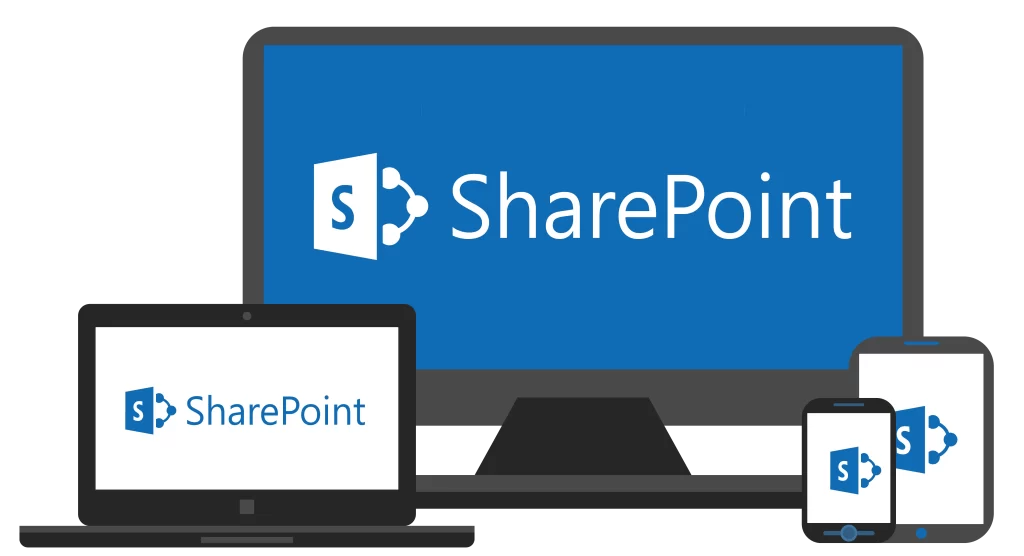A leading Canadian retail logistics provider contacted Imaginet for assistance with two of their existing applications – their calendars and video players. They wanted updated applications that could perform additional functions previously unavailable.
What We Did:
The Calendar:
The existing calendar was not optimized for mobile viewing. We created an application that provided them with an agenda view – similar to the agenda view in Microsoft Teams. The application also gives them the option to select multiple dates when they create new events. This option is unavailable in SharePoint, so we accomplished this by building a custom web part using SPFx React. We created an SPFx React Framework which generated the framework first, allowing us to code to make those functions happen.
Additionally, they can now integrate events on SharePoint with their Outlook calendar. We researched API calls that could be connected to Outlook calendars, as well as API integration. To ensure the integration with Outlook was performing efficiently we conducted several tests on all the items in the SharePoint list.
The Video Player:
In terms of the video player, the client was specific with the features they wanted. For instance, certain employees would have limited functions with the video player, and when they restart a video (or close it and come back to it), it would start from the last stopped time. Administrators are also able to track where each user has stopped their video and what video users are currently watching. They can access and track all employee history.
Why The Solution Was Helpful:
The Calendar:
Most importantly, out-of-the-box doesn’t have the functions we added to the application. Everything our Application Development team did was entirely custom to meet the client’s specific needs. During our meetings, they provided feedback on the work we did, and we altered the app to make it exactly as the client wanted. We ensured they were involved throughout the process to deliver a product that met their specific requirements.
The Video Player:
The client can now store their videos in SharePoint, as opposed to YouTube (how they were previously storing videos). By storing the videos in SharePoint, they feel more safe and secure. They have peace of mind knowing their videos can only be accessed internally.
Conclusion:
Updating applications is important for any organization. For this client, they are in a better position to organize internal resources and can better track employee progress. The integration with Outlook makes for a smoother and more seamless process when booking calendar events.
Our team has been working hard these last few months, and we are excited to share our success with you. Don’t forget to subscribe to our newsletter to stay updated on our most recent Microsoft 365 projects. Fill out the form at the bottom of the page if you have a specific Microsoft project in mind.
discover more
Flutter is a powerful mobile app development framework that helps you create beautiful, fast, and reliable apps. Learn why Flutter is the best choice for your next mobile app project and how it can help you save time and money.
Streamline your safety management process with our modernized safety management system. Our intuitive platform helps you easily manage safety protocols, track incidents, and ensure compliance. Get started today and experience the power of a modernized safety management system.
Learn how to recognize and understand communication patterns in your relationships. Our comprehensive guide covers the basics of communication, from body language to verbal cues, and provides strategies for improving your communication skills. Get started today!
Let’s Build Something Amazing Together
From concept to handoff, we’d love to learn more about what you are working on.
Send us a message below or drop us a line at 1-800-989-6022.