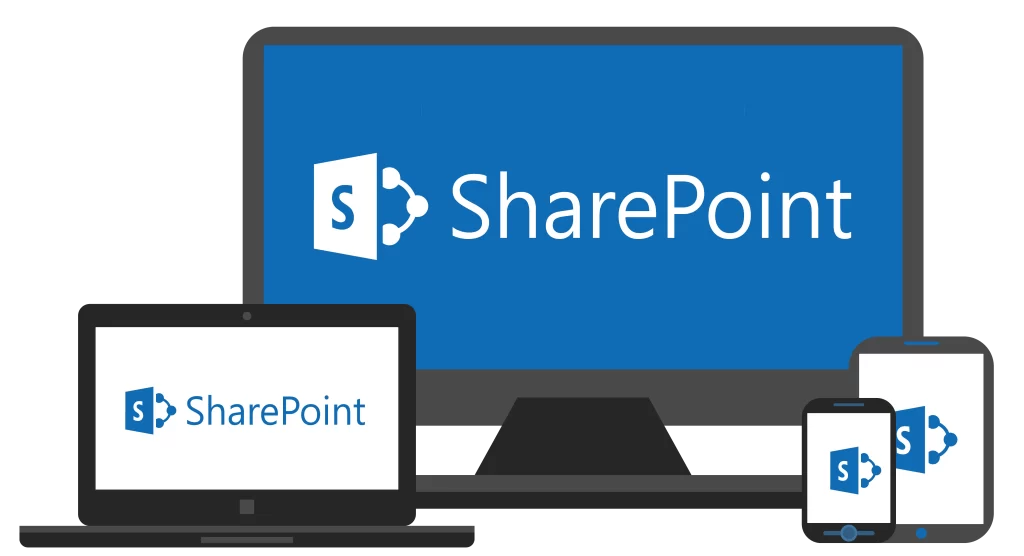A government financial services organization had a significant amount of data on Windows File Share and wanted to move it to SharePoint Online. While transferring the data would be a simple data migration, they also wanted to make changes to some of their internal file structure.
Migrating from Windows to SharePoint would allow them to have improved document management, as well as to take advantage of the numerous benefits of SharePoint. Before contacting Imaginet, they lacked document tracking or versioning, and permissions were difficult to manage. They also don’t own the servers – other people control them, so there was a communication gap between our client and the team managing the Servers.
What We Did: Data Migration
The client provided us with mapping which made it clear as to which documents needed to be moved and to where. We assessed their environment and permissions, and then purchased a ShareGate license on their behalf and used that to transfer the documents to SharePoint Online.
Based on our assessment, we were able to recommend changes that needed to be made in terms of their SharePoint structure as well. Additionally, permissions for all the files were migrated together with the files.
Why Our Solution Was Beneficial
The benefits of SharePoint are extensive. By migrating the files from Windows to SharePoint Online, our client has more opportunities to customize their SharePoint site based on their specific organizational needs. Additionally, our client had been experiencing difficulties in maintaining regular contact with the individuals controlling their server. Getting the ShareGate license installed on their server proved to be challenging for us and made the process slower than anticipated. However, despite this hurdle, we were able to complete this project within a reasonable time.
There was a significant amount of data that needed to be migrated – roughly 2.1 million files and 160,000 folders. Having this data in SharePoint will make it easier to manage and access moving forward.
Our team has been working hard these last few months, and we are excited to share our success with you. Don’t forget to subscribe to our newsletter to stay updated on our most recent Microsoft 365 projects. Fill out the form at the bottom of the page if you think a SharePoint migration might be right for your organization.
discover more
There are many benefits of utilizing a UX designer’s expertise during a project, which include making it more efficient for the development team to implement the functionality. At a high level, a UX designer focuses on improving the interactions between…
One of the key benefits of agile project management is that it allows for a more iterative and incremental approach to software development giving a faster Return on Investment (ROI) for the customer. Rather than trying to plan out every aspect of…
The largest oil producer in Manitoba (and long-time partner) contacted Imaginet to implement a unified data warehouse. They needed to report on data from several sources, including PVR (oil production volume reporting system), InterSystems IRIS (financial data system), P2 Qbyte…
Let’s Build Something Amazing Together
From concept to handoff, we’d love to learn more about what you are working on.
Send us a message below or drop us a line at 1-800-989-6022.