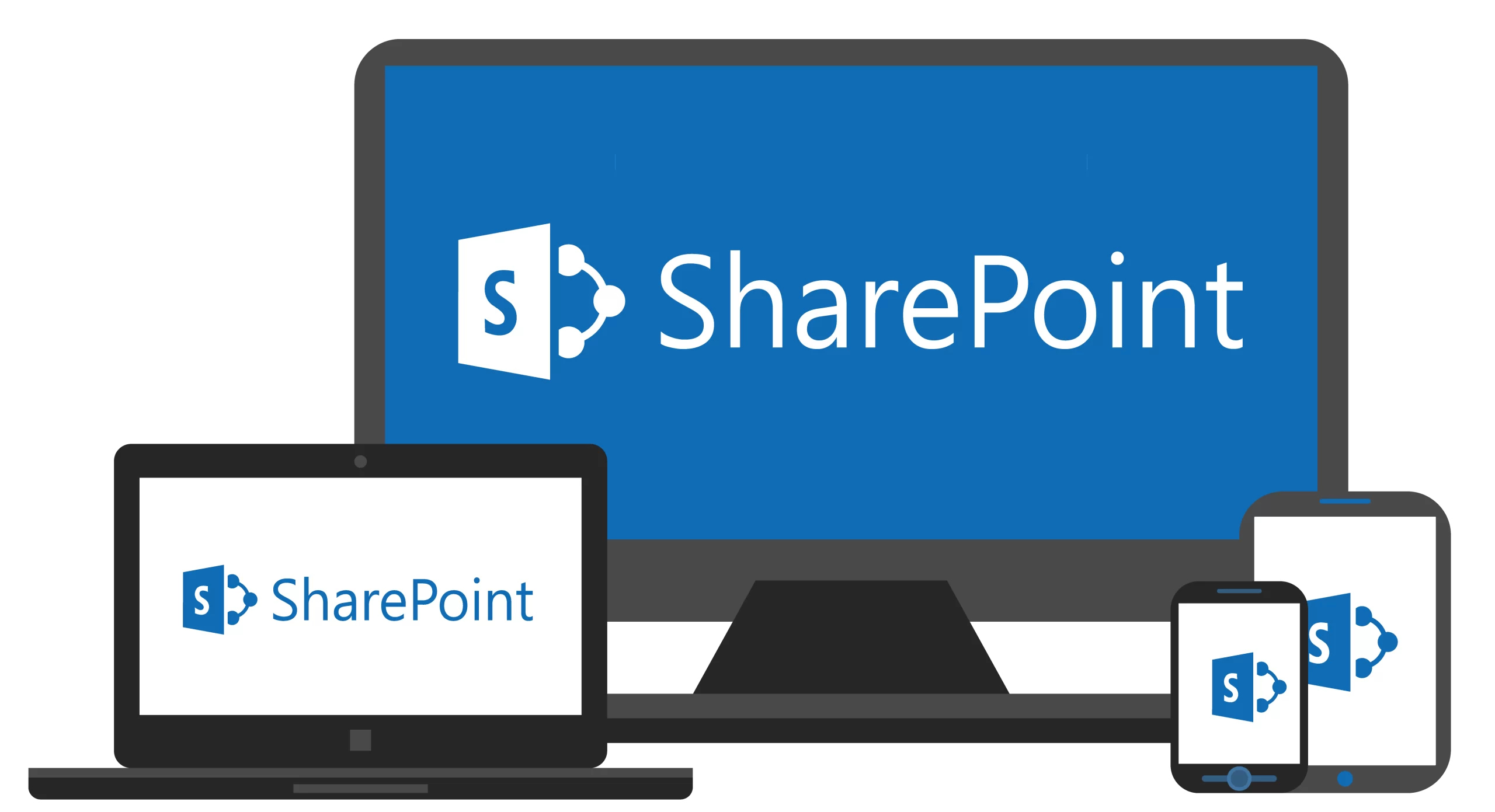A major Canadian university was using an outdated policy management system that wasn’t flexible and couldn’t fit their growing business needs. They wanted to be able to keep track of correspondences within the system.
They also wanted the ability to add fields (metadata for the documents that are stored for policies) and take away fields as became necessary. The old system was not user friendly and didn’t allow them to manage the policies as they would have liked. They needed a policy management system.
For example, when an email is sent out containing a document, they want to know who responded and how they responded.
The New Policy Management System
Simply put, we created a new policy management system for them that included all the requirements they had. We understood a user-friendly policy management system was important to them, so we made that a priority. The system we created allowed our client to leverage all the benefits of SharePoint Online.
We also allowed policy officers to manage the life cycle of the policy. A much easier system than what was previously in place. Policies could get approval, be reviewed, and have the reviews tracked much more efficiently and effectively.
We also provided a way for them to track and manage all the correspondences about the policies sent to and from stakeholders. This, in turn, ensured better communication, compliance, and follow-up actions.
Why the Policy Management System was Helpful
The whole process has been significantly improved. All the deposit documents and communications are now centralized in one place – a major benefit. This allows our client to easily manage the various policy versions, assign tasks via email, set reminders, etc.
One of the key benefits of the new policy management system is the ability for the client to manage all correspondences and communication within the application itself. This has greatly reduced the headaches and hurdles our client was experiencing with the old system.
Our new policy management system also provided the client with useful dashboards and reporting features, which will continue to provide them with valuable insights. Because the insights are a relatively new feature, it will take some time to see how they can benefit our client. Meaning, there is room to improve and expand on this in the future as we learn how they are leveraging the data.
Conclusion
If you’re in need of a new policy management system, fill out the form below ad someone will be in touch!
Our team has been working hard these last few months, and we are excited to share our success with you. Subscribe to our newsletter to stay updated on our most recent BPP projects.
discover more
Learn how to create stunning reports in Power BI Desktop with this comprehensive guide. Get tips on authoring, formatting, and visualizing data for maximum impact. Plus, find out how to share your reports with colleagues and customers.
Organizations using ad-hoc methods to manage tasks experience unnecessary delays. Watch how Microsoft 365 allows you to complete tasks sooner.
Discover the advantages and limitations of SharePoint Lookbook! Our blog post dives deep into the pros and cons of this popular tool, helping
Let’s Build Something Amazing Together
From concept to handoff, we’d love to learn more about what you are working on.
Send us a message below or drop us a line at 1-800-989-6022.