
Microsoft Sample Solution Gallery: Unlock Innovation
December 26, 2024
“If I have seen further, it is by standing on the shoulder of giants”. – Sir Isaac Newton
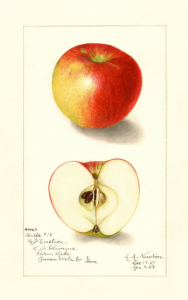
Isaac Newton, one of the most influential scientists in history and known for formulating the laws of motion and universal gravitation which laid the groundwork for much of modern physics and mathematics.
Newton is saying that innovation is a process and is often built on the ideas and work that existed before and seldom by isolated inspiration as often depicted in popular television. This type of innovation is exactly what Microsoft is attempting to inspire with the creation of their Sample Solution Gallery.
For those not already familiar, the Microsoft Sample Solution Gallery, as the name suggests, is a collection of sample solutions to address common issues faced in business environments. The gallery has been made available to business owners, subject matter experts, and citizen developers to help them create innovate solutions to their business problems. It comprises specifically of prebuilt solutions and templates across a myriad of Microsoft products, including Power Platform, OneDrive, SharePoint, and Microsoft 365. Each sample is created by Microsoft experts to demonstrate best practices and highlight how Microsoft technologies can be used to solve real-world problems.
Why Use the Microsoft Sample Solution Gallery?
One might wonder if using the Microsoft Sample Solution Gallery is worth it. The answer is simple:
- Accelerated Development: Instead of building solutions from scratch, leverage fully functional samples you can quickly adapt to your specific business needs.
- Customization Ready: Each solution is flexible and designed to be easily customized to match your organization’s workflows, integrations, and user needs.
- Industry-Specific Solutions: Find templates tailored for industries like education for example, helping you address niche business challenges with ease.
- Best Practices and Learn by Example: Dive into Microsoft’s own code and architectures, gaining insights into how to optimize for performance, scalability, and security.
How to Use the Microsoft Sample Solution Gallery
Using the Microsoft Sample Solution Gallery is quite simple and straightforward. Follow these steps to get started:
- Browse or Search for Solutions
Navigate to the Microsoft Sample Solution Gallery (https://adoption.microsoft.com/en-us/sample-solution-gallery/) and browse by product, technology, or industry. You can also use the search function to find a specific type of solution. - Download a Solution
Once you find a solution that fits your needs, you can follow the instruction (e.g. download the source code and configuration files). Most solutions also come with detailed instructions on how to set up and configure the solution in your own environment. - Customize the Solution
After downloading, you can modify the solution to suit your specific business requirements. This could involve adding new features, changing the user interface, or integrating additional data sources. - Deploy and Test
Once you have customized the solution, you can deploy it to your organization’s development environment. Be sure to thoroughly test the solution to ensure it meets your requirements before rolling it out to end-users.
For more information or to view the gallery go to https://adoption.microsoft.com/.
If you have another project in mind, fill out the form at the bottom of the page and someone will be in touch with you. And thanks for reading! Make sure to subscribe to our blog. We publish technology tips, tricks, and updates every week.
Want to hear the latest from out team of experts? Sign up to receive the latest news right to your inbox. You may unsubscribe at anytime.

Discover More
Integration Between Power Platform and SharePoint Encourages Innovation
Organizations are focusing on innovation, streamlining their processes, and delivering better experiences for employees and customers. Power Platform and SharePoint are the Microsoft products that are helping organizations focus on…
Mastering Subagents in VS Code + Copilot: How To Actually Use Them
If you’ve ever dumped a giant problem into Copilot Chat and watched the conversation slowly turn into spaghetti, subagents are the feature you’ve been waiting for. Think of subagents as…
5 Common Misconceptions About Cloud Migration: Debunking the Myths
We’ve all heard of the cloud and cloud migration. But how important is it actually for your business? Organizations are moving to the cloud for several reasons: to improve agility,…

Let’s build something amazing together
From concept to handoff, we’d love to learn more about what you are working on.
Send us a message below or call us at 1-800-989-6022.





