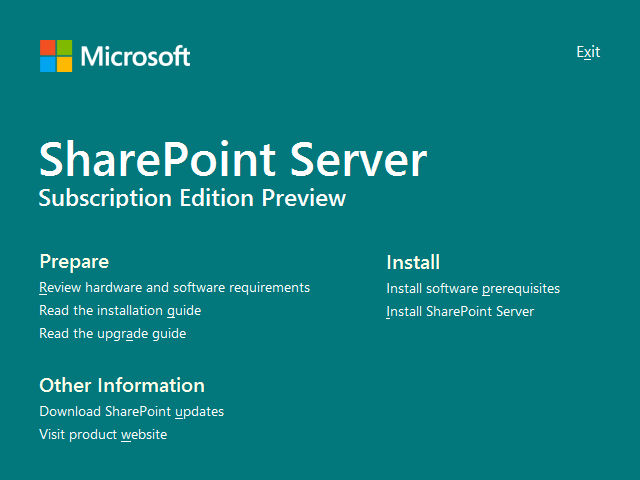From Chaos to Clarity: Automating Business Processes with Power Automate
Organizations have largely adopted a digital-first model. Manual processes are more than just inefficient; they’re a barrier to the growth and success of a business. Whether it’s hunting down approvals, managing repetitive data entry, or working with (annoying) disconnected systems, these tasks drain productivity and increase the chance of risk. Fortunately, Microsoft Power Automate offers a powerful solution to bring order to this chaos by automating business processes. What is Power Automate? Power Automate is Microsoft’s low-code automation platform that allows users to create workflows between apps and services. It can help streamline repetitive tasks, reduce human error, and free up time for work that can position your organization better … Read more