
Work item parent column in Azure DevPs
One highly requested yet simple feature that has recently been added to Azure DevOps Services is the Work Item Parent Column feature. With this feature, you can now add a column to show the parent of a Work Item in a flat list DevOps query and in your product backlog or sprint backlog. This seems simple, but this missing feature has caused a lot of frustration for Azure DevOps users over the years.
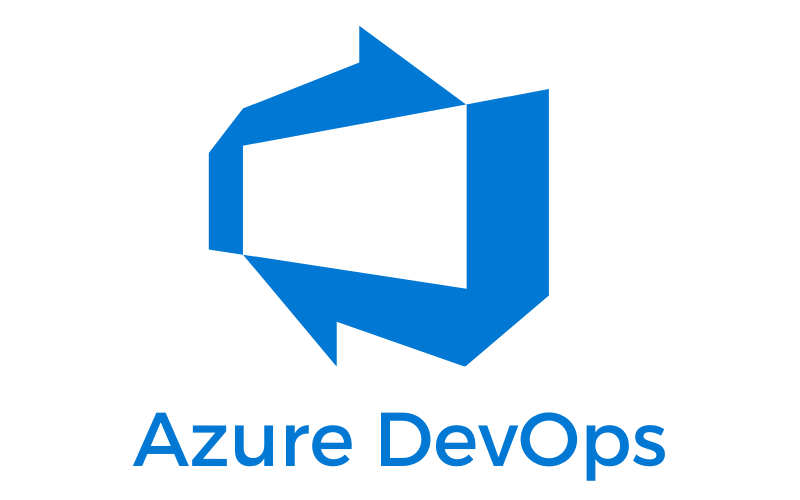
In this very short video, I will demonstrate the Work Item Parent Column feature and show you a couple of scenarios where this can be a really cool feature.
And as always, if you need any help with Azure DevOps, just know that Imaginet is here to help. Our Imaginet Certified DevOps and ALM experts have been working with the Microsoft ALM & DevOps tools since they originated in 2005 and can help you with any of your needs.
Are you tired of struggling with inefficient software development processes? Do you want to streamline your development cycle and accelerate time-to-market for your products? Look no further than Imaginet’s team of Certified DevOps and ALM experts!
Thank you for reading this post! If you enjoyed it, I encourage you to check out some of our other content on this blog. We have a range of articles on various topics that I think you’ll find interesting. Don’t forget to subscribe to our newsletter to stay updated with our latest information on the Microsoft Power Platform.

discover more
Idle Session Timeout: What it is and How it Affects Security & Productivity
In today’s digital age, many organizations are now using cloud-based productivity suites such as Microsoft 365 to streamline their operations and enhance collaboration. While Microsoft 365 offers a wide range…
Adapting to Change: How to Do It and Why It’s Essential
Some organizations are risk averse which often means they avoid change to reduce risk. This is a false economy, in my opinion. Sometimes, clients ask Imaginet to help them with…
The Imaginet Difference: Boutique In Size with Big Results
Since 1997, Imaginet has been a proud Microsoft Partner. We offer a variety of Microsoft-related consulting, implementation, and design services for the Microsoft tech stack. Some of these services include…
Let’s Build Something Amazing Together
From concept to handoff, we’d love to learn more about what you are working on. Send us a message below or call us at 1-800-989-6022.




