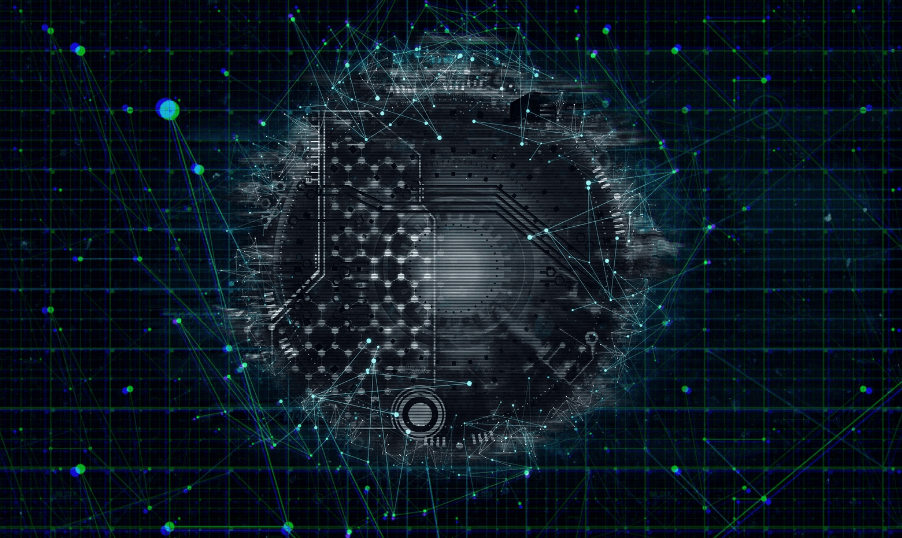SharePoint Add-Ins to be Retired in M365
August 15, 2024
In Microsoft’s effort to provide modern, evolved digital solutions, they will be retiring SharePoint Add-Ins and pushing SharePoint Extensibility Models instead – such as SharePoint Framework.
SharePoint Add-Ins will stop working for new tenants in November 2024 and will be fully eliminated in early 2026. You will no longer be able to update, purchase, or acquire SharePoint Add-Ins.
How Does the SharePoint Add-In Retirement Affect Me?
Many people are unaware of this new change, and it will greatly impact those who have used SharePoint Add-Ins or made custom Add-Ins in the past. If you made a purchase from the Microsoft Store or downloaded a free application, they will stop working.
Additionally, if you have been using Classic Mode for Custom Scripts they have already been affected. They were removed in May of this year. It’s important to stress that Classic Mode for Custom Scripts went away when Modern came out, so if you are using these scripts, you are using outdated technology.
What Can I Do?
If you are using custom-developed SharePoint Add-Ins, it is important to migrate them to SharePoint Framework (SPFx). If you have downloaded or bought SharePoint Add-Ins from a 3rd party, you will have to request an updated version that doesn’t depend on the SharePoint Add-In extensibility model.
Why is Microsoft Retiring SharePoint Add-Ins?

Microsoft has committed to providing modern and updated solutions. SharePoint Framework (SPFx) is a page and web-part extensibility model that provides full support for SharePoint development. It easily integrates with SharePoint data and provides you with tools and technologies to build responsive, mobile-friendly applications. In other words – it’s better.
SharePoint Framework allows you to use these tools in your preferred development environment and will allow you to continue to make custom applications.
What SharePoint Add-Ins Do I Currently Have?
We are currently offering a free assessment that will scan your tenant for any SharePoint Add-Ins. It’s crucial you have this information to ensure your applications are not going to one day stop working. Not only can this affect your operations, but it’s going to be much more difficult to deal with the problem once your custom add-ins are disabled.
Don’t wait too long to address this issue. Many people are unaware of how this could affect their organization. Our free assessment will create a report that highlights the add-ins you currently have. Get in touch by filling out the form at the bottom of the page for your free report.
Thanks for reading! Make sure to subscribe to our blog. We publish Microsoft updates or technology tips and tricks every week.
Want to hear the latest from out team of experts? Sign up to receive the latest news right to your inbox. You may unsubscribe at anytime.

Discover More
Inside Microsoft Fabric: A Conversation with a Data Scientist
As a non-technical person, I wanted to understand more about Microsoft Fabric and why people love this tool. I sat down with one of our data experts, Anastasiia, to get…
What to Know About Microsoft’s New OneDrive Archiving Policy
Earlier this year, Microsoft announced it was rolling out a significant change to how it handles unlicensed OneDrive user accounts. Microsoft’s new OneDrive archiving policy is something every IT admin…
Slaying the Dragon: Tips for Legacy Application Modernization
Many organizations have them: old applications written in time immemorial, poorly documented, and with nonexistent tests. Yet, they’re still responsible for holding up key parts of the production environment, even…

Let’s build something amazing together
From concept to handoff, we’d love to learn more about what you are working on.
Send us a message below or call us at 1-800-989-6022.