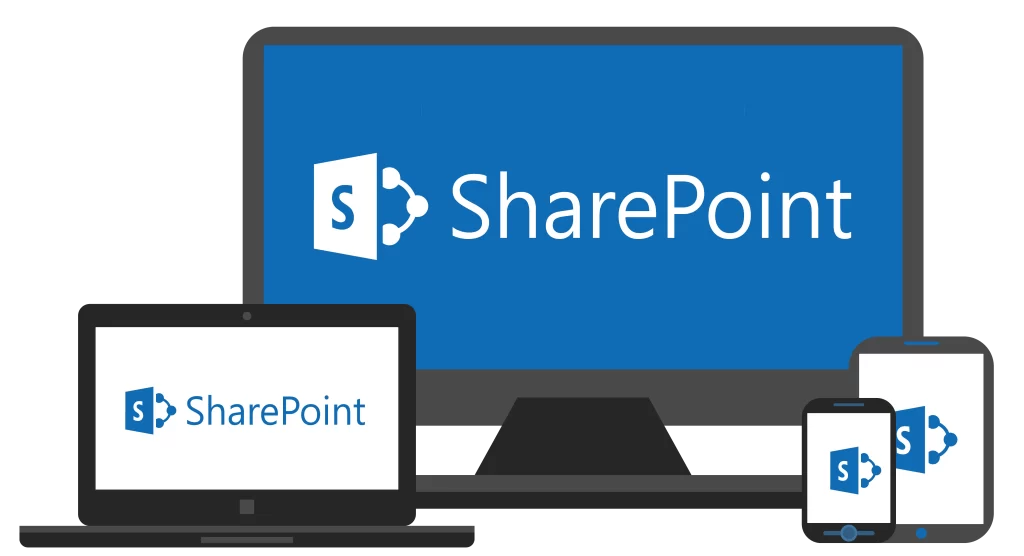A secondary school specializing in massage therapy contacted Imaginet because they wanted to make better use of an existing SharePoint site. All school files were either contained on a shared drive or personal drives, and the departments using SharePoint had been set up as communication sites as opposed to team sites. Distinguishing between and choosing a Communication Site or Team Site is important. To help decide which you should use, read our Communication vs. Team Site blog.
They required an updated data reporting solution that would better suit their needs. The solution needed to provide more efficient data access, while simultaneously utilizing the existing SharePoint site.
The Problem:
They had been using a database that contained information on their members. The files on each member were split into different tabs within the database (for example: exams, email correspondence, etc.). They also have an extremely high volume of files that are difficult to locate in a reasonable time frame.
What We Did:
We migrated all content and data from their old, shared drives to new SharePoint sites to discontinue using shared drives. There was a total of 14 departments that went through this migration.
Their existing system was confusing and inefficient, and it made locating specific data difficult. Their existing member registrant system needed to be replaced. They needed a space to archive documents from the old system, while maintaining the metadata from each registrant record. To solve this issue, we migrated all files into SharePoint, exported all metadata into these tabs, and patched this data into SharePoint while migrating alongside the files. This allowed them to continue searching on metadata fields (such as member ID, last name, first name, etc.).
We set up their intranet and a home site for them as well. We held workshops with employees to gather all requirements for the new home site. Through these meetings, we determined they wanted a space for employee resources, a new hire Q&A section, a job posting section, a place to post social events, and an employee directory. We used SPFx webparts and PnP Search to populate the active directory. Furthermore, their old system displayed users in the active directory that weren’t relevant. We added a custom user property so only employee data could be captured and displayed. Each of the 14 departments received end-user training so they could begin using the new system comfortably, immediately.
SPFx is a powerful tool that provides the ability to create versatile and custom solutions depending on the needs of the user(s).
The Benefits:
There is an existing department at the school that contains over 400,000 files. The large number of files made it difficult to locate specific files. Our solution extracted the member information stored in the folder names and documented them in columns of metadata. We also indexed the columns so users can search based on specific criteria, making searching for, and locating files much easier.
We set down the foundations so processes can be fully automated. This migration from manual to automated processes will save valuable time, and employees will be able to locate valuable data more easily. The updated data reporting method will allow our client to allocate employee resources more effectively.
What Made This Project Unique:
The client was pleased with our flexibility. As we were working on the project, it was common for change to happen regularly within the organization. We ensured that we were moving with them, rather than requiring them to move with us. We believe it is important to adapt to the client and their daily business needs or changes.
The client was also impressed with how quickly we completed this project. We were working with a very aggressive schedule. A project of this scale would normally take 6 months, and we completed it in just over 6 weeks. We were able to adhere to the proposed schedule and any minor hiccups we experienced did not impact our deliverability of the final project. Our client had expressed their interest in having everything completed by the end of the year, so we ensured this timeline was met.
Conclusion:
Our Business Productivity team ensured the project was completed on a timeline desirable to the client and provided the training necessary for them to be comfortable with it upon implementation. The updated data reporting solution better fits their needs and now they can locate data more efficiently.
Our team has been working hard these last few months, and we are excited to share our success with you. Don’t forget to subscribe to our newsletter to stay updated on our most recent Microsoft 365 projects. Fill out the form at the bottom of the page if you have a project in mind, and someone will be in touch.
discover more
Earlier this year, Microsoft announced it was rolling out a significant change to how it handles unlicensed OneDrive user accounts. Microsoft’s new OneDrive archiving policy is something every IT admin and business leader should be aware of. Enforcement began on…
Many organizations have them: old applications written in time immemorial, poorly documented, and with nonexistent tests. Yet, they’re still responsible for holding up key parts of the production environment, even if no one understands exactly how. Venturing into the code…
The Power Platform solutions that include Power Apps, Power Pages, and Power Automate, offer low code/no code solutions for application builds. This is fantastic when you have quick and simple implementations (like a generic form that can be quickly accessed…
Let’s Build Something Amazing Together
From concept to handoff, we’d love to learn more about what you are working on.
Send us a message below or drop us a line at 1-800-989-6022.