
Attributes of a Well-Designed Microsoft Entra Tenant
May 8, 2025
Having a well-designed Microsoft Entra Tenant is essential. It ensures your organization is set up for robust security, compliance, and operational efficiency. Implementing strong authentication methods and conditional access policies protects sensitive data from unauthorized access.
A thoughtfully structured tenant helps you meet regulatory and compliance requirements, which is crucial for industries with strict data protection standards. It also helps with scalability and allows the organization to grow seamlessly without the need for significant reconfiguration.
A well-organized tenant also simplifies administrative tasks, reducing the risk of human errors and enhancing overall productivity. It also provides a positive user experience by providing clear and consistent access to resources, which improves collaboration and efficiency among employees, organization wide.
Attributes of a Well-Designed Microsoft Entra Tenant
There’s a lot to consider when designing your Microsoft Entra Tenant. Simply having the correct name and location for an organization’s tenant is not enough. There are several other pieces that an organization must consider, plan, deploy, and then manage.
Care and consideration into proper designs and effectively managing them, ensures users’ experiences with cloud productivity apps are effective, secure, and functioning appropriately.
The following elements need to be configured for your Microsoft Entra tenant to optimize its design:
- You need to have the appropriate amount and sets of products (subscriptions) and licenses. You need to ensure the set of products match your business, IT, and security needs and that there’s an adequate number of licenses for your workers and any potential shifts in staffing.
- For networking, make sure it has configured the correct DNS domain names. Also ensure it is optimized in terms of network traffic to the Microsoft network for onsite workers and for remote workers who use a VPN client.
- If it has an on-premises Active Directory Domain Service (AD DS), it synchronized accounts, groups, and other objects. The Microsoft Entra tenant accounts need to be mapped to Exchange Online mailboxes with the correct DNS domains for email addresses. And ensure the tenant has assigned its user accounts the correct licenses from the correct purchased products (such as Microsoft 365 E3 or E5).
- Always configure strong identity and access management and require secure user sign-in with passwordless or multifactor authentication (MFA). You can also create Conditional Access policies that enforce sign-in requirements and restrictions for higher levels of security.
- Migrate on-premises Office servers and their data to cloud apps or deploy that data in a hybrid configuration.
- Ensure it performs device management with Intune or Basic Mobility and Security built into Microsoft 365. It should enroll and manage organization-owned devices while also managing apps for personal devices.
The below diagram gives an example of a Microsoft Entra tenant with all these elements in place to support a Microsoft 365 subscription. This would be an example of a well-designed Microsoft Entra Tenant.
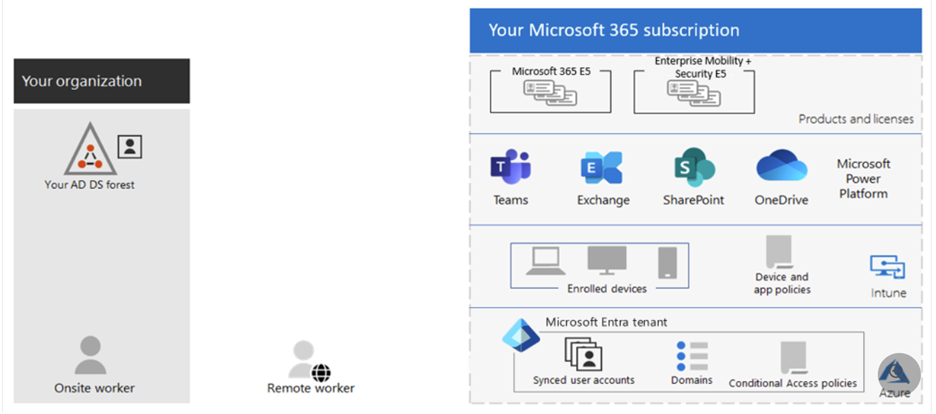
You can see in the above example that the following have all been included:
- Products and licenses for Microsoft 365 E5 and Enterprise Mobility. + Security E5.
- Microsoft 365 productivity apps.
- Intune with enrolled devices and application policies.
- A Microsoft Entra tenant with synchronized user accounts, domains, and Conditional Access policies. The diagram doesn’t display groups and other directory objects.
Significant care, understanding, and effort should go towards designing your Microsoft Entra Tenant. If not, you run the risk of opening your organization to security vulnerabilities, compliance risks, operational inefficiencies, scalability issues, integration challenges, and user experience problems.
If you are looking for assistance with optimising your Microsoft Entra Tenant design, get in touch with us by filling out the form at the bottom of the page. Someone will contact you shortly.
Thanks for reading! Make sure you subscribe to our blog. We publish technology tips, tricks, and updates every week.
Want to hear the latest from out team of experts? Sign up to receive the latest news right to your inbox. You may unsubscribe at anytime.

Discover More
Integration Between Power Platform and SharePoint Encourages Innovation
Organizations are focusing on innovation, streamlining their processes, and delivering better experiences for employees and customers. Power Platform and SharePoint are the Microsoft products that are helping organizations focus on…
Mastering Subagents in VS Code + Copilot: How To Actually Use Them
If you’ve ever dumped a giant problem into Copilot Chat and watched the conversation slowly turn into spaghetti, subagents are the feature you’ve been waiting for. Think of subagents as…
5 Common Misconceptions About Cloud Migration: Debunking the Myths
We’ve all heard of the cloud and cloud migration. But how important is it actually for your business? Organizations are moving to the cloud for several reasons: to improve agility,…

Let’s build something amazing together
From concept to handoff, we’d love to learn more about what you are working on.
Send us a message below or call us at 1-800-989-6022.





