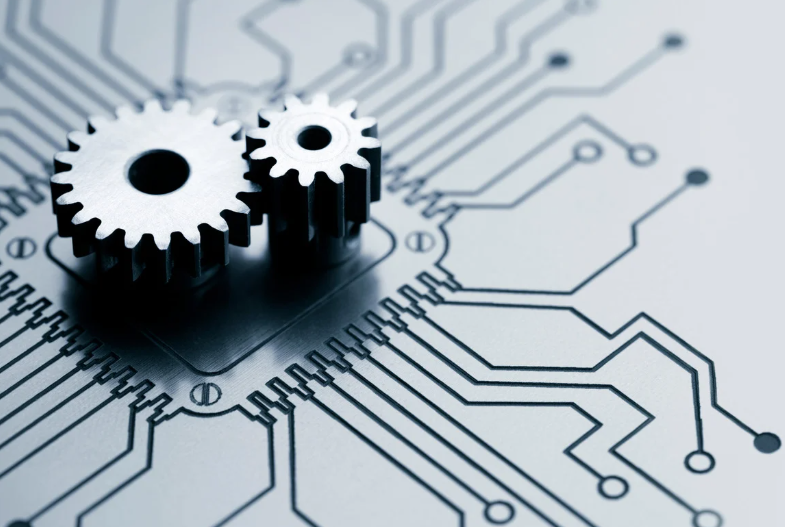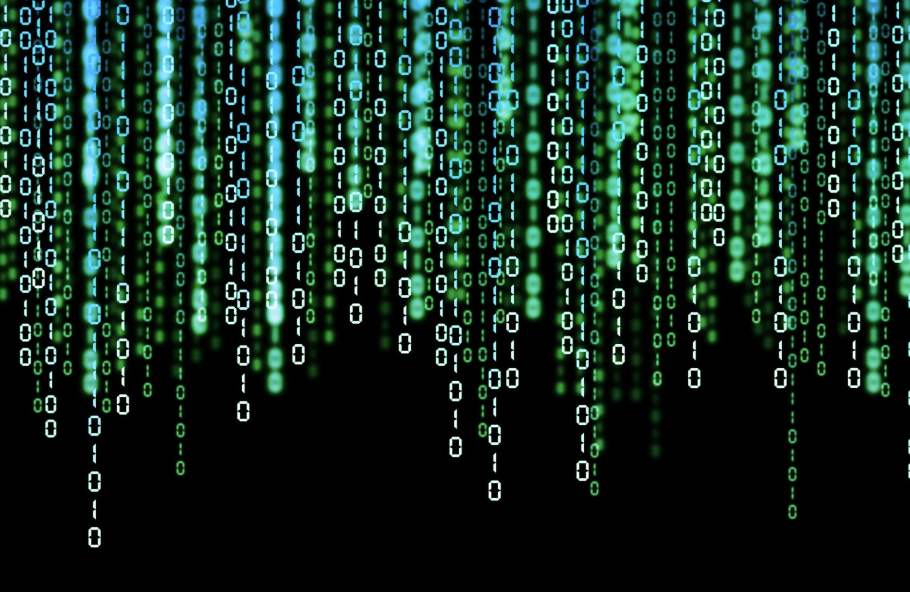Integration Between Power Platform and SharePoint Encourages Innovation
Organizations are focusing on innovation, streamlining their processes, and delivering better experiences for employees and customers. Power Platform and SharePoint are the Microsoft products that are helping organizations focus on this type of transformation. When integrated effectively, they deliver powerful capabilities. Why Integration Matters SharePoint has long been the go-to way organizations prioritize document management and intranet solutions. Power Platform offers low-code automation, analytics, and app development. Together, they create an environment where data, workflows, and insights all flow together. Integrating SharePoint and Power Platform helps organizations: Key Benefits of Power Platform and SharePoint Integration There are several benefits of integrating Power Platform and SharePoint: 1. Automating Business Processes Power … Read more