A major Canadian university contacted Imaginet because they desired a solution for managing their business records in SharePoint. Their Access and Privacy office is tasked with records management for the university and is currently managing their business records primarily in file shares. They are approaching 100 TB of business records that needed specific classifications – an extremely large volume. We determined Microsoft Purview Records Management would be an appropriate solution for our client.
Managing records in file shares presents usability and administration problems. A typical problem with file shares is that business records are often duplicated. Additionally, custom permissions on nested folder structures create tickets for internal IT teams, which can result in long turnaround times to update access.
What We Did
We began by designing a reusable SharePoint template for various faculties and departments at the university to store their records. This will allow them to remove their business records from the file shares but will be an optional service. We also implemented Microsoft Purview Records Management features in the university’s M365 tenant (such as retention labels). Furthermore, we implemented the SharePoint Content Type Hub to manage metadata across templated sites. We also used Azure Automation to implement a solution for managing data across the templated sites.
A goal of the project was to integrate the classifications from their common records schedule into the SharePoint template. Once labeled, the files would be retained for a specific period. Each file will have a content type and metadata associated with it by default.
We implemented libraries corresponding to their common records schedule. When files are migrated to the site users are prompted to assign labels by using mandatory metadata. With the appropriate classification assigned, when the document is marked complete and it has a Microsoft Purview retention label associated with it.
There are safeguards in place that prevent users from deleting files the university is legally required to keep for a certain timeframe before destroying them. We have also taken steps to eliminate scenarios leading to the duplication of business records by allowing users freedom to share files on the templated sites. We implemented restricted access user groups and restricted access folders so each user will have different access levels.
The Benefit of Our Solution
The University has automated Records Management activities, reducing overall work for the Access and Privacy Office and improving their ability to manage records and reduce duplication of business records. The implementation of Records Management controls ensures business records are always retained per legal requirements. Our implementation of self-service access controls allows users to manage access themselves on their sites, reducing tickets to IT and eliminating long turnaround times.
One of the most significant benefits of our solution is the general quality of life improvements that come from using SharePoint instead of file shares. Overall, it is much easier to manage and control. Using metadata and Content Types files are more easily located. Microsoft Purview Records Management retention labels ensure that any files that need to be retained are.
We have been working closely with our client to ensure they are satisfied with the solution we are providing. They are closely involved in the project and provide feedback on aspects of the work they are satisfied with as well as areas they would like to be done differently. We have also been training them on various aspects of SharePoint and how Microsoft Purview Records Management operates.
Involving our clients in the process is key to the Imaginet process. We want our clients to be completely satisfied with their solutions and understand the technology and processes we are implementing.
Our team has been working hard these last few months, and we are excited to share our success with you. Don’t forget to subscribe to our newsletter to stay updated on our most recent Microsoft 365 projects. Fill out the form at the bottom of the page if you are looking to implement Microsoft Purview Records Management.
Technologies Used
- SharePoint Online
- Microsoft Purview Records Management
- PnP PowerShell
- Azure Automation
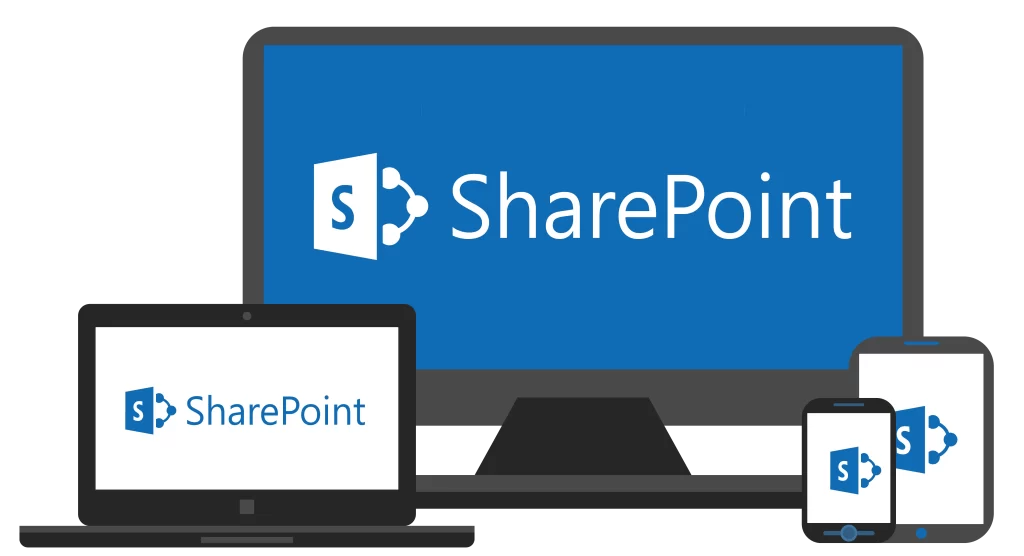
discover more
Earlier this year, Microsoft announced it was rolling out a significant change to how it handles unlicensed OneDrive user accounts. Microsoft’s new OneDrive archiving policy is something every IT admin and business leader should be aware of. Enforcement began on…
Many organizations have them: old applications written in time immemorial, poorly documented, and with nonexistent tests. Yet, they’re still responsible for holding up key parts of the production environment, even if no one understands exactly how. Venturing into the code…
The Power Platform solutions that include Power Apps, Power Pages, and Power Automate, offer low code/no code solutions for application builds. This is fantastic when you have quick and simple implementations (like a generic form that can be quickly accessed…
Let’s Build Something Amazing Together
From concept to handoff, we’d love to learn more about what you are working on.
Send us a message below or drop us a line at 1-800-989-6022.

