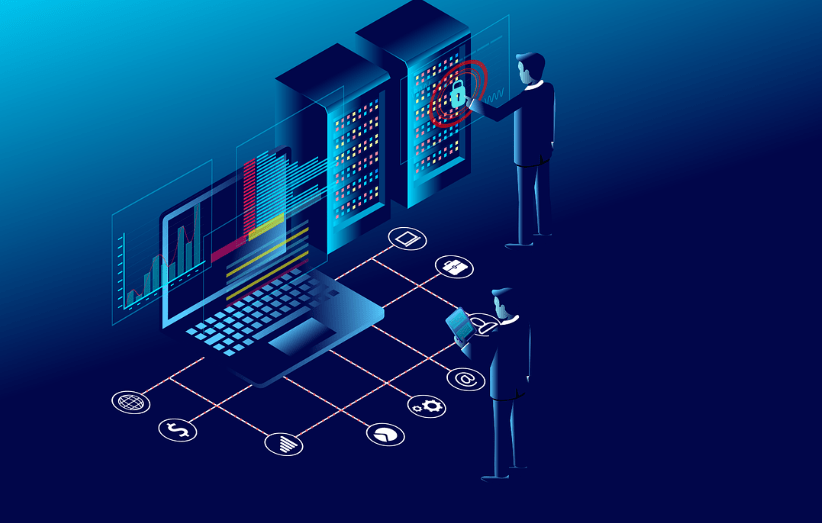Microsoft Secure Score Shows Effectiveness of Data Security
September 12, 2024
Microsoft Secure Score Shows Effectiveness of Data Security
A current hot topic of conversation in the technology world is safety and security – and for good reason. It often feels as though we are constantly being warned of new scams or online threats. Remaining diligent is essential, especially when it comes to your organization’s data. The Microsoft Secure Score is an effective way to measure the quality of your organization’s protection policies.
What is the Microsoft Secure Score?
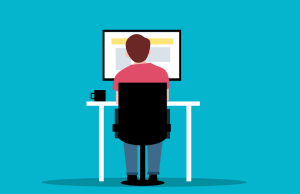
The Microsoft Secure Score is a tool available in the M365 security portal that helps you measure and improve your organization’s security tactics in Microsoft 365.
It gives you a numerical summary of your security level based on steps you have taken (or not taken) to protect your data, devices, and identities. It also provides recommendations and tips to enhance your security settings. You are therefore less susceptible to cyber attacks and online threats.
How Do I Access Microsoft Secure Score?
You can access the Microsoft Secure Score through the Microsoft Defender portal:
M365 Defender Portal:
- Go to the Microsoft Defender portal or security.microsoft.com.
- Sign in to an account with admin permissions.
- On the home page, you will find your Secure Score where you can see a numerical summary of your security level and recommendations to improve it.
General Recommendations to Improve your Microsoft Secure Score
Of course, every organization is different, and each one will have different needs regarding their security and safety measures. Below is a list of general recommendations you can implement to get you started.
- Enable SPF, DMARC, and DKIM: These are email authentication standards that help prevent spoofing and phishing emails by verifying the sender’s identity and the quality of the message content.
- Review Your Microsoft Security Score Often: This one is incredibly important and should not be overlooked! Many times, people are unprotected because they’re simply unaware.
Regularly check your security score in the M365 security portal to stay updated on your organization’s security and follow the recommendations.
- Block Legacy Authentication: Legacy authentication protocols are more open to attacks. Blocking them can significantly improve your security.
You can do this through the Microsoft 365 admin center or by creating a Conditional Access policy if you have the appropriate Microsoft Entra ID license.
- Enable Multi-Factor Authentication (MFA): MFA adds an extra layer of security by getting users to provide two or more verification methods. This can be set up using the MFA wizard in the Microsoft 365 admin center.
MFA is such an easy way to add additional protection. This is good practice across any application. Do online banking? Set up MFA. Have an Instagram account? Set up MFA. Protect yourself and your online presence. Never underestimate the ways in which people will attempt to steal your data.
- Set Automatic Email Forwarding Rules to be System Controlled: This helps prevent unauthorized forwarding of emails, which can be a security risk.
How Often Should I Review my Score?
We recommended you review your Microsoft Secure Score regularly to make sure your organization’s online security is strong and up to date.
By frequently checking your score, you can also understand new security measures and address any potential vulnerabilities quickly.
A good practice is to review your Microsoft Secure Score at least once a month. But, if your organization undergoes significant changes, like new software deployments or major updates, it’s a good idea to review your score more often.
There’s also no such thing as reviewing your security practices too much. You want to make sure your data is safe and secure. In this situation, more is definitely better than less.
Conclusion
Cybersecurity best practices are ever-changing. As online threats become more evolved, so will the recommendations in the Microsoft Secure Score. Regularly reviewing and following these recommendations will help protect you from cyber attacks and threats.
Have a project in mind? Our team can help. Fill out the form at the bottom of the page and someone will be in touch. Make sure to subscribe to our blog for more helpful technology tips, tricks, and updates.
Want to hear the latest from out team of experts? Sign up to receive the latest news right to your inbox. You may unsubscribe at anytime.

Discover More
What to Know About Microsoft’s New OneDrive Archiving Policy
Earlier this year, Microsoft announced it was rolling out a significant change to how it handles unlicensed OneDrive user accounts. Microsoft’s new OneDrive archiving policy is something every IT admin…
Slaying the Dragon: Tips for Legacy Application Modernization
Many organizations have them: old applications written in time immemorial, poorly documented, and with nonexistent tests. Yet, they’re still responsible for holding up key parts of the production environment, even…
The Myths of the Low Code/No Code Solutions
The Power Platform solutions that include Power Apps, Power Pages, and Power Automate, offer low code/no code solutions for application builds. This is fantastic when you have quick and simple…

Let’s build something amazing together
From concept to handoff, we’d love to learn more about what you are working on.
Send us a message below or call us at 1-800-989-6022.