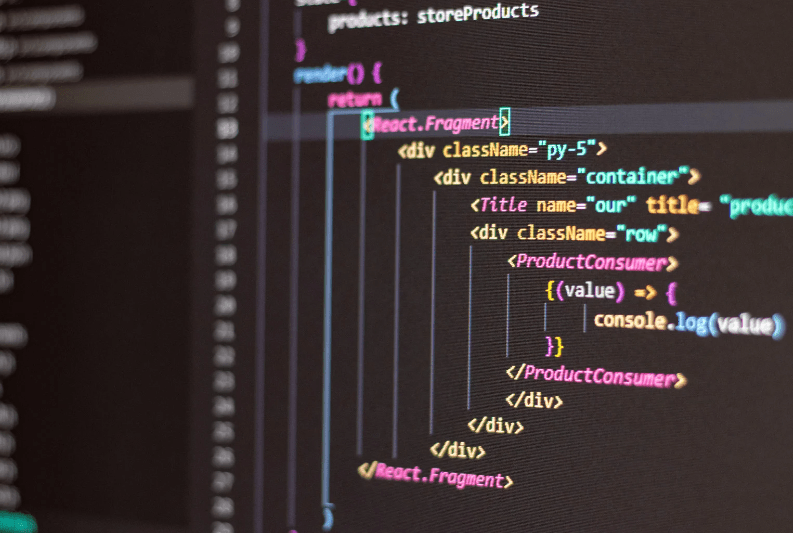Secret Manager to Protect Sensitive Data in App Development
September 5, 2024
Secret Manager to Protect Sensitive Data in App Development
How you deal with sensitive data is critical to your organization’s success. If you are not careful with sensitive company or client data, you risk losing trust between you and your employees or customer base. But how do you protect sensitive data when developing a new application where you may need access to said data? Secret Manager provides a solution for protecting sensitive data during application development.
What is Secret Manager?
Secret Manager is used to store sensitive data during the development of an ASP.NET Core application development project. It keeps the “secrets” out of the source code and stores them in a separate location on your local machine.
It also helps developers manage sensitive information (API keys, connection strings, and other confidential data) securely during the development process. By ensuring that secrets are not stored in the source code, you can prevent unauthorized access and potential security breaches.
How Does Secret Manager Work?
Secret Manager keeps secrets out of the source code and then adds them to the configuration system, allowing you to access them in the same way as other configuration values. This helps keep sensitive information secure and private but also makes it accessible to the application and developers during development.
For production environments, we recommend that you use environment variables or secrets management (like Azure Key Vault) to store and access secrets securely. Secrets management ensures sensitive information is protected when the application is deployed and live.
How Do I Use It?
For developers, it is a pretty simple process requiring only 4 steps:
1. Install the Secret Manager Tool: First, you need to have the Secret Manager tool installed. You can do this by running the following command in your project directory:

2. Initialize User Secrets: You have to initialize the Secret Manager in your specific project by running the following:
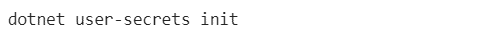
This command will add a UserSecretsId element to your .csproj file.
3. Add Secrets: You have to manually add secrets to your project using the following command:

You can replace YourSecretKey with the key you want to use and YourSecretValue with the corresponding value.
You can also add multiple secrets to a project.
4. Retrieve Secrets: You can now retrieve the secrets from the configuration in your code:
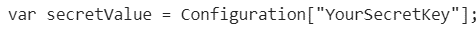
Having a dedicated secret management system makes it easy to store, distribute, and control access to application secrets.
Why Use Secret Manager
By storing secrets separately from your code, you get a clear separation between your app’s logic and configuration. This makes your codebase cleaner and easier to manage.
Secret Manager also integrates seamlessly with the ASP.NET Core configuration system, so you can access secrets in the same way as other configuration values. Therefore, retrieving and using secrets in your application is simple.
During development, Secret Manager stores secrets locally so you can switch to using environment variables or a secrets management service like Azure Key Vault. This ensures your secrets are managed securely across multiple environments.
Finally, when working in a team, Secret Manager lets developers manage their own secrets without sharing them in the source code repository. So, you can maintain security but also encourage collaboration among your developers.
Conclusion
Microsoft’s Security Manager is a comprehensive solution for managing sensitive data when developing and deploying applications. We cannot stress enough the importance of security and sensitivity when dealing with private data.
Always make sure you have practices and software in place that will help you manage and protect your data. You need it.
Have an application development project in mind? Our team can help. Fill out the form at the bottom of the page and someone will be in touch. Make sure to subscribe to our blog for more helpful technology tips, tricks, and updates.
Want to hear the latest from out team of experts? Sign up to receive the latest news right to your inbox. You may unsubscribe at anytime.

Discover More
Inside Microsoft Fabric: A Conversation with a Data Scientist
As a non-technical person, I wanted to understand more about Microsoft Fabric and why people love this tool. I sat down with one of our data experts, Anastasiia, to get…
What to Know About Microsoft’s New OneDrive Archiving Policy
Earlier this year, Microsoft announced it was rolling out a significant change to how it handles unlicensed OneDrive user accounts. Microsoft’s new OneDrive archiving policy is something every IT admin…
Slaying the Dragon: Tips for Legacy Application Modernization
Many organizations have them: old applications written in time immemorial, poorly documented, and with nonexistent tests. Yet, they’re still responsible for holding up key parts of the production environment, even…

Let’s build something amazing together
From concept to handoff, we’d love to learn more about what you are working on.
Send us a message below or call us at 1-800-989-6022.