
The Differences Between SharePoint and OneDrive: A Guide
May 23, 2025
Many people struggle with understanding the differences between SharePoint and OneDrive and when it is appropriate to use each of them. This blog will discuss SharePoint and OneDrive and will help you better understand how to use them for a better collaborative organizational experience.
What is SharePoint?
To better understand the differences between SharePoint and OneDrive, let’s establish what each of them are and why they are important.
SharePoint is a collaboration and document management platform and is widely used by organizations to create intranet sites, manage content, and streamline business processes.
SharePoint allows people to work together on shared documents and projects. Collaboration is easy with SharePoint and allows for everyone to have the most recent version of a file.
You can also store, organize, and share documents securely with version control and access permissions so you can maintain high-level security.
With SharePoint, you can build internal websites to share company news, resources, and employee engagement. Creating intranet portals is easy and user-friendly so even those with minimal experience can build them.
Additionally, you can automate business processes using Power Automate and SharePoint lists/libraries. Automation is key and is a significant benefit of SharePoint.
When Should I Use SharePoint?
You should use SharePoint when your organization needs a centralized, secure, and collaborative platform for managing content, communication, and workflows. Below are the most common scenarios where using SharePoint is appropriate:
- Document management and storage
- Team collaboration
- Intranet and internal communication
- Business process automation
- Secure information sharing
- Integration with Microsoft 365
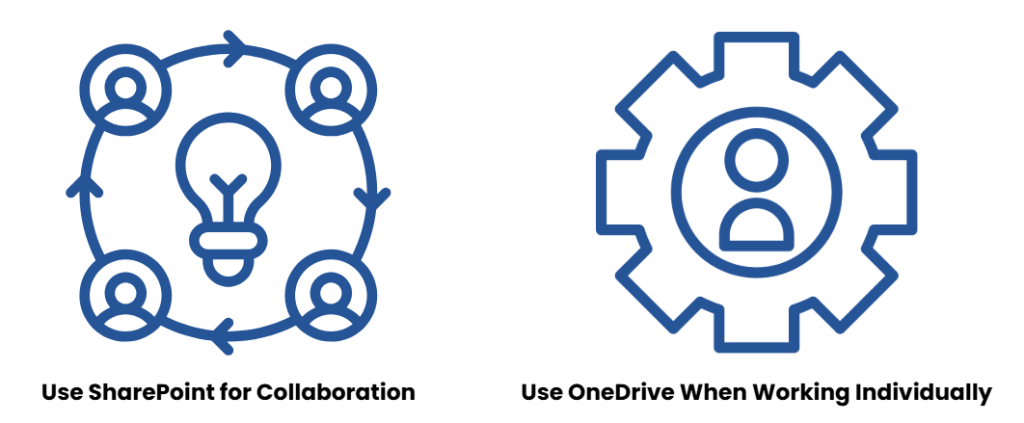
What is OneDrive?
OneDrive allows individual users to store personal files they create or work on by themselves. It centralizes your work-related documents, drafts, other files you might want to access later.
OneDrive stores all your documents, photos, videos, and more in the cloud and will automatically sync files between your personal computer, phone, and the cloud.
File Sharing is possible with OneDrive as well, and you can accomplish this via links with control over permissions and access ability.
With OneDrive, files are encrypted and backed up with version history and ransomware detection. It also provides a secure area for storing sensitive files with extra authentication. OneDrive ensures your important files and documents are protected.
When Should I Use OneDrive?
OneDrive is best for when you are working on documents, drafts, or files individually. If you are working with a few other people, then OneDrive may also be the option for collaboration.
You might also want to use OneDrive when you need access to documents while you are working from multiple devices in various locations.
SharePoint vs OneDrive
In short, you want to use SharePoint when you are collaborating with multiple people or sharing internal information with multiple people.
OneDrive is for personal use.
Thanks for reading! We hope this blog gave you a better understanding of the differences between SharePoint and OneDrive. If you have SharePoint or OneDrive needs, get in touch by filling out the form at the bottom of the page and someone will be in touch.
Make sure you subscribe to our blog. We publish technology tips, tricks, and updates every week.
Want to hear the latest from out team of experts? Sign up to receive the latest news right to your inbox. You may unsubscribe at anytime.

Discover More
Innovation Starts with Listening: Co-Creating Software with End Users
Innovation is key. But with our race to innovate, it’s tempting to focus on speed, features, and technical brilliance. But the most transformative software solutions often don’t begin with code,…
Imaginet in Action: Building Software That Solves Real Problems
Organizations are under a lot of pressure to modernize, scale, and innovate fast. Especially with how rapidly technology is evolving. Many people fall into the trap of thinking that all…
Tech Designed for Local Communities: How Software Can Drive Meaningful Change
It’s common for people to feel like technology creates distance or negatively affects connection. Technology is all about efficiency, efficiency, efficiency. But what if we shifted our mindset? Among all…

Let’s build something amazing together
From concept to handoff, we’d love to learn more about what you are working on.
Send us a message below or call us at 1-800-989-6022.





