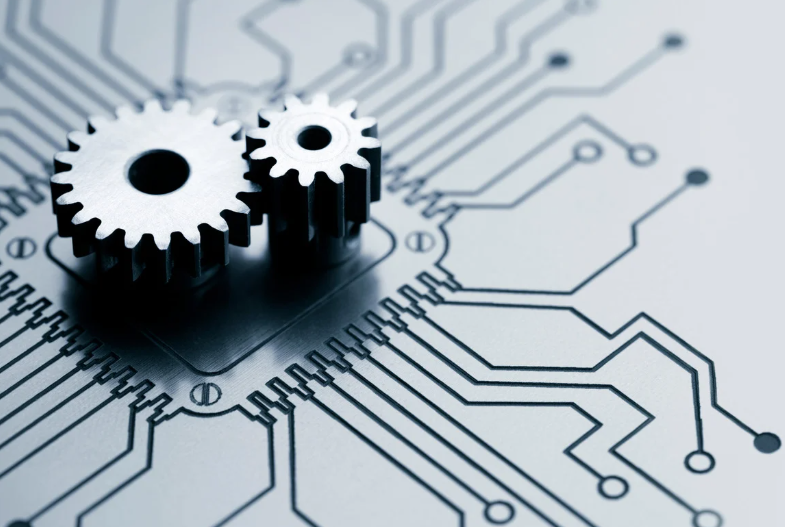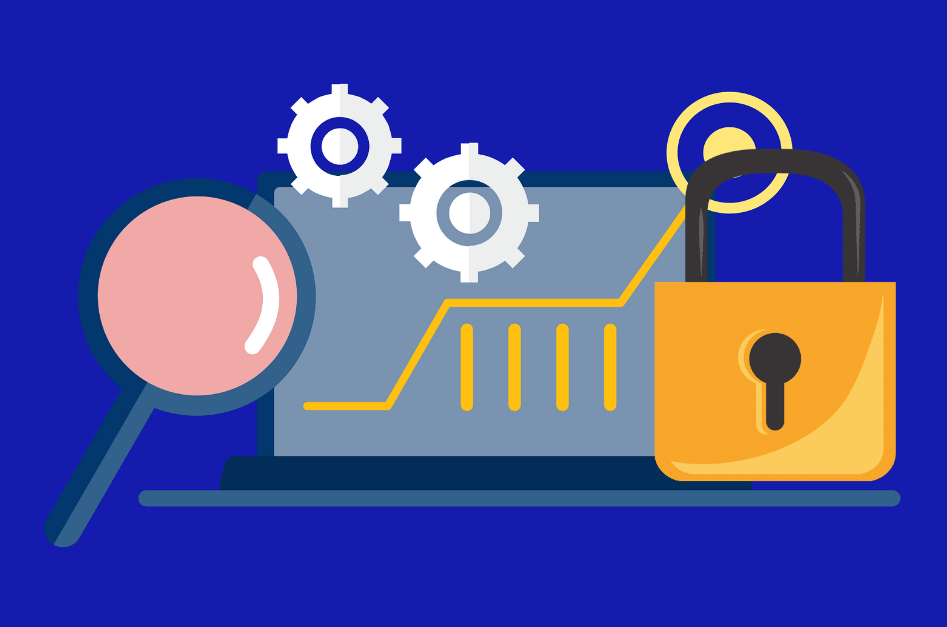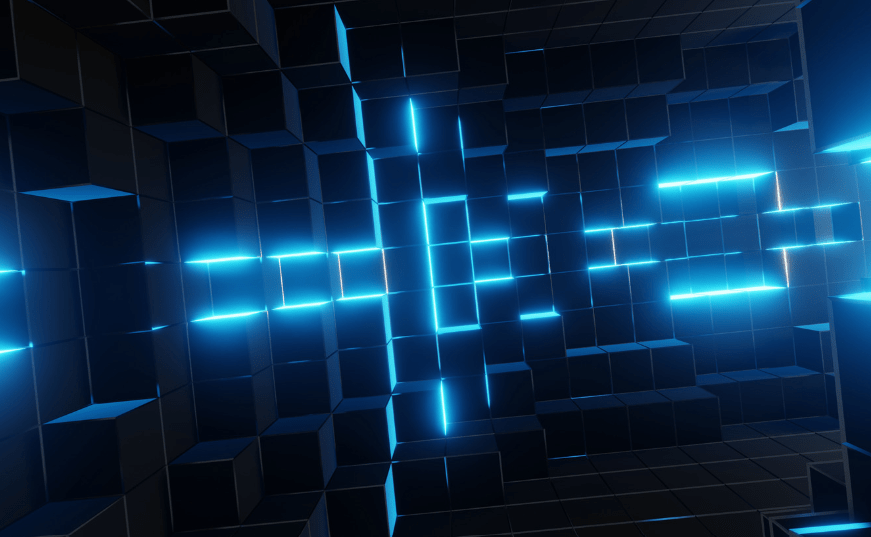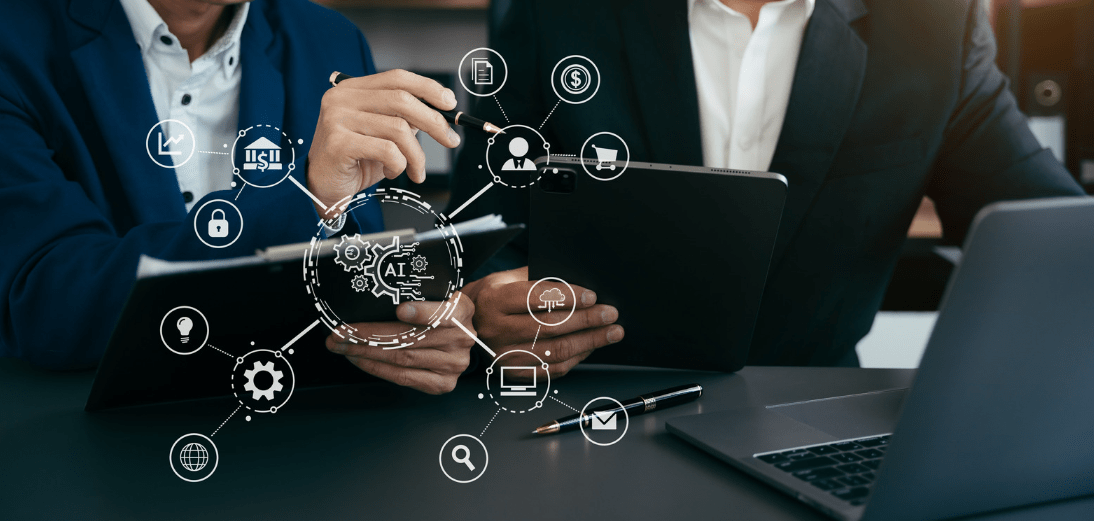Post-Retreat Energy is Real. Here’s How to Make it Last.
This was my first Improving retreat. I’ll be honest: I was a little hesitant to go at first. But once I got there? I loved it, the networking, the friendships, and seeing what folks across offices are building. On the way out, I heard the same thing from others: a mix of “sad it’s over” and “I wish we could keep this energy alive.” It got me thinking about the ways in which we can preserve that post-retrest energy. That feeling actually has a name: collective effervescence, the rush we get when we move in sync with others around a shared purpose. It lifts our mood and gives us meaning. … Read more