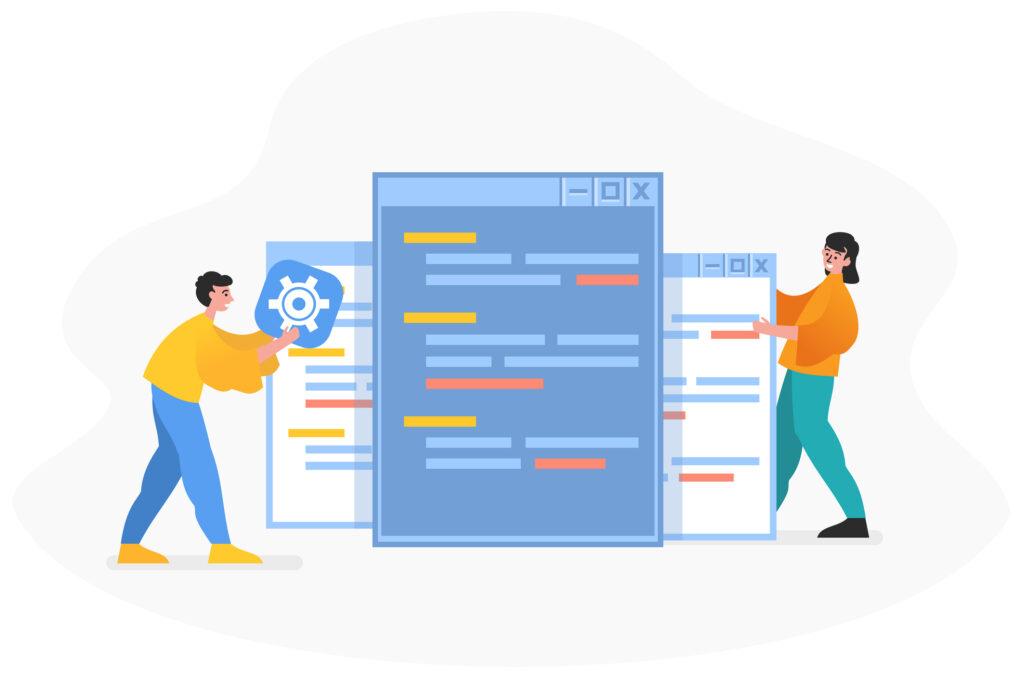A leading asset manager with an emphasis on real estate and financial services had been using an older REACT application to view and track data about loans and transactions. The user interface could have been faster, and the database on the backend more convenient to use. The client engaged Imaginet to modernize their API and user interface to increase team productivity and ease of use.
The Imaginet Application Development Team rebuilt the API in .NET 6 and C#, using a modern controller-based approach with a mediator pattern setup between the controllers, servers, and database layer. The old application had many different pieces working together, and we focused on keeping the updated design clean and simple to increase system efficiency. We re-used some styling but primarily implemented updated contemporary design practices wherever possible, and the user interface was redone in Angular to replace REACT. Bootstrap CSS classes provided a framework that sped up front-end development.
The Imaginet team developed the entire project with the client’s internal team that would be taking over. Through informative training sessions, we reviewed the architecture and provided insights that allowed them to manage the application in the future and continue to add additional features on their own. We left their team with CI/CD pipelines in Azure DevOps and unit testing for the API using xUnit.
The updated application is dramatically faster (sometimes up to 10 times faster), loading and displaying data in a much more digestible format. With Imaginet’s assistance and optimized application, the client has enhanced team efficiency and performance.
Our team has been working hard these last few months, and we are excited to share our success with you. Don’t forget to subscribe to our newsletter to stay updated on our most recent Microsoft 365 projects. Fill out the form at the bottom of the page if you would like to work with us and someone will be in touch.
discover more
Data engineering is the work that brings data from one or more sources and shapes it, validates it, cleans it, correlates it, and (often) stores it, and it’s a lot of what we do at Imaginet.
Microsoft Viva Topics is a knowledge management solution that helps you organize, discover, and share information across your organization. Get started with Viva Topics today and unlock the power of knowledge sharing in your organization.
Viva Connections desktop is available to all customers as part of their existing Microsoft 365 and SharePoint licenses. Learn how to….
Let’s Build Something Amazing Together
From concept to handoff, we’d love to learn more about what you are working on.
Send us a message below or drop us a line at 1-800-989-6022.