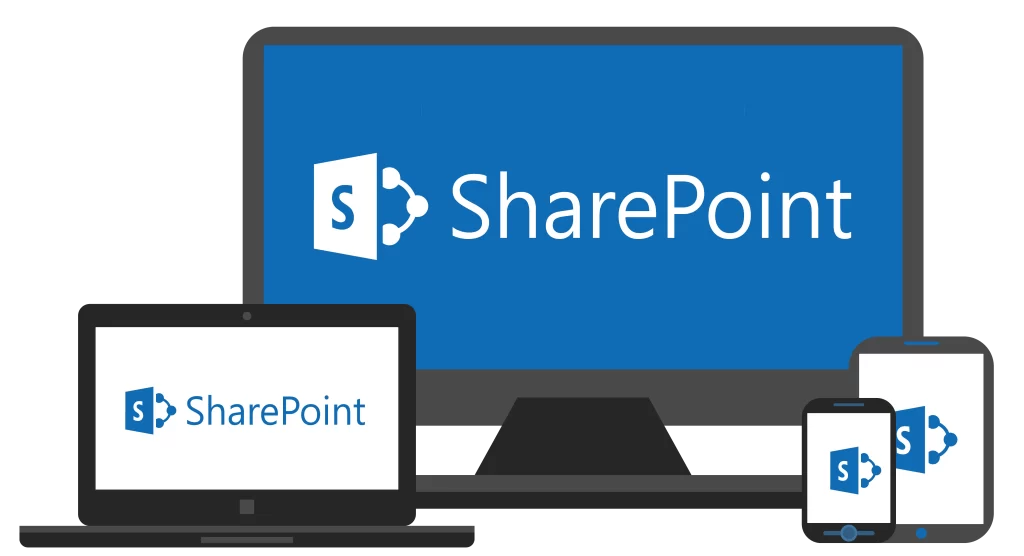A well-established global charitable organization contacted Imaginet to assist in implementing Microsoft Teams across the organization, as well as creating separate teams for each department. The goal was to have an accessible space for team members to collaborate.
The organization expressed their desire to do the work themselves but wanted Imaginet to oversee their work to ensure they were implementing everything correctly and efficiently. The first step was to understand the client’s requirements for their Team site. We then produced a document outlining how to set up policies and create individual teams.
Our next step was providing training for each department. Imaginet created additional documents for training purposes and performed demos with the department heads, ensuring they were able to create separate collaboration spaces on their own.
The client also expressed their concerns about users creating their own new and unapproved teams. We put policies in place that restrict end users from performing certain tasks. End users cannot create their own teams, nor can they create private or shared channels. They also have limited ability to communicate with external users and add users to their teams. We implemented a comprehensive IT control system, meaning that to access any of these features, end users will need to go through IT.
We also added a Viva Connections App so the client could easily access their SharePoint Home Site through a sidebar in Teams. We made sure the client knew how to add the tab to their communications site on their own. If they needed to add the tab in the future, they would have the ability to do so without assistance from Imaginet.
Imaginet’s existing relationship with the client and previous knowledge of their systems allowed us to complete this project in just under one month. Training is important to our client, and they were happy with the training Imaginet provided for both end users and IT. 3 weeks of the project were spent creating training slides, guides, and demos which facilitated a seamless process while providing the client peace of mind knowing employees were comfortable with the new Microsoft Teams implementation.
Our team has been working hard these last few months, and we are excited to share our success with you. Don’t forget to subscribe to our newsletter to stay updated on our most recent Microsoft 365 projects. Fill out the form at the bottom of the page if you would like to work with us and someone will be in touch.
discover more
Imaginet’s award-winning SharePoint services assisted a statewide health organization to deploy its public website and partner extranet for greater long-term reliability and agility.
Imaginet assisted a large national insurance company and saved them thousands of dollars in licensing, maintenance, and administration costs using Microsoft SharePoint Online.
Announcing Microsoft Copilot Microsoft recently announced Co-Pilot, a new AI model that will allow users to leverage OpenAI’s Large Language Model (LLM), often known as ChatGPT, within M365. You can read all the specifics of the announcement here. Many of our…
Let’s Build Something Amazing Together
From concept to handoff, we’d love to learn more about what you are working on.
Send us a message below or drop us a line at 1-800-989-6022.