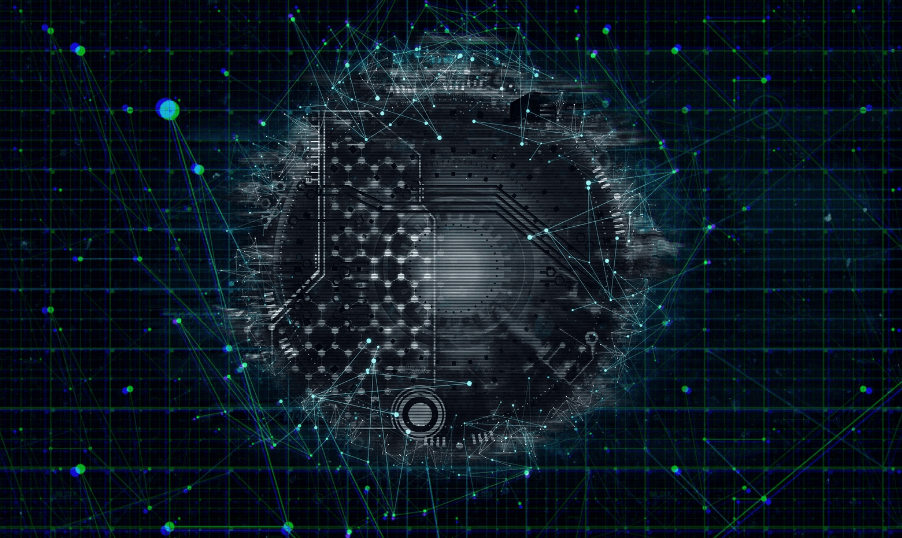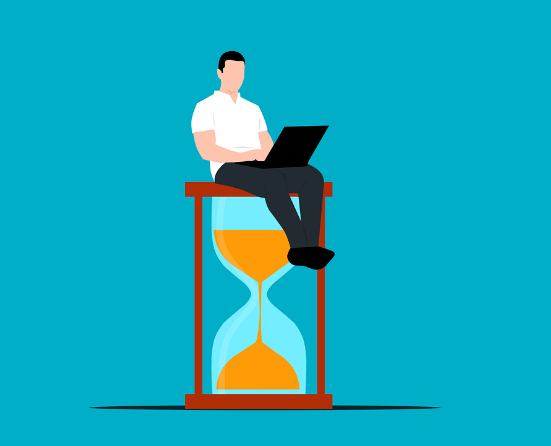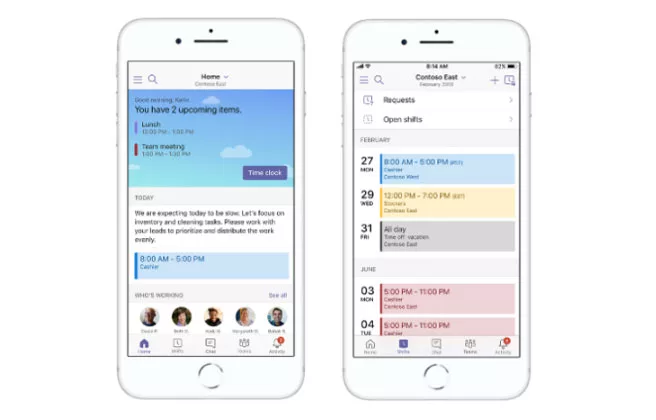In the software consulting world, traditional project management tools like Microsoft Project and Project Management Systems have limitations in managing agile software projects with remote and dispersed teams. At Imaginet, a Microsoft Gold Partner, they have revamped their project delivery process using Microsoft 365, PowerAutomate, and Planner to exceed their clients’ expectations and provide consistency in their delivery.
The Project Setup workflow process starts when a signed Statement of Work is received, and a request form is filled out. This workflow creates a Teams Channel for collaboration, communication, and document storage on SharePoint. The process also assigns resources, provides access to the SOW, and sets up a simplified Software Development Life Cycle using consistent folders for client-received requirements documents and Imaginet developed deliverables, as well as a project management collaboration folder for SOWs, Change Requests, Schedules, Status Reports, Budget Trackers, and Project Close-Out Report.
This consistency in the project delivery process provides transparency and accountability for each team member, affording the principles of Agile Methodology. It also supports the PMO and Project teams, ensuring continued service to clients even if the Project Manager goes out of the office. With Microsoft Planner, tasks are planned out and assigned, and resources are accountable for monitoring and updating their progress. Clients also have real-time visibility on the project progress through a weblink.
This process saves time and effort by eliminating long emails and document searches, allowing team members to focus on elevating the consulting experience with clients. The Microsoft 365 ecosystem allows for efficient communication, collaboration, and tracking of projects, and supports continuous improvement of their delivery process. With Microsoft 365, Imaginet has found a game-changer in delivering successful software projects with remote teams.