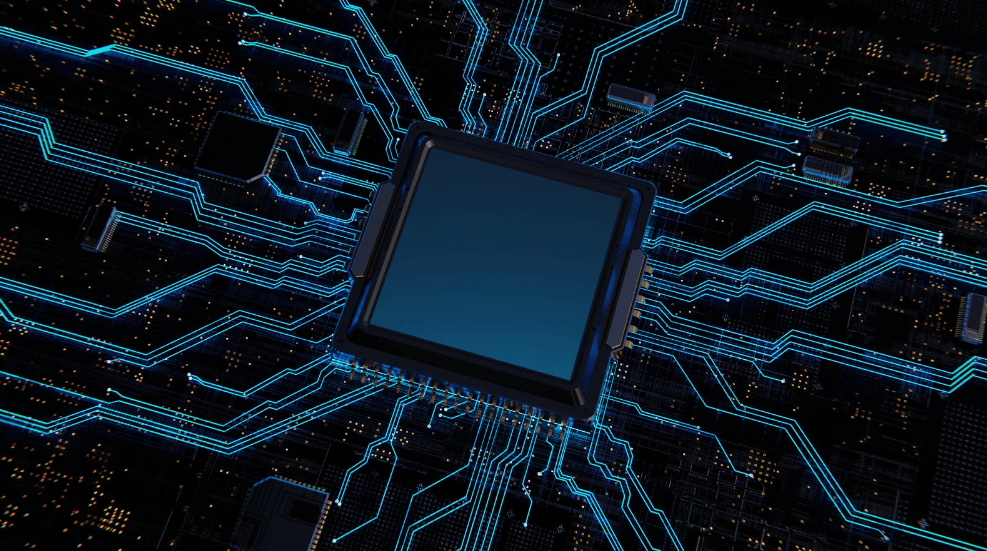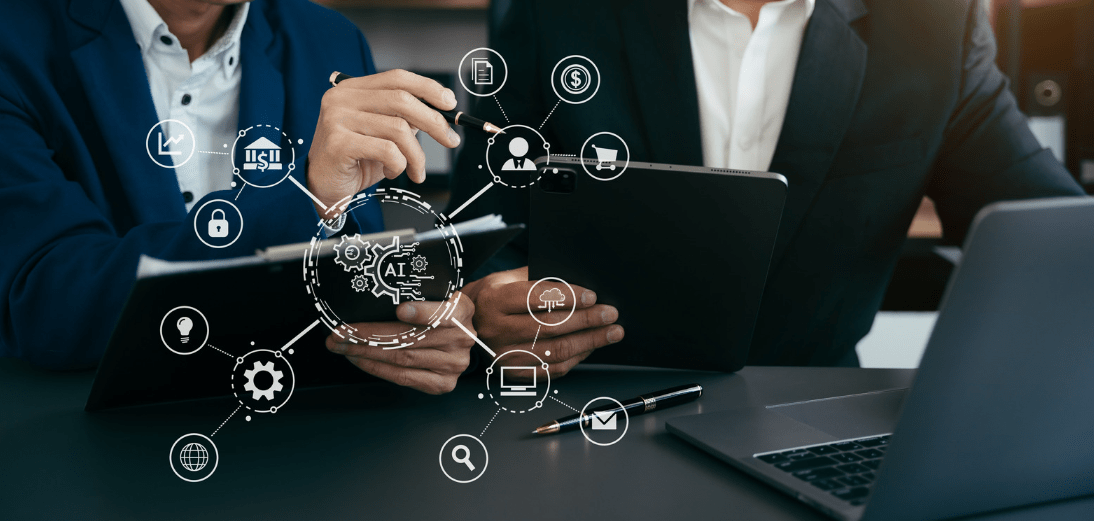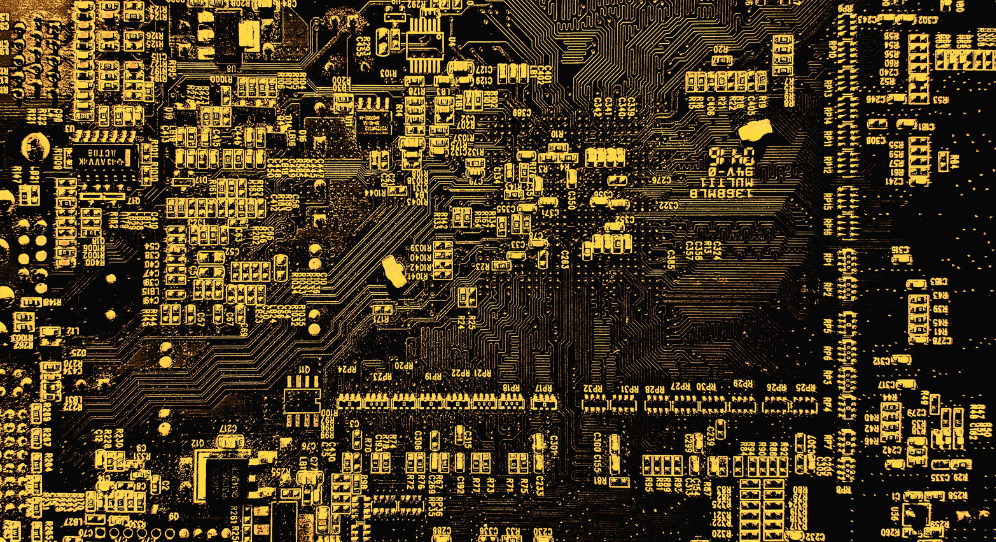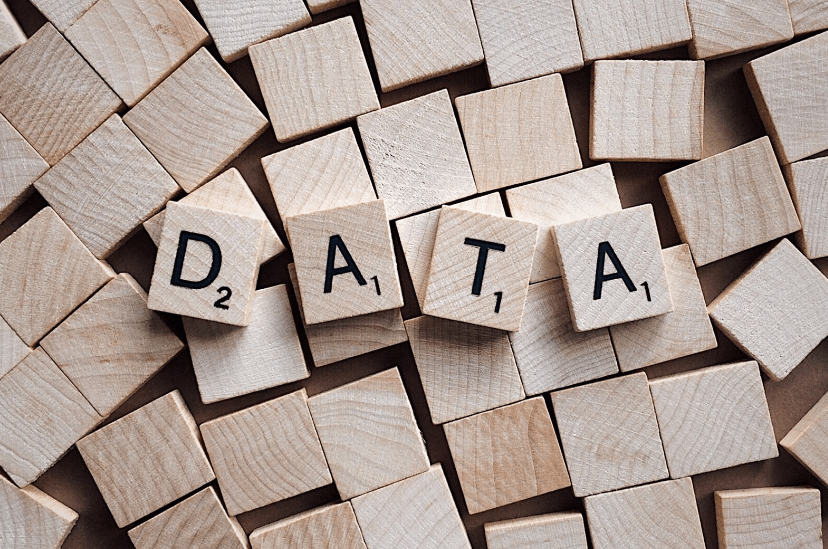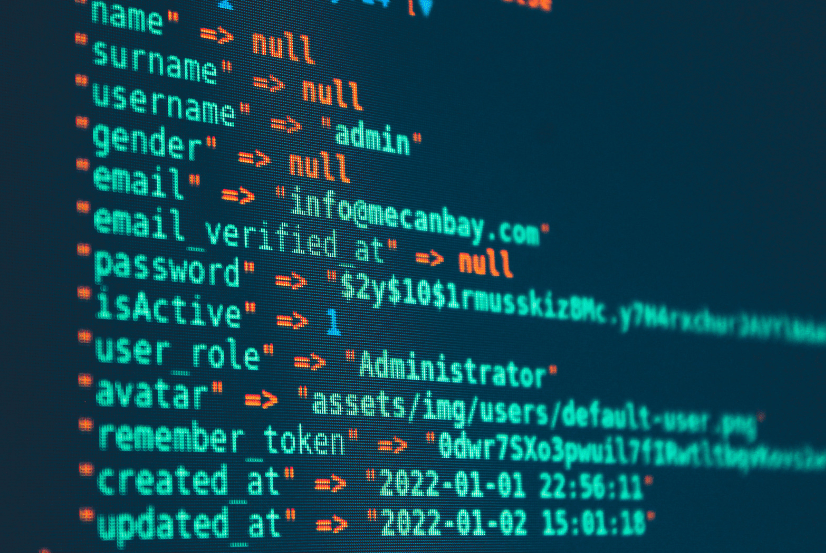SharePoint Embedded: Full Featured SharePoint Inside a Custom Application
Custom applications that require a lot of document management have always been a challenge to build. Historically, we would build an ASP.NET application and then pass content back and forth to Azure blog storage or make the document available for immediate download (but not store the document in the application after the download is complete). Microsoft has released SharePoint Embedded, a new way to store and manage content in custom applications. SharePoint Embedded offers a headless, API-only pattern to build content apps that integrate management capabilities like collaboration, security, and compliance into any app by storing content inside an enterprise’s existing Microsoft 365 tenant. Enterprises can use SharePoint Embedded to … Read more