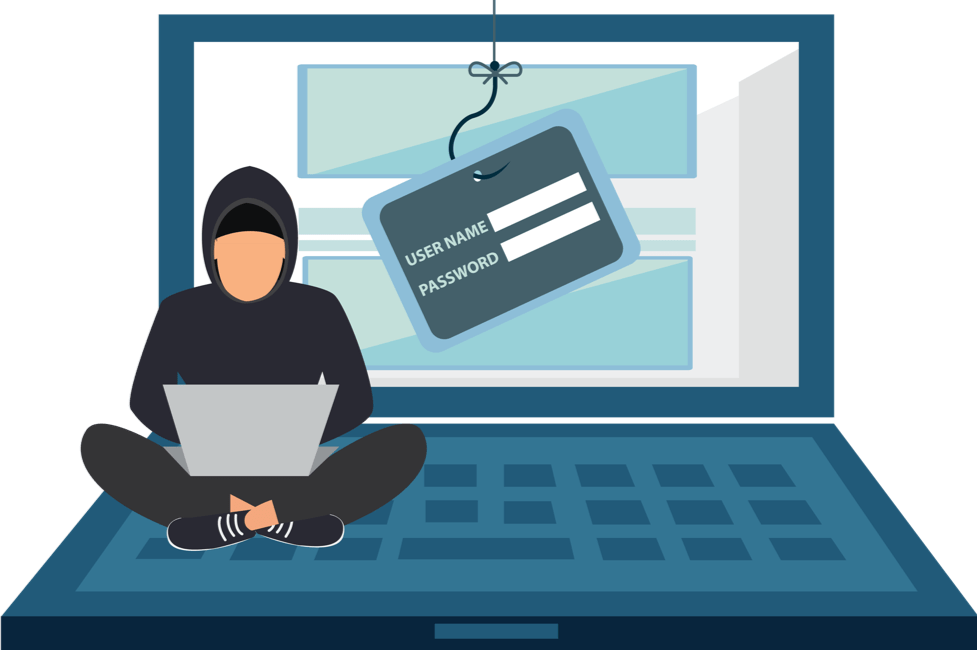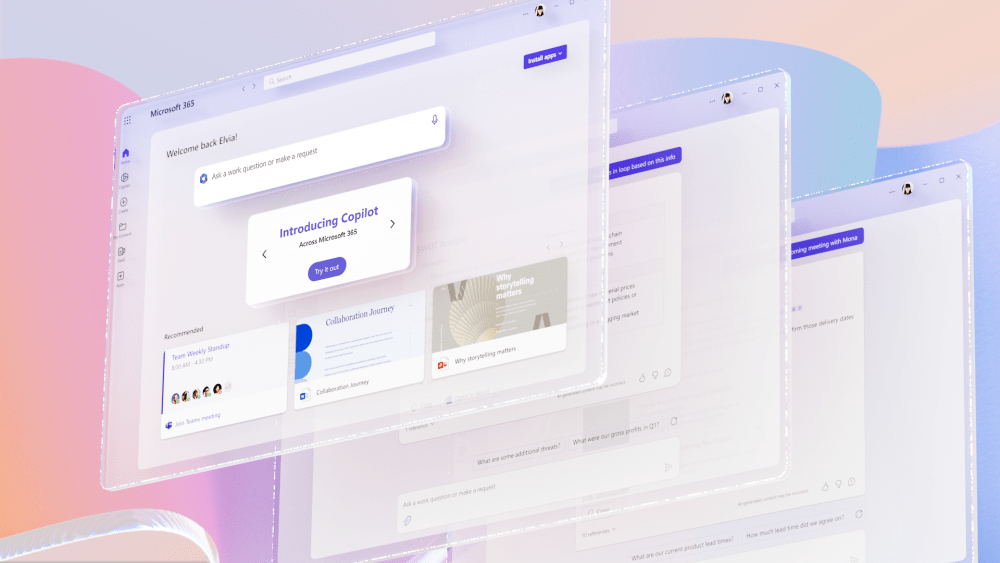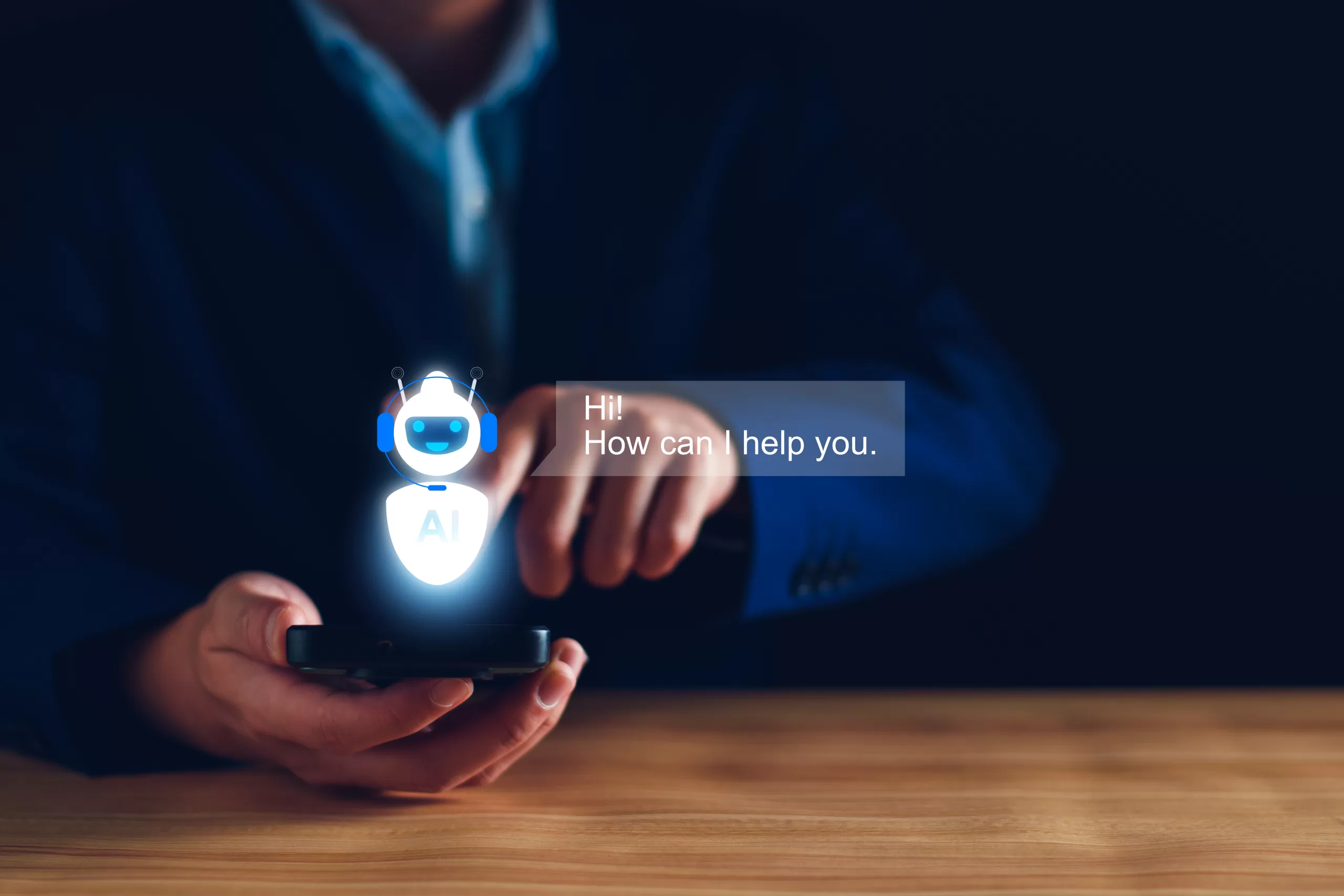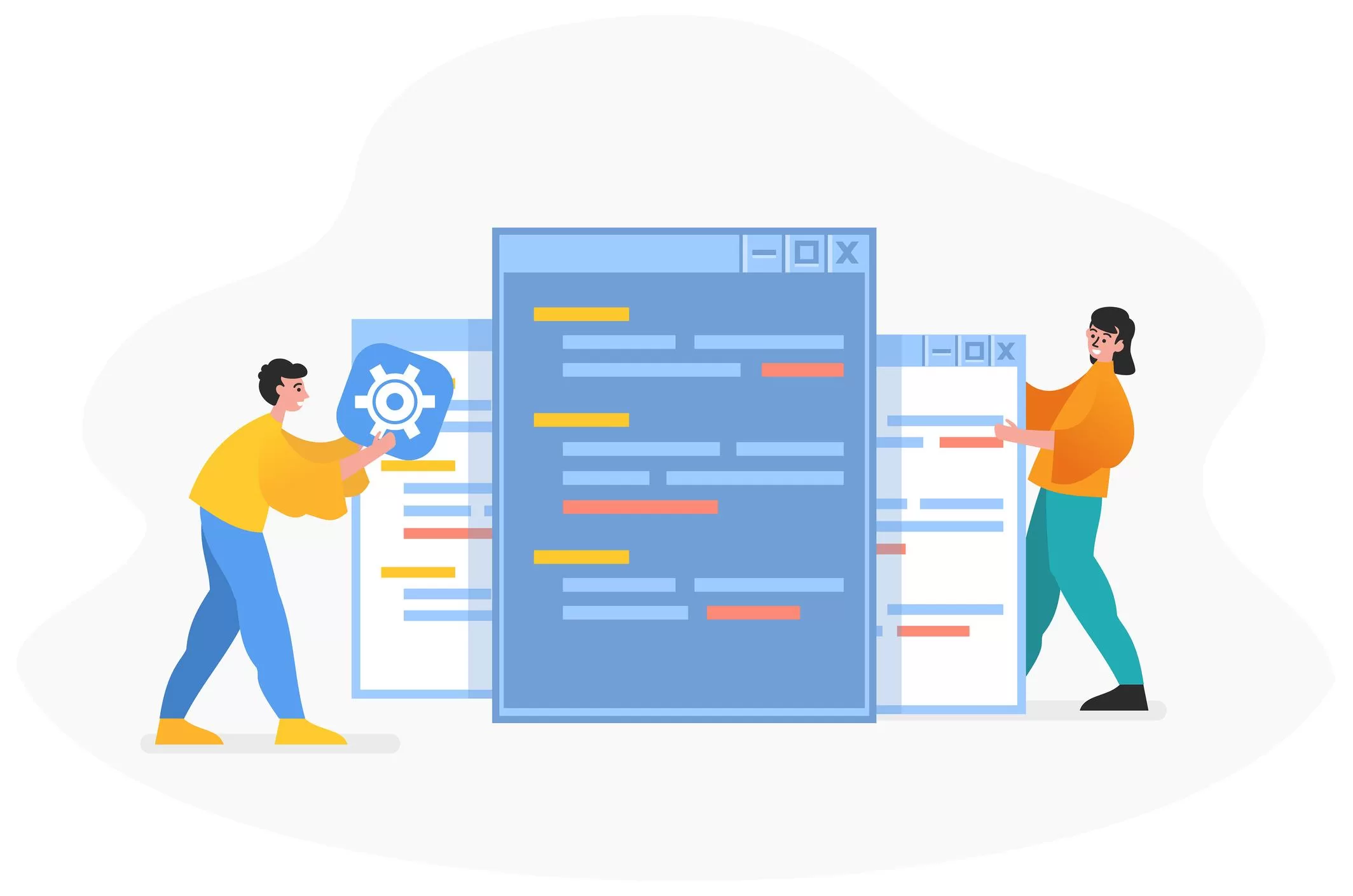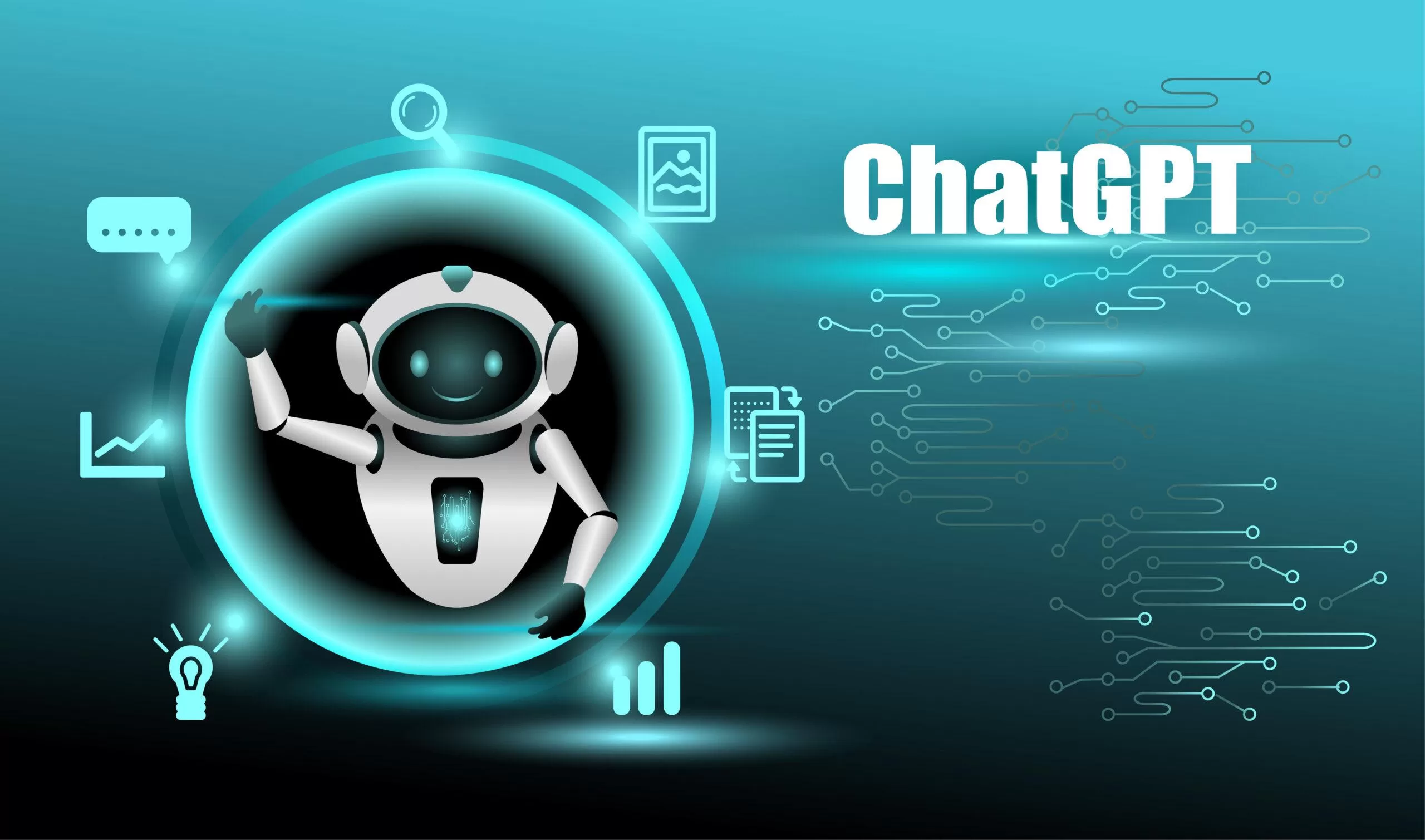Getting Ready for Copilot in M365
Announcing Microsoft Copilot Microsoft recently announced Co-Pilot, a new AI model that will allow users to leverage OpenAI’s Large Language Model (LLM), often known as ChatGPT, within M365. You can read all the specifics of the announcement here. Many of our M365 clients are excited about CoPilot and are asking us how best to prepare for the release of Microsoft CoPilot later this year. The guidance we are giving them is based on this section of the product description: “CoPilot is integrated into Microsoft 365 in two ways. It works alongside you, embedded in the Microsoft 365 apps you use every day — Word, Excel, PowerPoint, Outlook, Teams and more — … Read more