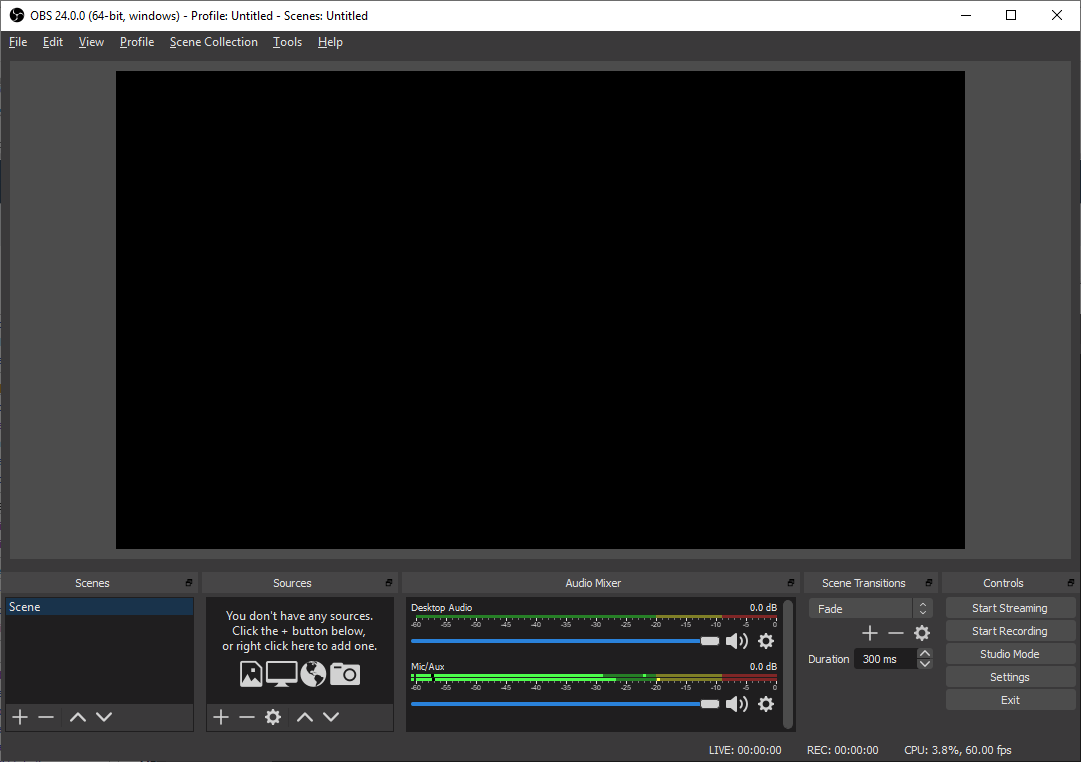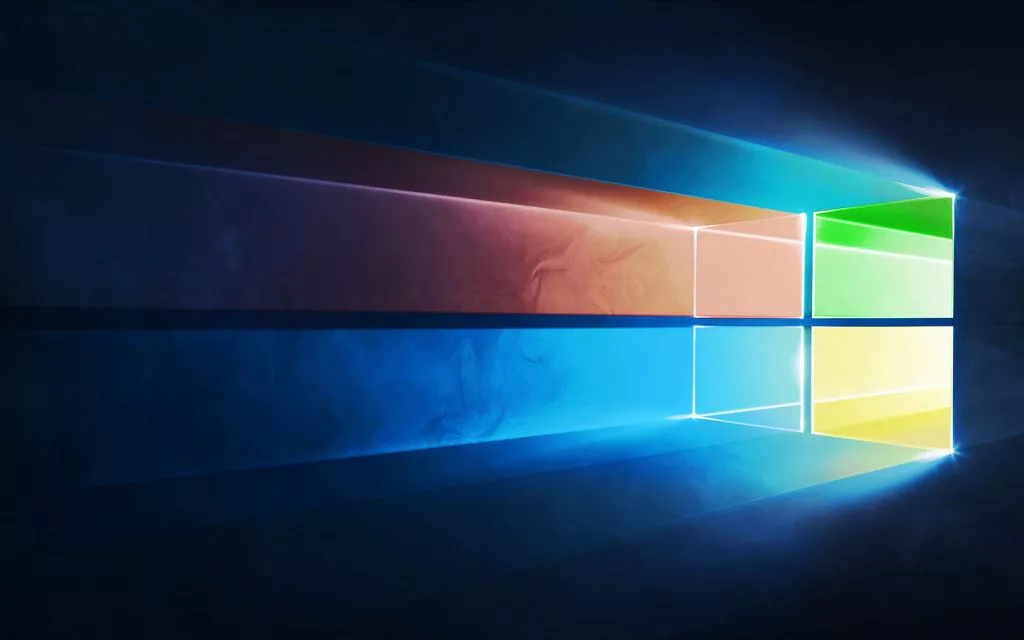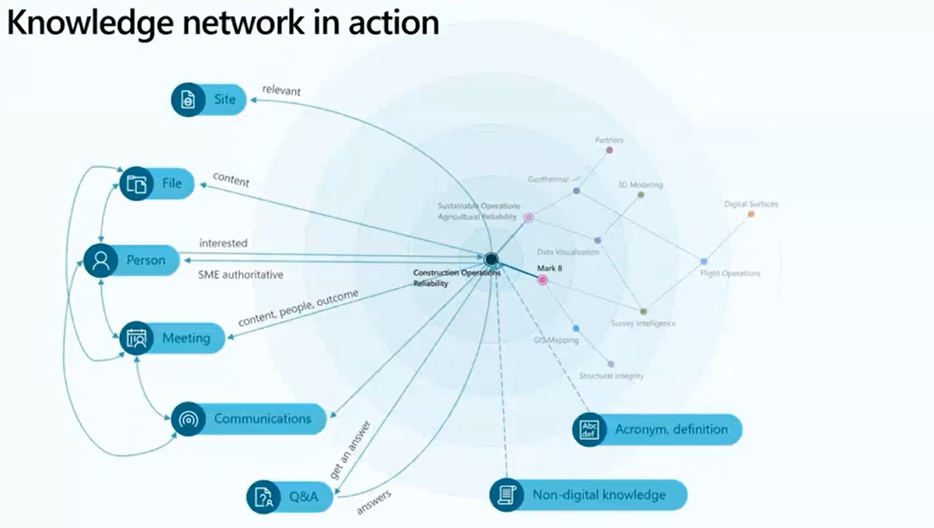Guide to Blazor JavaScript Interop
Guide to Blazor JavaScript Interop Blazor is an exciting new framework from Microsoft that allows us to create full featured websites using C# instead of JavaScript. Like many web frameworks it provides for data binding and event handling, which binds DOM elements defined in our HTML to data sources and callback methods in our .Net code. Binding uses a declarative approach as opposed to the programmatical approach typically employed when using JavaScript directly. However, there are cases where binding is not enough and it is necessary to directly invoke a JavaScript function from a .NET method, or conversely, have a .NET method invoked from JavaScript. To make this possible Blazor … Read more